Overview
This campaign template selects records that have a Primary store closing date within 30 days of the campaign execution time and that are also opted into email. There are a few different parts to the template that when put together in an interaction will allow you to send out account communications. The following will break down each of the parts of the GRS - Primary Store Closing 30 Days campaign.
Use this campaign template to target all records that have a Primary store closing within 30 days of campaign execution time.
GRS - Primary Store Closing 30 Days
This template is located in RPI/Interactions/RPI Campaign Templates/Email/Location/GRS - Primary Store Closing 30 Days. The interaction is where the selection rules and audience are put together to allow the Redpoint Interaction (RPI) user to send the final selected group of records out of the system.
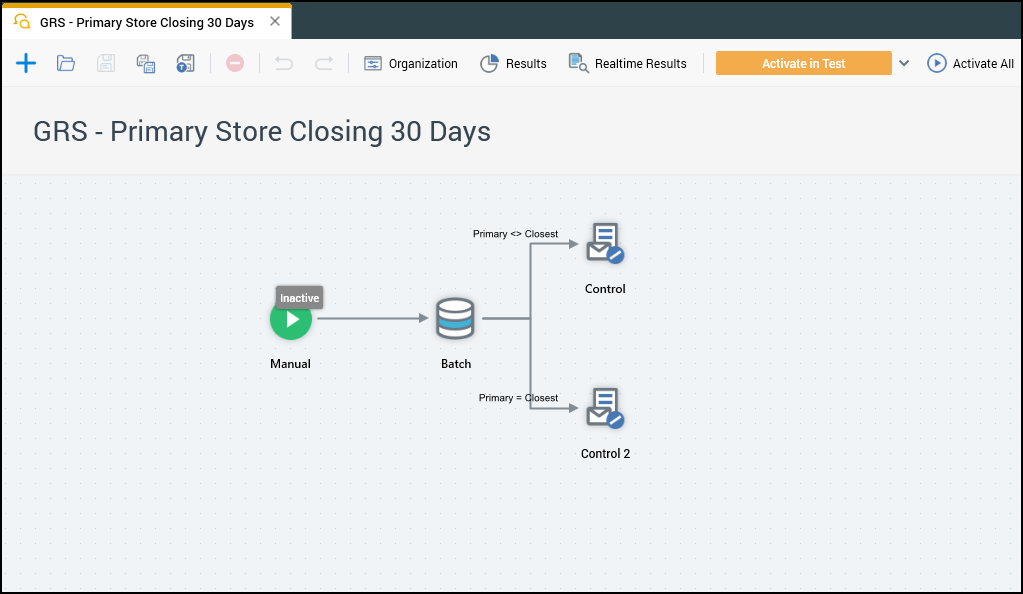
-
Batch Audience: This process block is where the user-created audience is assigned and run at the time of processing. We will dig further into the audience set up in the next section, but this is just a look at how this process block would be configured to run an audience.
-
Audience: In this example, an audience has been assigned, which is “GRS - Primary Store Closing 30 Days”. We look deeper into this audience later in this document.
-
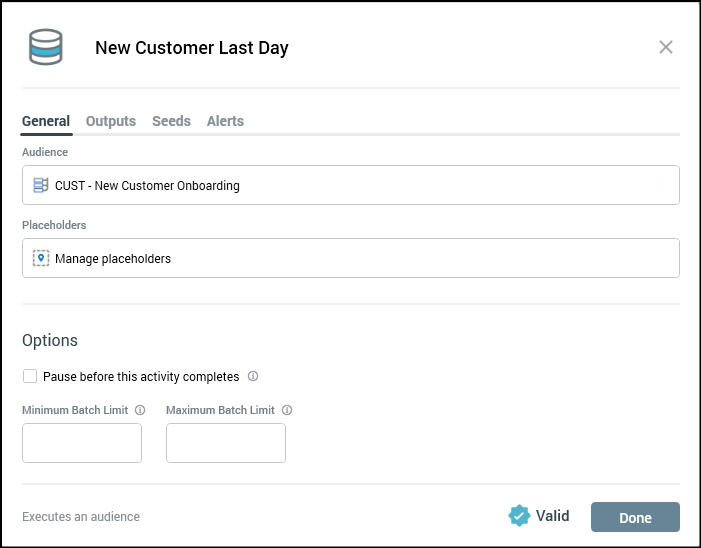
Audience: GRS - Primary Store Closing 30 Days
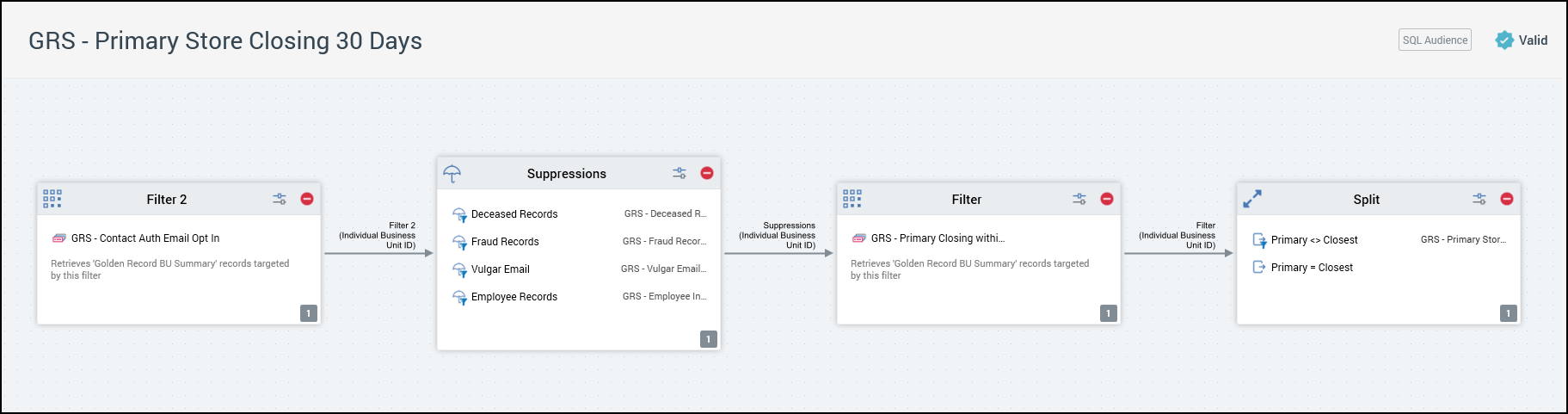
-
The first process block within the audience is a filter block. This filter block allows you to assign a selection rule to select certain records based on their information within the database. The configured selection rule is configured to select records based on their
auth_codewithin theContact_Auth_Email_Summary.
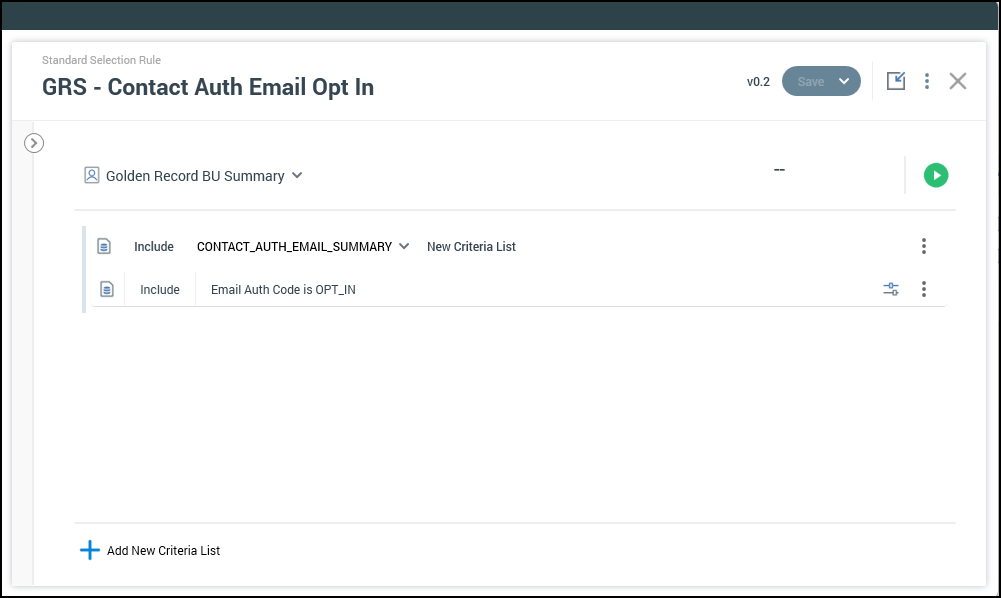
-
The second process block in the audience is a suppression block, which takes all of the qualified records from the previous selection rules and removes records based on information about these records in the database. The suppressions that have been applied to this campaign are based on these selection rules.
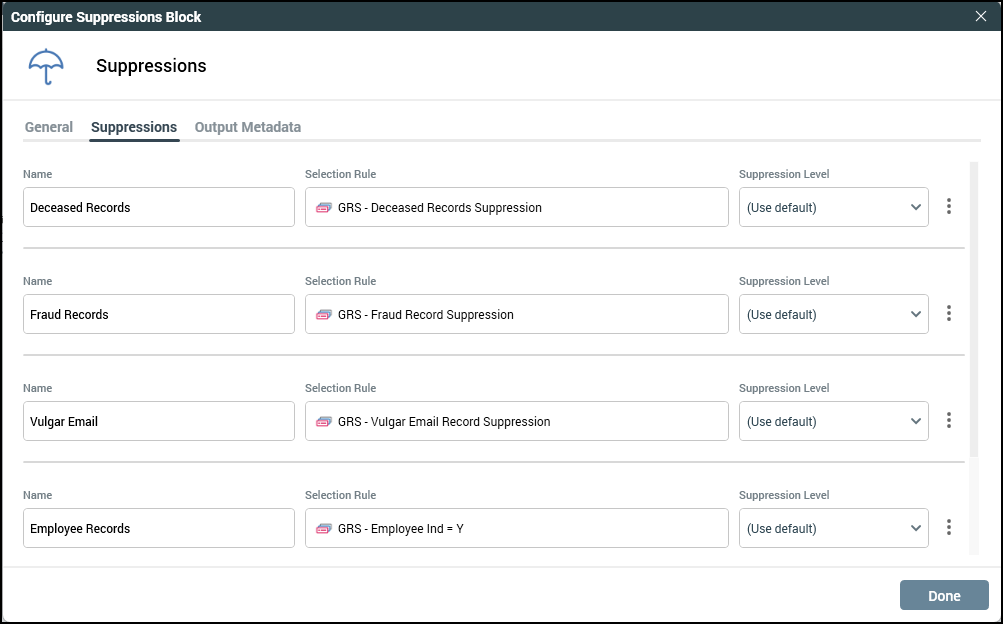
-
The third process block is also a filter block. This filter block is being used to select records that have a Primary store with a closing date within 30 days of campaign execution. This rule is using the
Client Primary Close Datefield from theIndividual BU Location Summarytable.
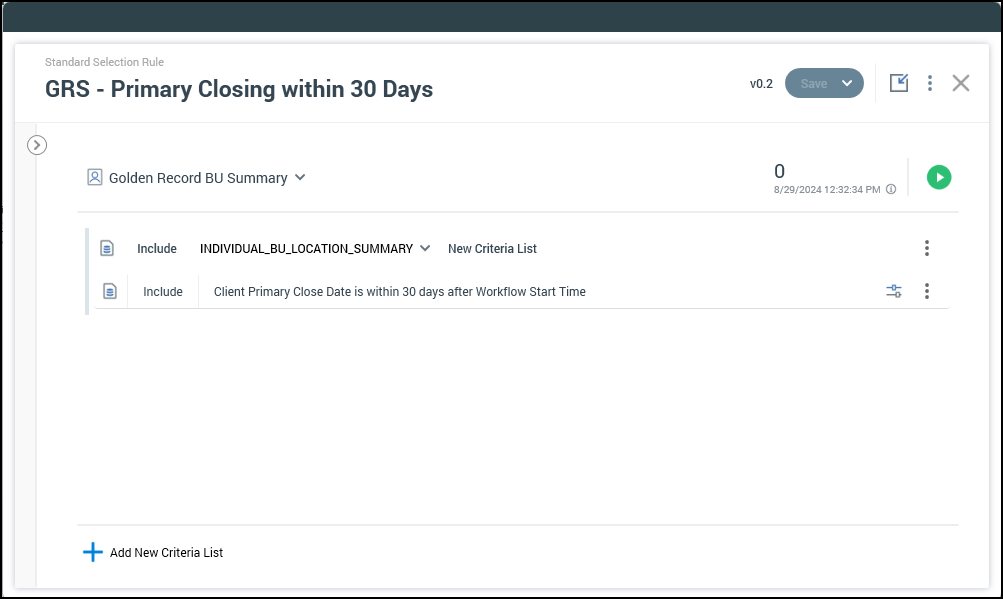
-
The fourth process block in the audience is a split block, which takes all of the qualified records from the previous selection rules and will split records that have a closing date into two buckets. The first bucket will be records that have a Primary store that is different from its Closest store. The second bucket will be the remaining records which have a Primary store that matches its Closest store.
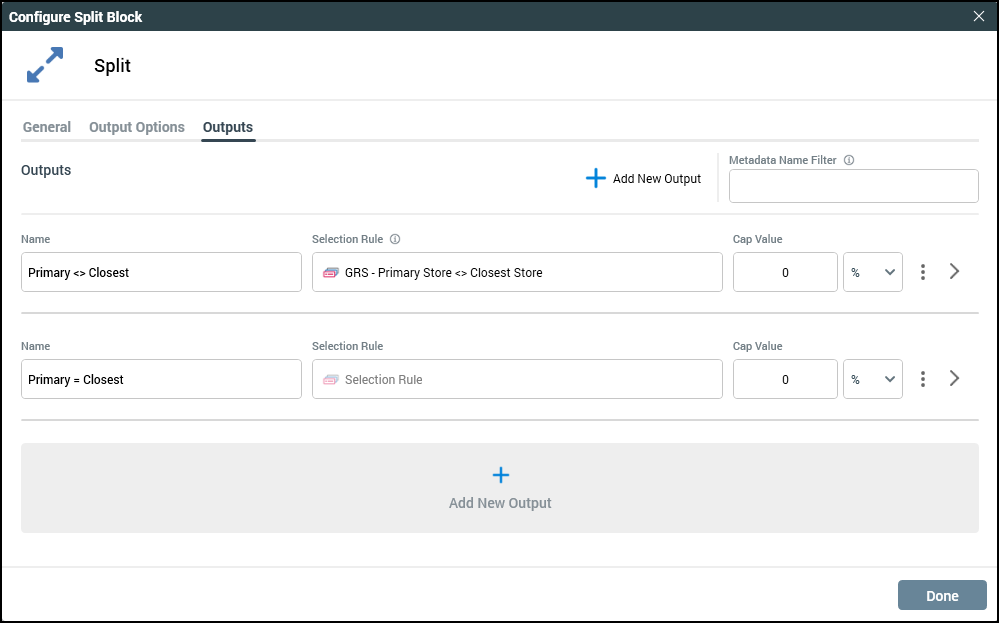
By splitting out these two buckets, you can assign different exports to each group regarding the information that would need to be sent out.
-
Control: These process blocks are used to either execute an offer, generate an export file, or in this case write to a control table. This process will work with any of those options, but this example uses a control group.
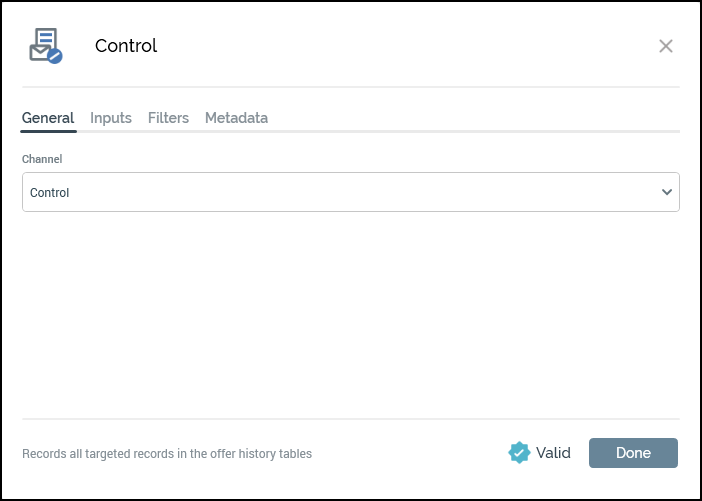
There are two control blocks in the Interaction image, which shows how you can assign certain groups to each of the control blocks or possible exports. This allows you to control the data that can be assigned by group.

