Manage users
The Admin > Users tab allows you to add, edit, and delete CDP users.
Add users
Click Add Users.
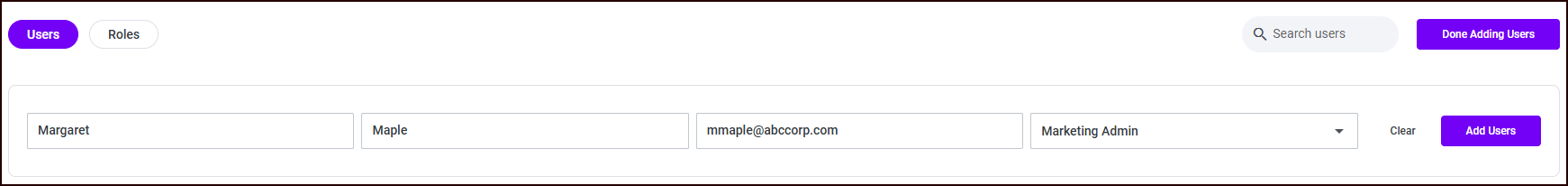
Specify the new user’s first and last name and email address.
Select the appropriate role(s) for the new user from the drop-down list.
Click Add Users.
Add another user, if needed, or click Done Adding Users.
Edit users
Click the vertical ellipsis menu on the right side of the user to edit and select Edit.
Make the applicable edits to the user’s name, email, and/or roles.
Click Save Changes.
Delete users
Click the vertical ellipsis menu on the right side of the user to delete and select Delete.
In the confirmation dialog that appears, click Delete.
