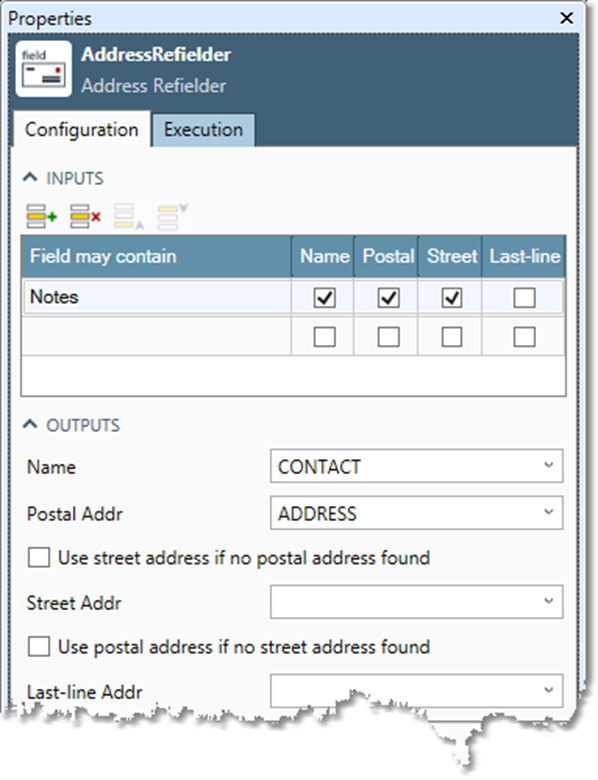Overview
Name and address information is typically gathered from many different sources, such as sales, telemarketing, and accounting. This often results in fielding inconsistencies that make it difficult to consolidate and process address data. The Address Refielder tool identifies address components—Name, Postal Address, Street Address, and Last Line—and assigns the data to the correct output fields.
You may have address fields that contain names. For example:
ABC Corp.
c/o John Doe
123 Main St.
In this record, the first address field (the second line) contains a name rather than an address. The Address Refielder tool would send "John Doe" to a name output field, and send "123 Main St" to the address output field. Note that you will now have two name output fields—the original name, and the "found" name from the address line.
Many records have both a postal address and a street address, in no particular order. Some examples:
PO BOX 123
123 Main St.
456 Rural Ln
POB 5437
The Address Refielder tool can recognize which of the two addresses is the street address and which is the postal address, and send each to the appropriate output field.
Address Refielder tool configuration parameters
The Address Refielder tool has one set of configuration parameters in addition to the standard execution options.
Inputs
|
Parameter |
Description |
|---|---|
|
Field |
Names of input fields. |
|
Name |
If selected, the associated field may contain a name. |
|
Postal |
If selected, the associated field may contain a mailing address. |
|
Street |
If selected, the associated field may contain a street address. |
|
Last-line |
If selected, the associated field may contain an address last-line. |
Outputs
|
Parameter |
Description |
|---|---|
|
Name |
Output field for name. This is optional, and defaults to |
|
Postal |
Output field for postal address. This is optional, and defaults to |
|
Use street address if no postal address found |
If selected, assigns street addresses to missing postal address fields. |
|
Street |
Output field for street address. This is optional, and defaults to |
|
Use postal address if no street address found |
If selected, assigns postal addresses to missing street address fields. |
|
Last-line |
Output field for the address last-line. This is optional, and defaults to |
Configure the Address Refielder tool
-
Select the Address Refielder tool.
-
Go to the Configuration tab on the Properties pane.
-
In the Inputs section, specify input fields and the address element or elements each field may contain. You can specify input fields in any order.
For most accurate results, check only those address elements—Name, Postal Address, Street Address, and Last Line — that a field is likely to contain.
-
In the Outputs section, specify output fields for Name, Postal Address, Street Address, and/or Last Line Address. You need specify only those fields you are refielding.
If the required output fields do not already exist in the input record, new output fields will be created, with the names and field sizes listed below. If the output fields already exist in the input record, they must be large enough to handle the standard size of the components as specified below, or results may be truncated.
|
Default output field name |
Default field size |
|---|---|
|
OUTPUT_NAME |
48 |
|
OUTPUT_ADDR_DELIVERY |
64 |
|
OUTPUT_ADDR_LAST |
42 |
-
To assign street addresses to missing postal address fields, check Use street address if no postal found. To assign postal addresses to missing street address fields, check Use postal address if no street found.
-
Optionally, go to the Execution tab, and then set Web service options.