Character Filter
Overview
The Character Filter macro lets you filter the data stream to selectively remove or retain defined character sets, including:
ASCII (letters, digits, printable, whitespace, uppercase, lowercase, punctuation).
Unicode (letters, numeric symbols, non-printable, whitespace, punctuation, symbols).
Hexadecimal digits.
Character Filter macro configuration parameters
The Character Filter macro has a single set of configuration parameters:
Parameter | Description |
|---|---|
Operation | Operation to perform on data stream, either Remove or Keep only.
|
Characters | Characters to remove or keep. You may select up to three sets.
|
Replace removed with | Optional. Replace removed characters with selected character, either Nothing, ?, or Space.
|
Process all fields | If selected, process all input fields in data stream.
|
Field 1...10 | If Process all fields is off, input fields to be processed.
|
Configure the Character Filter macro
Select the Character Filter icon.
Go to the Configuration tab on the Properties pane.
Select Operation, and choose whether to Remove or Keep only specified characters.
Select Characters, and choose the desired character set to keep or remove. You may specify up to three character sets.
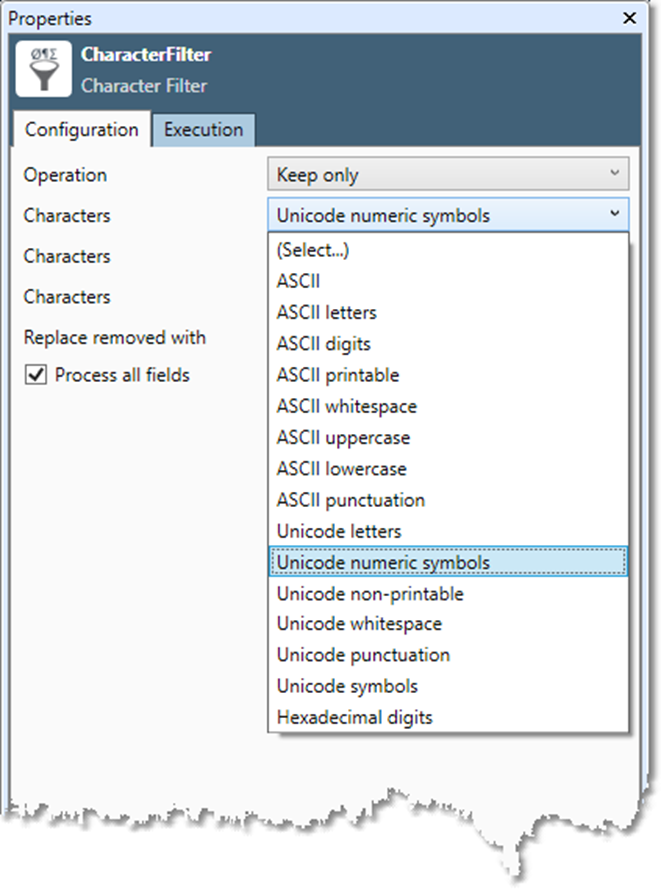
Optionally, select Replace removed with and choose a character with which to replace removed characters: Nothing, ? or Space.
Select Process all fields to filter the entire data stream OR clear Process all fields and select Field 1...10 to specify one or more fields to be filtered.
Optionally, go to the Execution tab, and then set Web service options.
