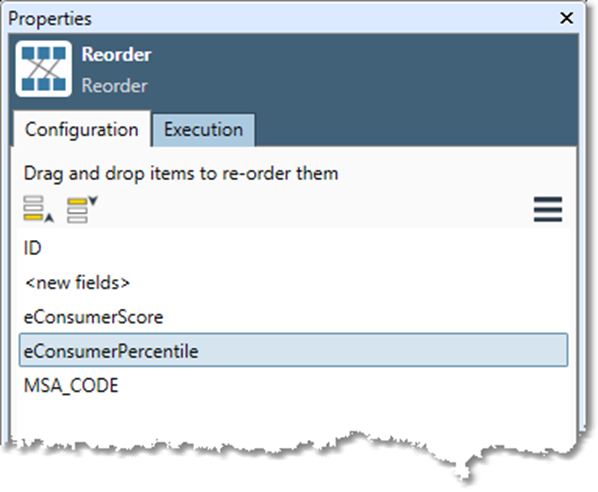Overview
With most database tools, changing the order of fields within a record is a complicated process of creating new fields, copying data to the new fields, and then deleting the original fields. With Data Management, you simply use the Reorder tool to specify the desired field order. Data Management does the rest.
Reorder is especially useful for creating portable files (CSV, DBF, Flat File) that must match a particular schema definition. Some examples of this:
-
You are a service bureau or other data provider, and you ship data in a well-defined format.
-
You are creating a file that will be the input to a database bulk-load tool.
-
You are creating a file that will be the input to an application that requires a specific format.
Reorder tool configuration parameters
The Reorder tool has a single configuration parameter in addition to the standard execution options.
|
Parameter |
Description |
|---|---|
|
Fields |
Field names from the input, in the order that they should appear in the output. The special field name * indicates where unnamed fields should go. If this is missing, unnamed input fields will appear after the named fields. |
Configure the Reorder tool
-
Select the Reorder tool.
-
Go to the Configuration tab on the Properties pane. Fields are shown in the order in which they appear in the input file. The entry <new fields> is a placeholder for fields inserted into the data stream.
-
You can change field order in several ways:
-
Drag and drop field names until positioned in the desired order.
-
-
Optionally, go to the Execution tab, and then set Web service options.