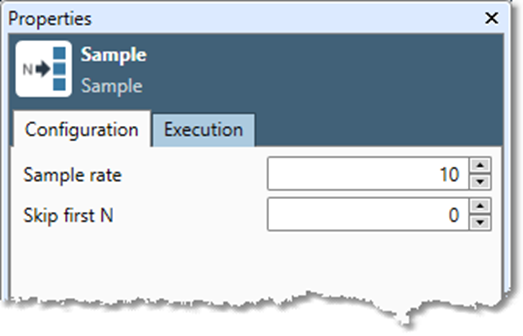Overview
Using the Sample tool, you can extract a "representative" subset of a table—that is, the resulting table will tend to have the same statistical distribution of field values as the original table. This is useful for:
-
Examining the results of a process without wading through all the records.
-
Extracting a statistical sample of a telephone list for surveys.
-
Extracting a sample of a database for further statistical processing.
The Sample tool reads one in every N records, where N is a number you specify. If you want to start at a particular record, you can also specify the starting record number. For example, if you have a static data set, and want to pull a different sub-sample every week, you would increment the starting record each time you pulled a new sample.
Sample tool configuration parameters
The Sample tool has one set of configuration parameters in addition to the standard execution options.
|
Parameter |
Description |
|---|---|
|
Sample rate |
Sampling frequency. Defaults to 1, sampling every record. Must be between 1 and 1,000,000,000. |
|
Skip first N |
Starting record for the sample. Defaults to zero (0). Note that the first record of the table is one (1). Must be between 1 and 1,000,000,000. |
Configure the Sample tool
-
Select the Sample tool.
-
Go to the Configuration tab on the Properties pane.
-
Enter the sampling frequency in the Sample rate box. For example, a Sample rate of 20 samples one of every 20 records. Must be between 1 and 1,000,000,000.
-
Optionally, specify the starting record number in the Skip first N box. Must be between 0 and 2,000,000,000.
The first record of any table is 1. For example, if you set Skip first N to 2, the starting record will be 3.
-
Optionally, go to the Execution tab, and then set Web service options.