Most Data Management input and output tools include a trigger option.
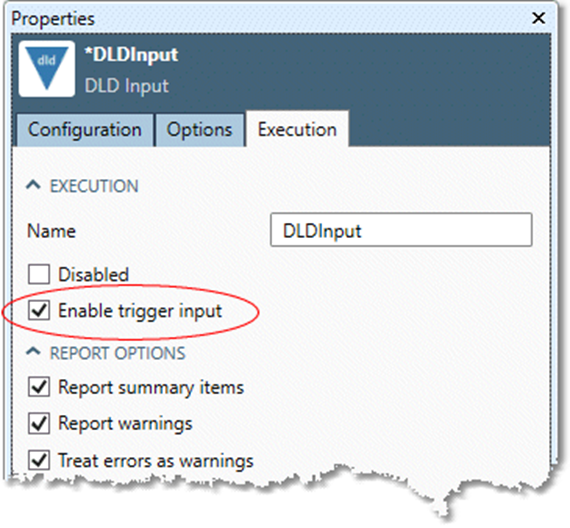
When selected, this option causes the tool to sprout a T "Trigger" connector. For input tools, the trigger connector can be connected to upstream tools and used to make the tool wait for them to complete before starting.
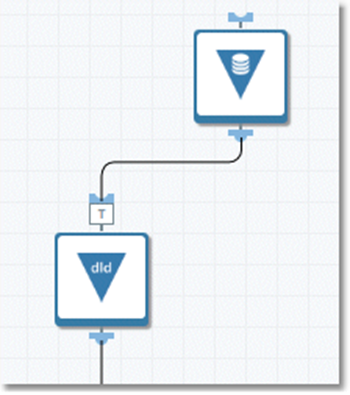
For output tools, the trigger option sends a single record to the trigger connector after all operations are complete. This can be used to sequence other operations by connecting to downstream tools that support a Trigger input connector.
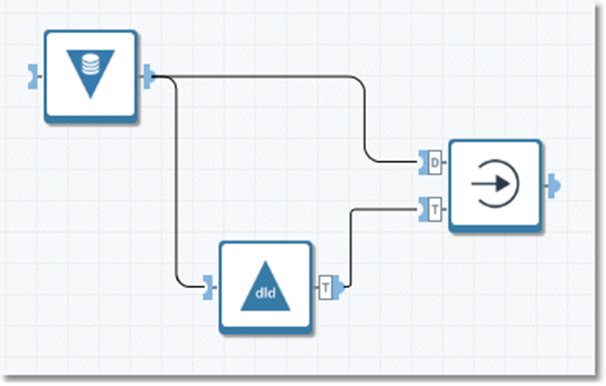
When used with the Gateway tool, the trigger input/output behavior makes sequencing operations within a project straightforward and easy to visualize, allowing simpler action sequencing and write-before-read semantics without the use of tool priorities.

