Overview
This page illustrates the sequence of events that happens when onboarding data from Redpoint to an email service provider (ESP), in this case Braze. This shows the onboarding, as well as the various events that occur at the ESP. This document does not illustrate getting the event data (disposition data) back to the Redpoint CDP; refer to the reference links below for information about loading the event data back to the CDP. The expectation is that disposition events will be continually loaded to the CDP in a separate process while the data onboarding and campaign executions occur.
This set of events is an arbitrary set used to illustrate the logical behavior of data onboarding.
For more information about connecting to Braze, refer to the Braze topic.
Campaign and response data ingestion reference docs
The following are references for onboarding campaign and response (disposition) event data back to the CD:
Onboarding event sequence
Braze data onboarding sequence of campaign/response event.
-
Data identified to send or update in Braze
-
Offer history/offer history meta created
-
Offer history/meta extracted and written to Campaign Event Record, identifying that a record was sent Braze
-
-
Campaign created in Braze using onboarded data
-
Campaign is sent out of Braze (send event)
-
Braze logs a send event and can send that event/message to an external system
-
Can be done via callback or other option like storage bucket
-
-
External system (client or Redpoint) generated a Campaign Event Feed Layout Record from the Braze send data
-
This record is not correlated with the onboarding record in any way by default
-
-
Responses to the campaign (opens, clicks, etc.)
-
Braze logs a disposition event (response event) and can send that event/message to an external system
-
Can be done via callback or other option like storage bucket
-
-
External system (client or Redpoint) needs to assign a campaign event ID to the response event and then generate a response event Feed Layout Record from the Braze disposition (response) data
-
This record is not correlated with the onboarding record in any way by default
-
-
Diagram and table of events
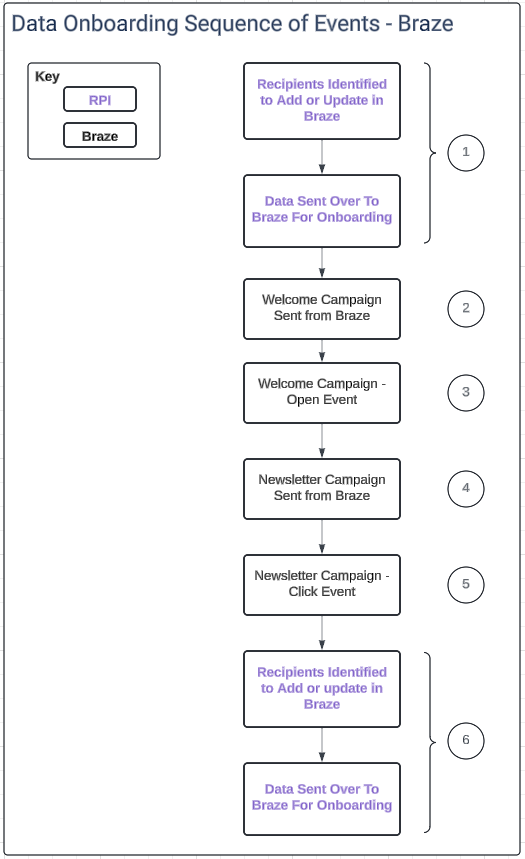
This table illustrates a sequence of events that could occur as a part of data onboarding.
|
Event sequence |
Activity |
Logging |
Automated load to campaign/response event? |
|---|---|---|---|
|
1 |
Recipient data onboarded to Braze from RPI (inserted/updated) |
Logged in offer history and campaign event |
Fully automated: as a part of the CDP internal processing. |
|
2 |
Welcome campaign sent out of Braze |
Logged in Braze as a send event—exported to callback server or storage bucket |
Not automated: a campaign event needs to be generated from the Braze data. |
|
3 |
Welcome campaign disposition data generated |
Braze logs disposition data (opened, clicked, etc.)—exported to callback server or storage bucket |
Not Automated: a response event needs to be generated for the Braze data. |
|
4 |
Newsletter campaign sent out of Braze |
Logged in Braze as a send event—exported to callback server or storage bucket |
Not automated: a campaign event needs to be generated from the Braze data. |
|
5 |
Newsletter campaign disposition data generated |
Braze Logs disposition data (opened, clicked, etc.)—exported to callback server or storage bucket |
Not automated: a response event needs to be generated for the Braze data. |
|
6 |
Recipient data onboarded to Braze from RPI (updated) |
Logged in offer history and campaign event |
Fully Automated: as a part of the CDP internal processing. |

