Overview
Best practice for establishing a sending relationship with a new email service provider (ESP) is to ramp-up send volume slowly to build up a sender reputation before sending large volumes of messages via that provider. This is also known as IP warming. This topic describes how to manage that ramp-up using RPI.
ESP-specific recommendations
For specific details about recommended ramp-up processes for each RPI-supported email service provider, see the following links:
-
Acoustic: IP warming – Acoustic Help Center (goacoustic.com)
-
Amazon Pinpoint: Warming up dedicated IP addresses - Amazon Pinpoint
-
Amazon Simple Email Service: Warming up dedicated IP addresses (standard) - Amazon Simple Email Service
-
Cordial: IP Warming: Best Practices for Enterprise Brands - Cordial
-
dotdigital: Do I need a dedicated IP address? – Dotdigital Help Centre
-
Instiller: Why IP Warming is Important For Email Marketing Campaigns - Instiller
-
Listrak: Contact Listrak for recommendations and support
-
Mailchimp: Authentication and Delivery Documentation | Mailchimp Developer
-
Paubox: What is IP warming? (paubox.com)
-
Responsys: IP warmup guidance (oracle.com)
-
Salesforce Marketing Cloud: https://help.salesforce.com/s/articleView?id=sf.mc_es_ip_address_warming.htm&language=en_US&type=5
-
SparkPost: IP Warm-up Strategy Overview (sparkpost.com)
RPI interaction configuration options
There are a few ways that IP warming can be achieved by designing campaigns in RPI. Some of the approach will be determined by the email service provider's warming requirements.
The following is an example of one of the most common approaches to IP warming. This approach is generally applicable to most warming strategies, but may vary based on the available data and the ESP requirements.
Example IP campaign warming approach
This section demonstrates how you can configure an audience and interaction within RPI to support IP warming. This approach lets you set up a single audience of your intended target warming size and split out the volumes to achieve the defined warming volumes per day.
The volumes in this are example are purely for illustrative purposes and need to be adjusted based on the defined plan; however, the pattern for the approach is the same.
IP warming audience
Start by creating an audience that has a starting filter of all of your emails that are opted in, and then split out the volumes by day. This example shows the high-level counts, but there is a strategy to get what is considered the “most active” email addresses delivered early in the plan and continue to extend out to the less active emails until you get to the total volume required to send the whole population in a single send.
For additional details related to the strategy of identifying the emails to target and when in the process to target them, see Considerations and recommendations. It is also directional, but it should serve as a baseline to expand upon.
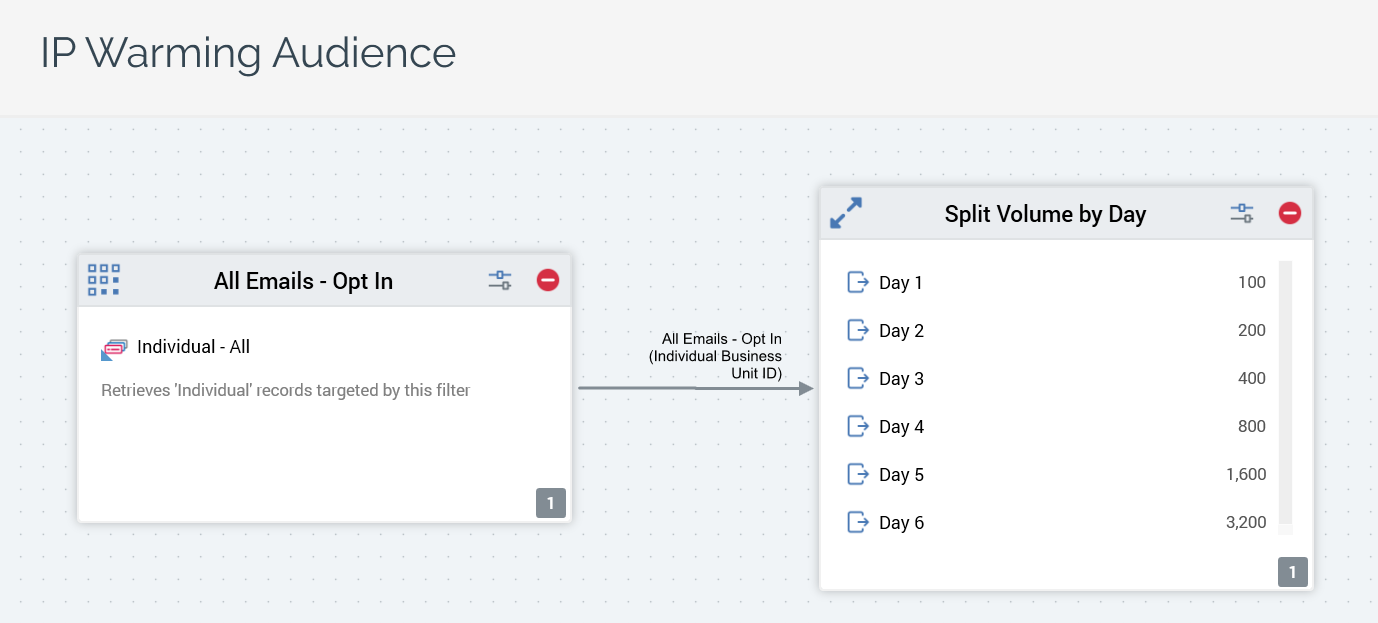
IP warming interaction
-
Create an interaction with either a manual (this example) or a scheduled workflow trigger.
-
Create an offer activity for day 1, configuring the offer input to be Day 1 from the split.
-
Create a delay followed by the offer for the following days of the warmup plan. Each split will have a delay of one day + previous split delay. So, day 2 will have a 1-day delay, and day 3 will have a 2-day delay, and so on. The content in the offer can be the same for each day or different depending on the marketing requirements.
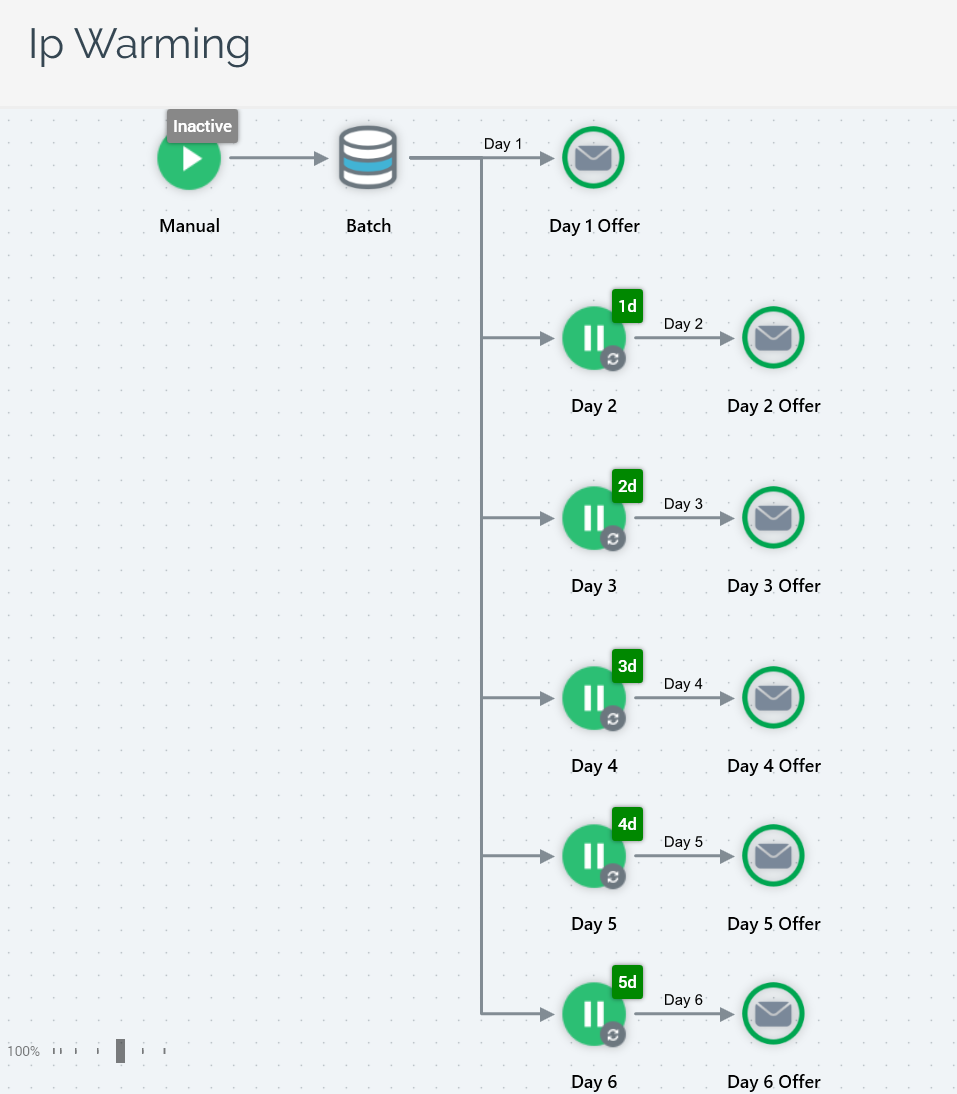
Here is an example of selecting the inputs to the offers for day 1 and day 2; the remaining days follow the same pattern.
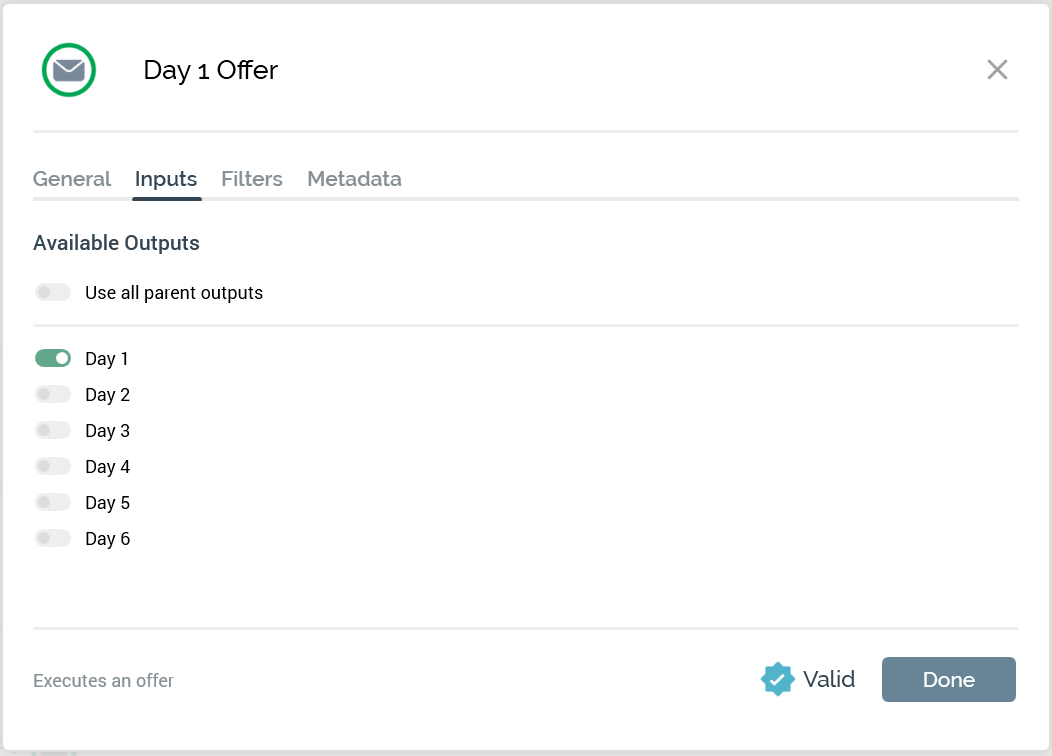
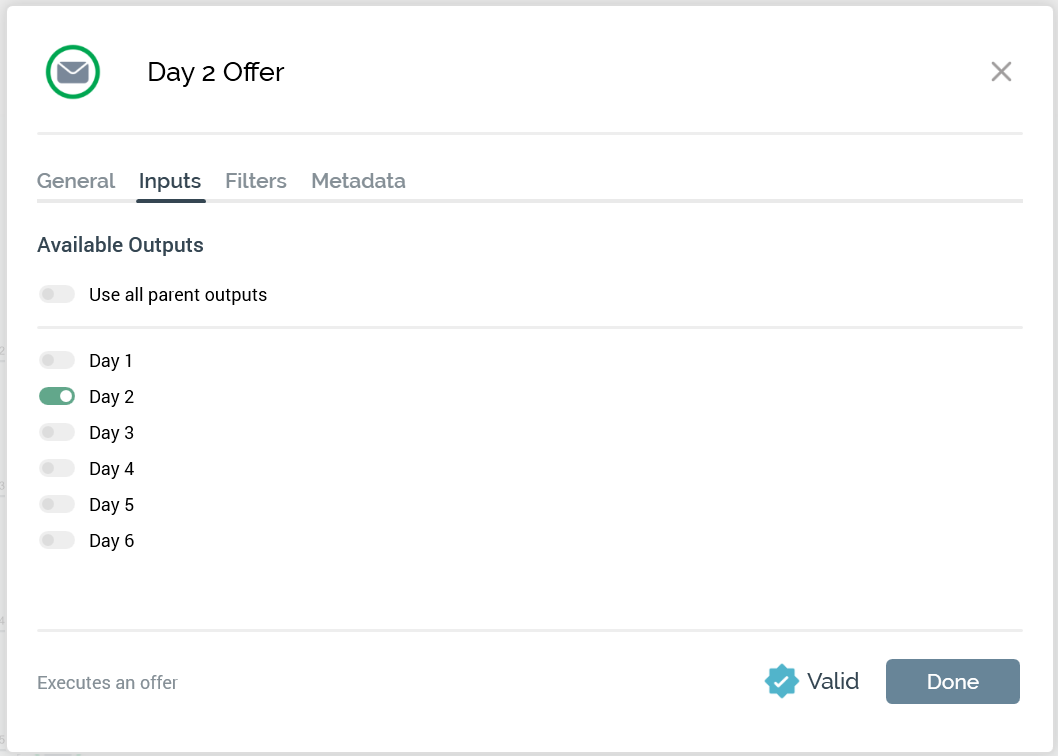
IP warming audience: larger volumes
In order to get to the complete volume required for a single send, you will most likely need to do a couple of days of large volumes where you select large groups of emails to continue the warming process and continue the expansion of volume you want to send. This consists of grouping email from multiple of the initial warming days. You could use the same audience and map multiple days into a single offer, or you can set up a separate audience that selects the larger volumes required for the warm, which we will illustrate here.
Be sure to keep in mind the Considerations and recommendations listed below when identifying these audiences.
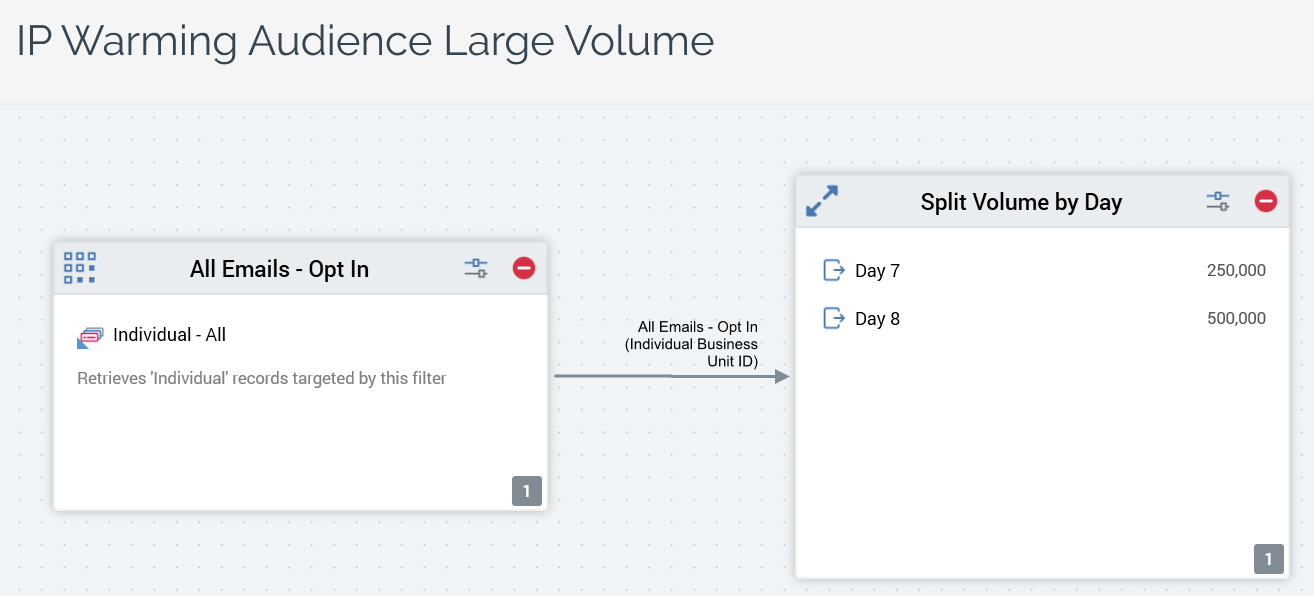
IP warming interaction: larger volumes
Below is a screenshot of what the Interaction would look like for the 2-day split for the large volume. In this example the interaction for large volume is shown as a separate interaction, but it could all be done in a single interaction with multiple workflows.
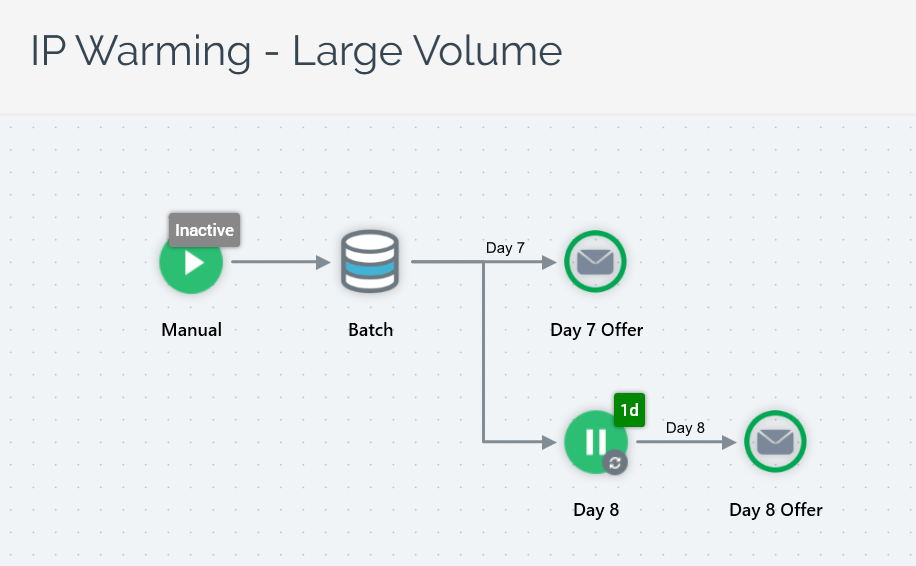
IP warming audience: full volume
Once your ramp up volumes have gotten up to the total target volume, a final campaign with the full volume is the final step. Here is an example of a full volume audience. This example uses a split as noted in the screenshot, but it is only for illustrative purposes, as the filter block alone should be sufficient since we are planning to target all opted in emails for the full send.
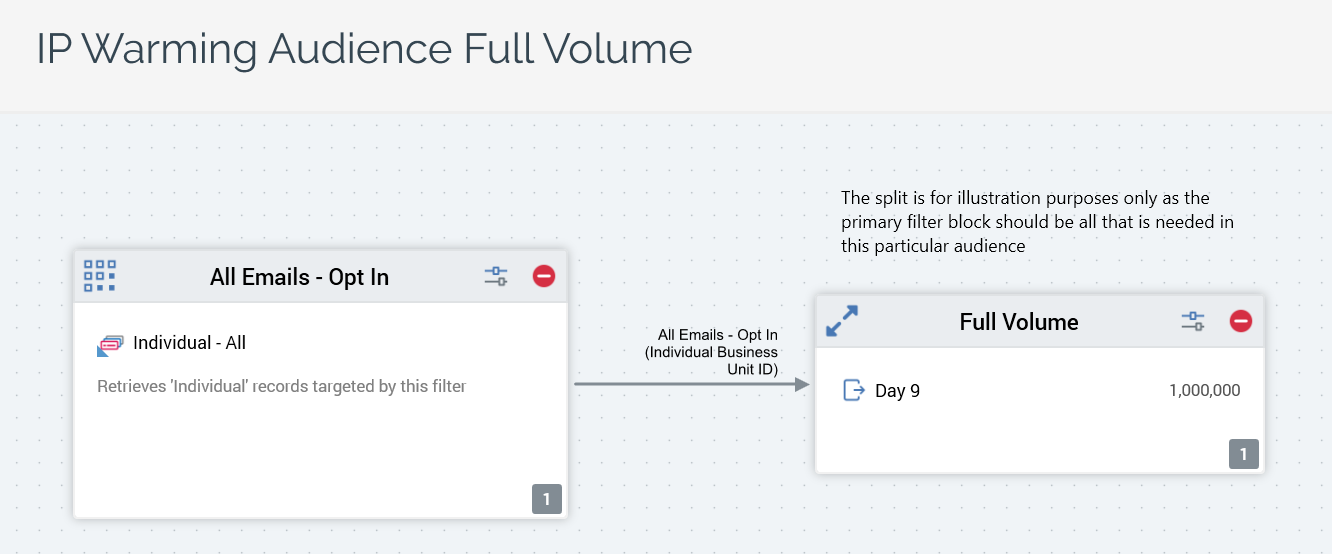
IP warming interaction: full volume
Below is a single offer to support the full volume send. As stated in the previous large volume interaction, this could also be put in one interaction as an additional workflow, but is broken out here for illustrative purposes. At this point you would be at your full target volume and the warming process would be complete. It is expected that you will continue to regularly send emails to maintain reputation after this point.
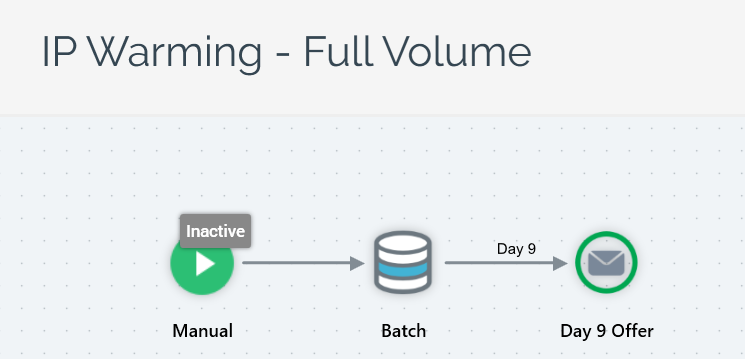
Considerations and recommendations
-
During the first days of the warmup, send to your most active subscribers: those who have opened or clicked in the past 30 days. The number of days this will cover will be relative to the warmup volume and the number of emails that meet the criteria.
-
In the following days after exhausting the 30-day criteria, expand out to opened or clicked in last 60 days. Continue to expand on the duration of this criteria as you need additional emails to meet the volumes of the warming criteria set by the ESP.
-
During the first 6 days do NOT send to subscribers who have not opened or clicked in the past 90 days.
-
Be sure to not skip any days during warming process to ensure reputation continues to grow with ESPs.
-
After warming has completed, continue to send some volume daily for the first month to ensure that any negative feedback and spam reports will be mitigated. The reputation calculation considers a ratio of negative responses to non-negative responses. So having some volume to compare to negative feedback will mitigate the impact.
-
When sending larger volumes near the end of the warming process, you will want to include both the most active and less active emails in each of the larger volumes, making them more diverse and resilient in building a reputation.

