This topic provides information about using External Content Providers (ECPs) in Redpoint Interaction (RPI).
-
From the RPI options menu, navigate to Orchestration>Interactions>Create New Interaction. This will bring up a blank interaction, which will execute a previously designed audience.
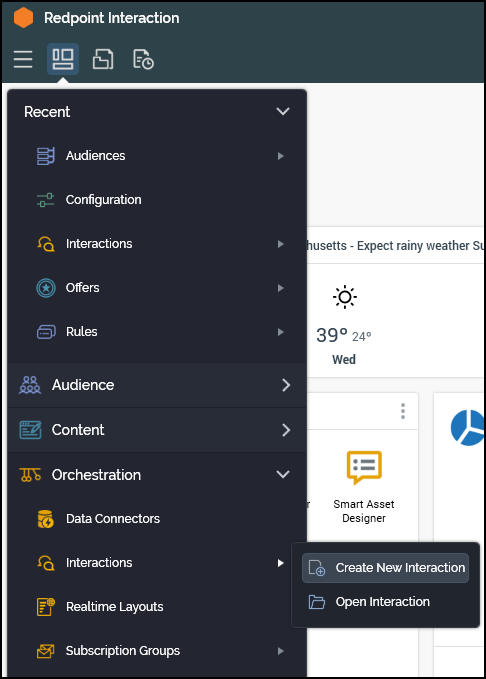
-
Name the New Interaction appropriately.
-
There are 3 elements required in an interaction to successfully send an outbound message.
-
Workflow Control: example uses a Manual Control.
-
Targeting Block: example uses a Batch, which will use a previously configured audience.
-
Fulfillment Block: example uses an Export and will be where the proper ECP will be selected.
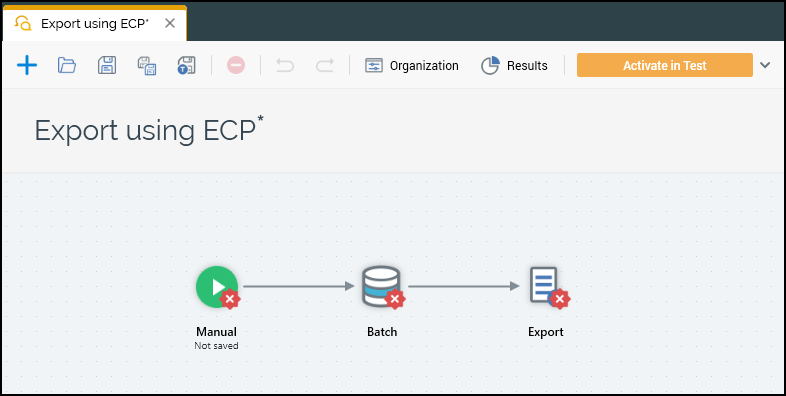
-
-
Within the Export block, you need to assign the following which was previously configured.
-
Export Template
-
Location Type
-
External Content Provider
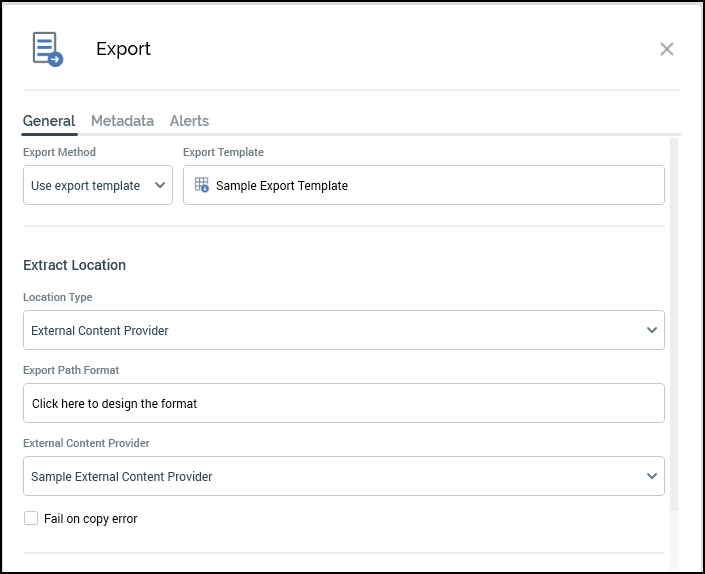
-
-
Select Done.
Once these steps are complete, you can now send messages from RPI through to the configured External Content Provider.

