The Activation page allows you to define one or more activations. For example, onboarding an audience to an AdTech provider or email service provider (ESP). You can think of an activation as the process of extracting people from the pool of all possible people so that you can target them in a campaign.
-
Select Activate Your Audience to start the workflow.
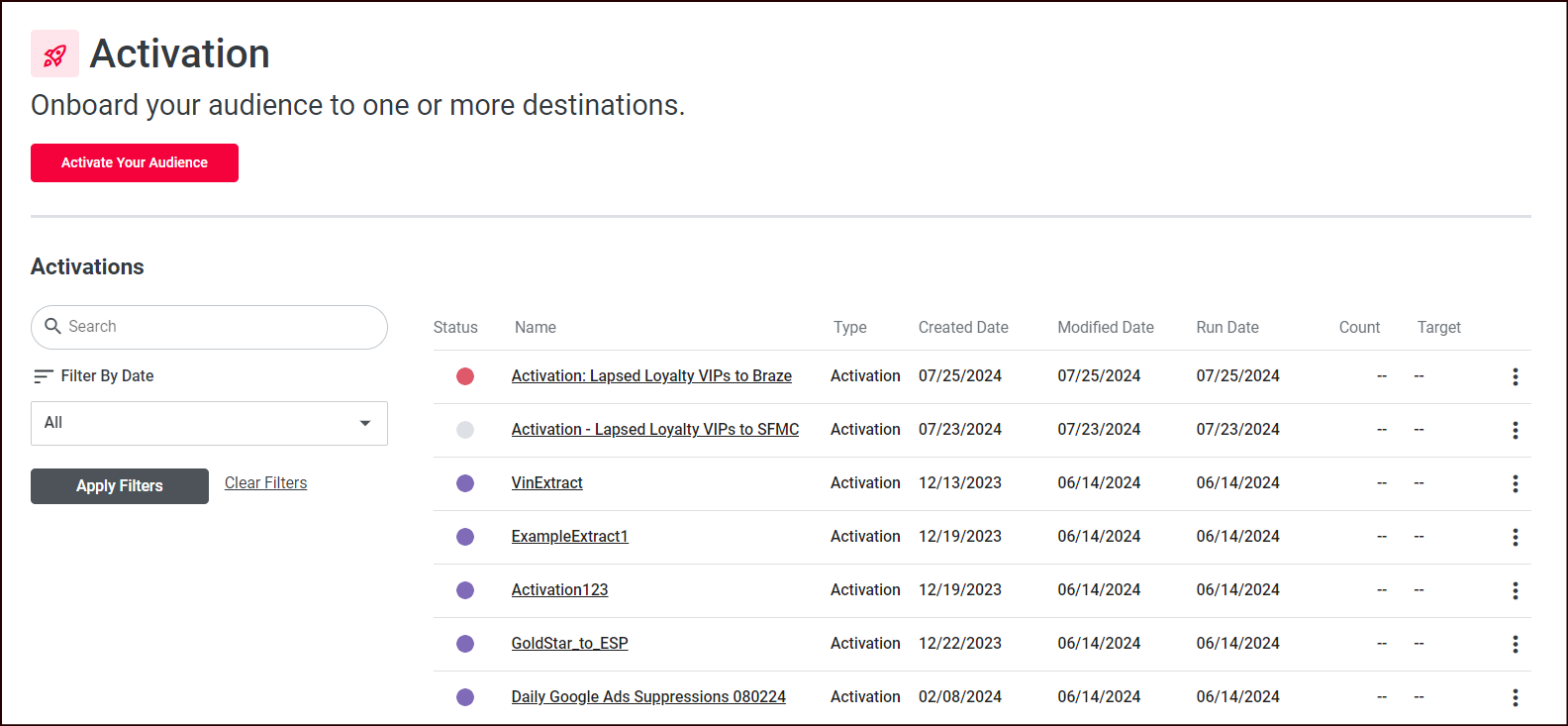
The Activations table displays a list of your existing data extracts.
-
You can filter by date to narrow the results you see in the table.
-
In the Status column, you’ll see status indicators. Hover over an indicator to display the status text.
-
Select the activation name to display an overview page to review or make edits.
-
The Count column displays the size of the targeted audience for the activation.
-
Select the vertical ellipsis menu on the right to take additional actions:
-
Copy / Duplicate: creates a clone of the activation, allowing you to start from an existing activation, modify it, and save it as a new activation.
-
Delete: deletes the activation.
-
View Activation History: opens a window that details the historical information of the activation and associated runs.
-

