To use custom SQL to create a segment:
-
Select Compose SQL Segment on the Audience page.
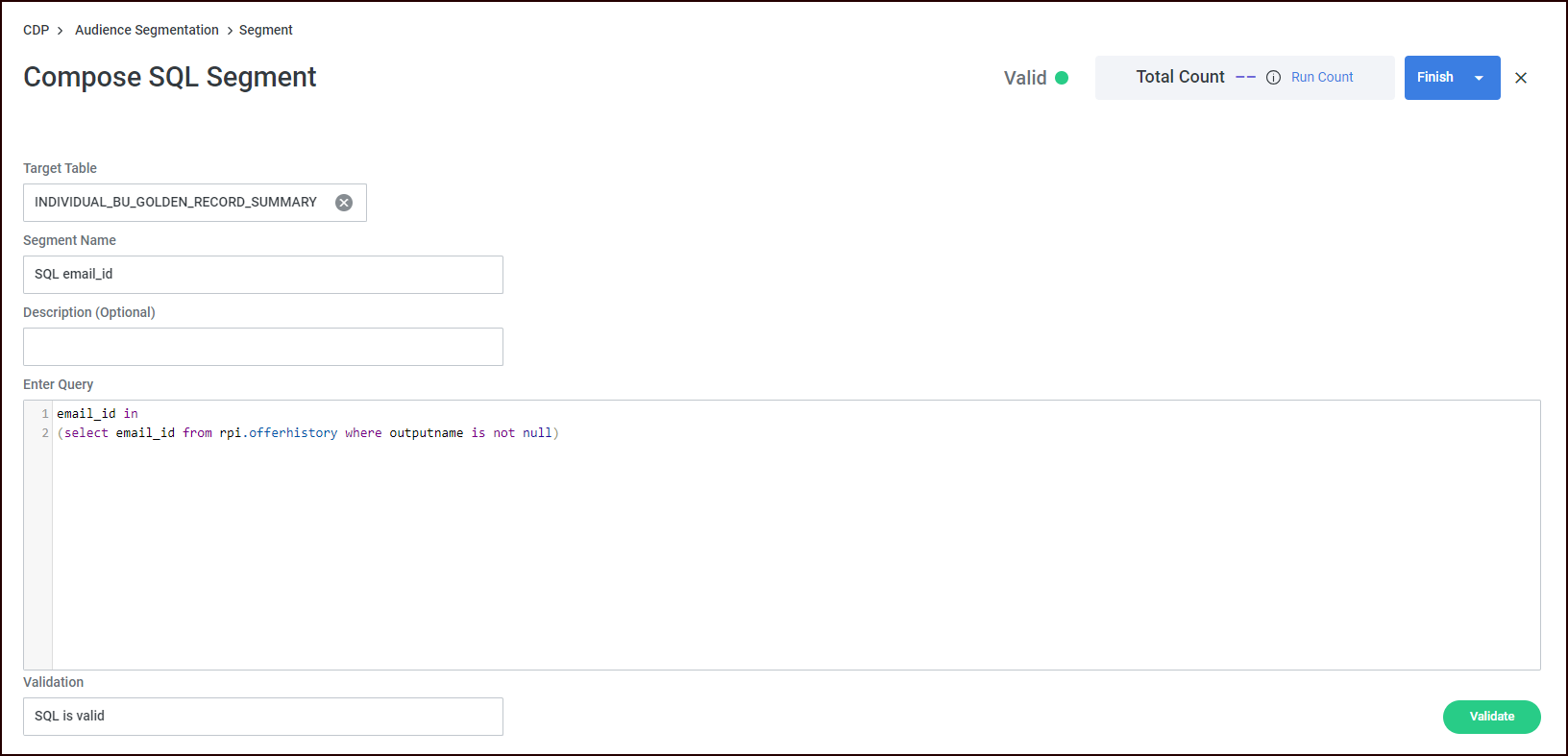
-
Select the Target Table from the drop-down menu.
-
Name the segment and optionally provide a description.
-
Add your SQL to the Enter Query code box (enter the portion of your SQL after
WHERE). -
Select the Validate button to confirm that your SQL is valid.
-
You can select Run Count to see how your SQL affects the Total Count of records in your segment.
-
Select Finish and select your next action.

