The Import Data feature allows you to load ad-hoc data to use in a segment/audience. You can create a segment to use as a stand-alone in an audience for immediate activation or as a suppression/segment in another audience.
You can only use this Segment Data Import feature if the Redpoint core data model is also in place.
You should continue to use Feed Layouts for ongoing feeds, but the Import Data feature provides quick access to ad-hoc data for single use (e.g., you want to send an email to a list of event attendees that you have in a spreadsheet).
-
From the Audience page, select Build a Segment.
-
Select Import Data.
-
Drag and drop your file or select the upload area to browse and select your file.
Imported files must have unique names.
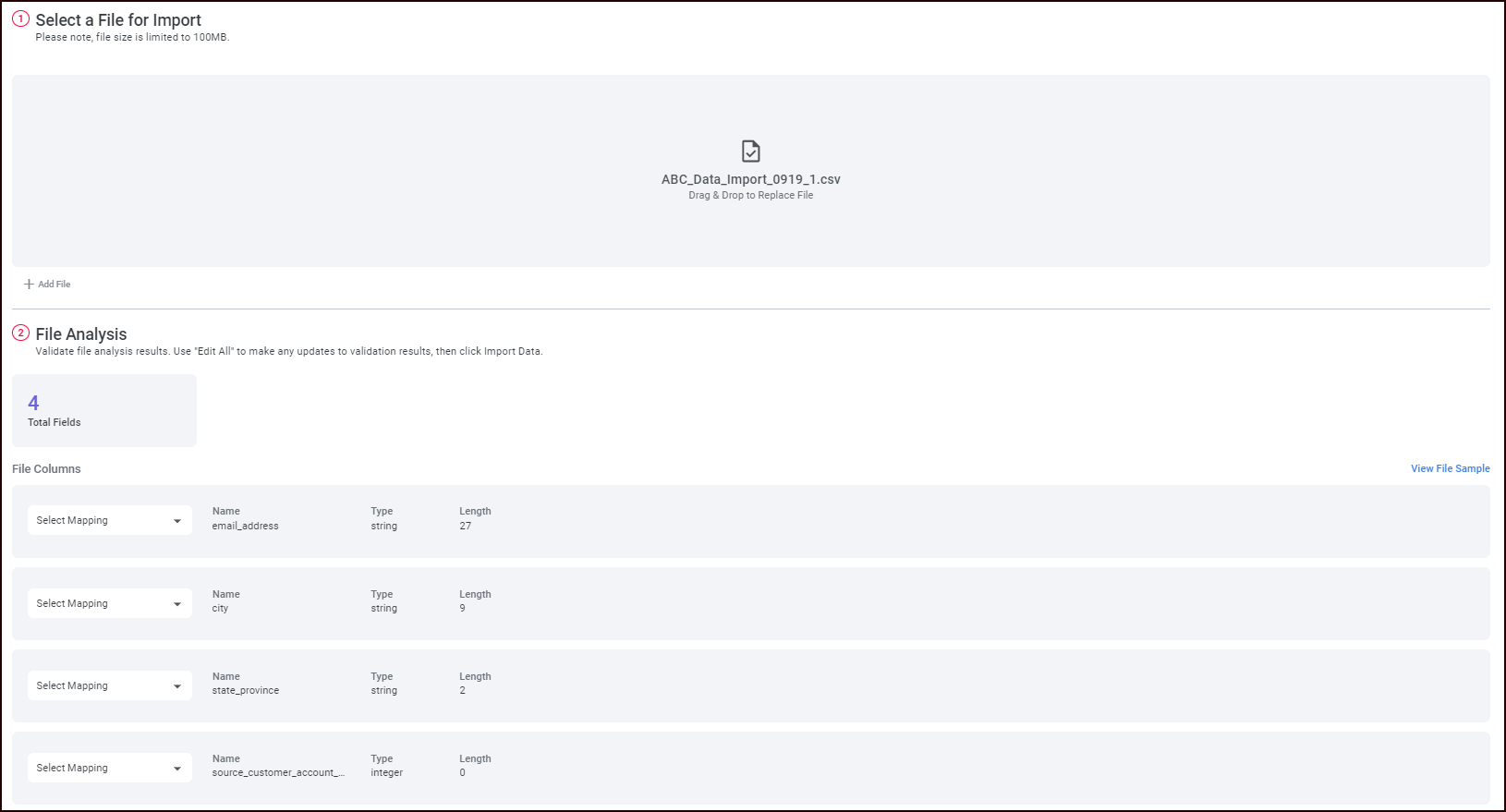
-
Select the mapping for each column in the File Analysis section.
-
You can optionally select View File Sample to preview the file.
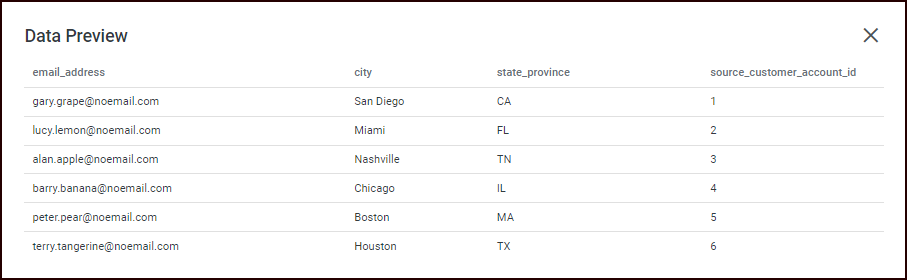
-
Select Import Data to create the segment.

