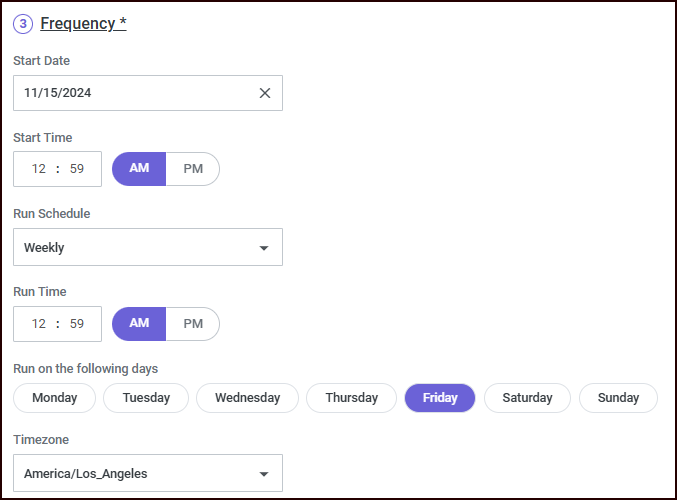Overview
The Sources page displays all of the sources in the CDP, along with information about each source. A source is essentially a way to group and categorize feeds (a source system).
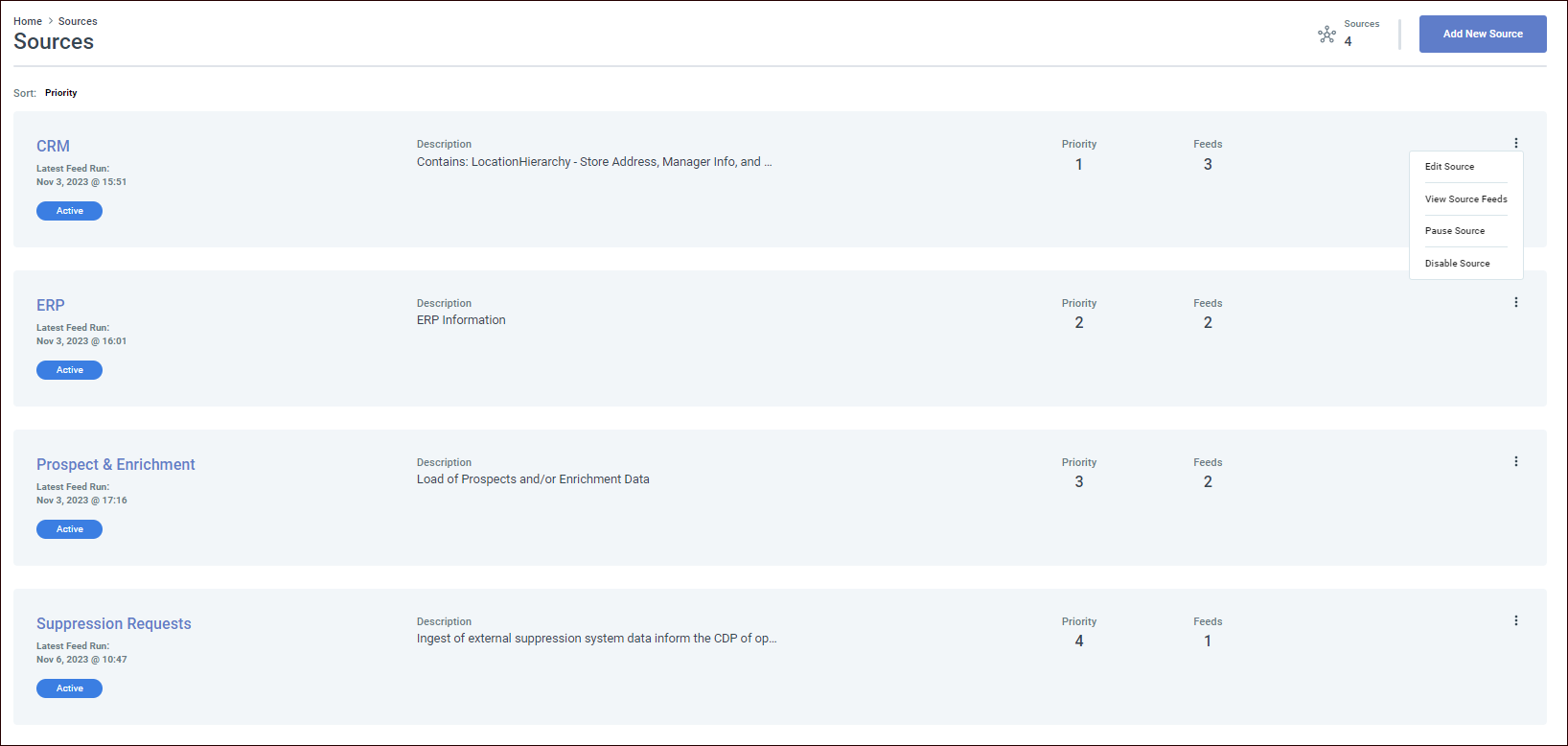
View source information
View information about the sources, including:
-
When the latest feed was run
-
The source status
-
The source description
-
The priority assigned to the source
-
The number of feeds in the source
To view the source's feeds, from the vertical ellipsis menu on the right of the source, choose View Source Feeds.
Also from the vertical ellipsis menu, you have the ability to:
-
Edit the source (which provides the same options as described in the Add a new source section).
-
Pause or resume the source (which also pauses or resumes any downstream feeds).
-
Enable or disable the source (which also enables or disables any downstream feeds).
The Feeds value updates as feeds are assigned to the source.
Add a new source
-
Select the Add New Source button.
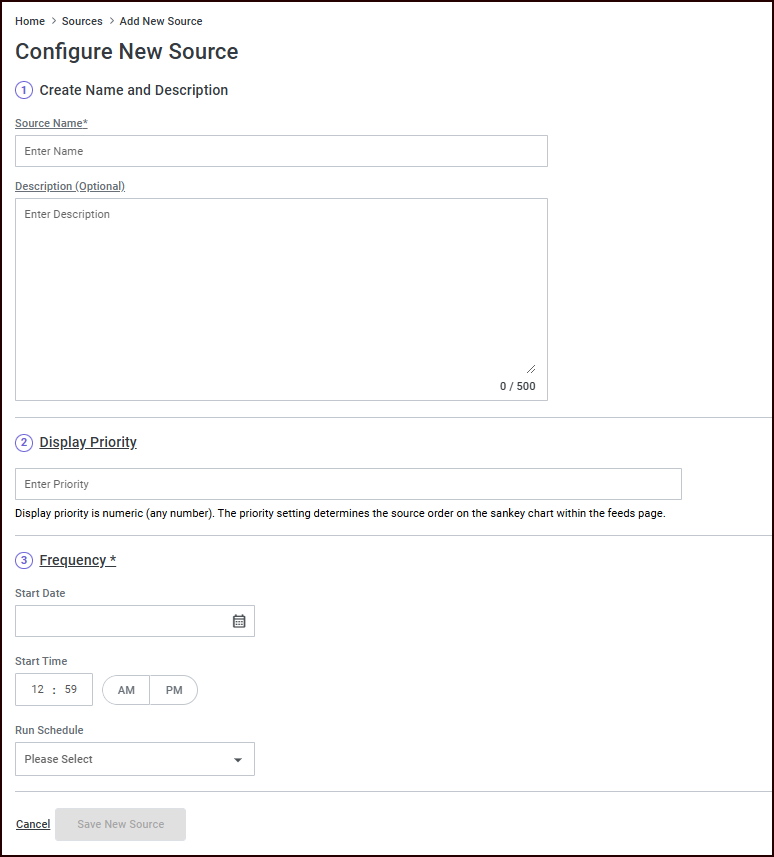
-
Choose a Source Name. This name should describe your data source in some way (for example, Transactions).
-
Optionally add a Description.
-
Enter a Display Priority.
-
Configure the Frequency, including the Start Date and Time and the Run Schedule options.