Overview
When a loaded project is changed and not saved properly, the repository's AutoSave feature automatically saves a copy of the project to a special repository folder. This can happen for a variety of reasons, including:
-
Loss of network or VPN connection
-
Failure of a project server
-
Failure of a client program
-
Hibernating the client computer
When a project is automatically saved, Data Management creates a repository item in the AutoSave folder. Projects are by organized by user name, with the auto-save entries listed for each user. Each entry consists of the project name (if the project was previously saved), followed by a number.
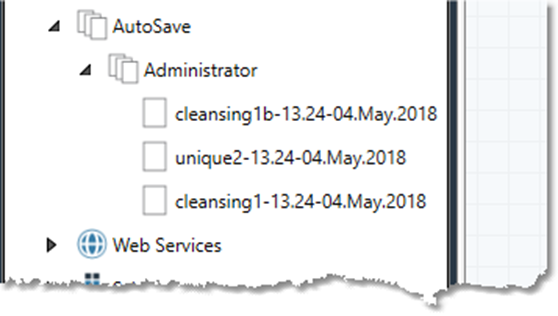
To view the date and time an entry was created, select the item in the repository, and then go to the Properties pane.
Restore from AutoSave
To restore a project that has been automatically saved:
-
In the repository, open the AutoSave folder, right-click the desired entry, and then select Open on the shortcut menu.
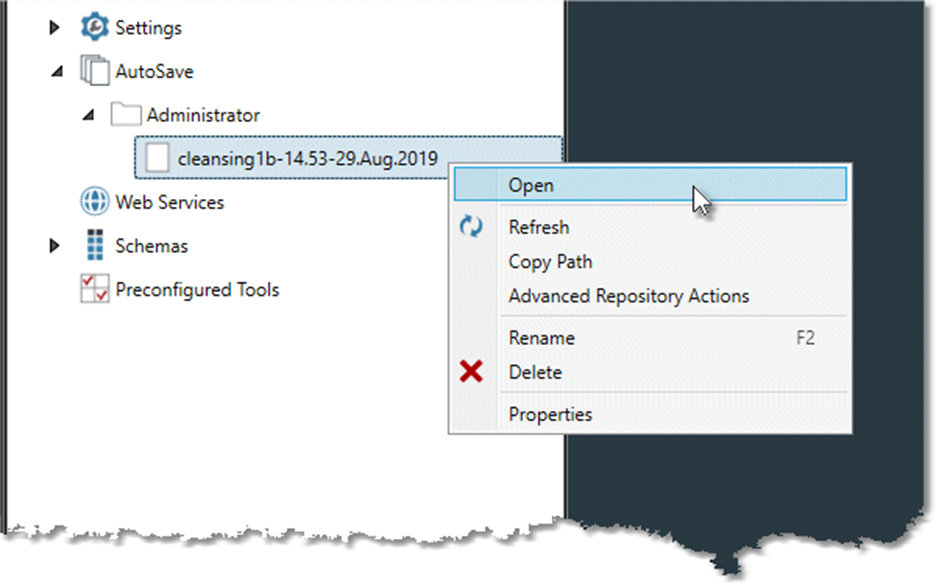
-
Save the project.
Data Management opens the project and removes the selected AutoSave object from the repository.

