Data Management lets you control the amount of memory used by a project, so that you can balance the resources used by each Data Management project with other demands and other users of the system. Memory use can be controlled at the Site Server, Execution Server, and Project level. The Site settings define system-wide defaults, the Execution Server settings provide machine-wide defaults, and each project can override those settings.
If a system has multiple users, you should throttle memory use so that multiple Data Management projects can run simultaneously, along with with any other demands on the computer.
To configure the memory settings on the Site or Execution Server:
-
Start the Data Management client and log in to the Data Management Site Server.
-
Open the Settings folder in the repository.
-
Select Site, or open the Machines folder and select the Execution Server you wish to modify.
-
On the Properties pane, select the General tab and locate the Tuning section.
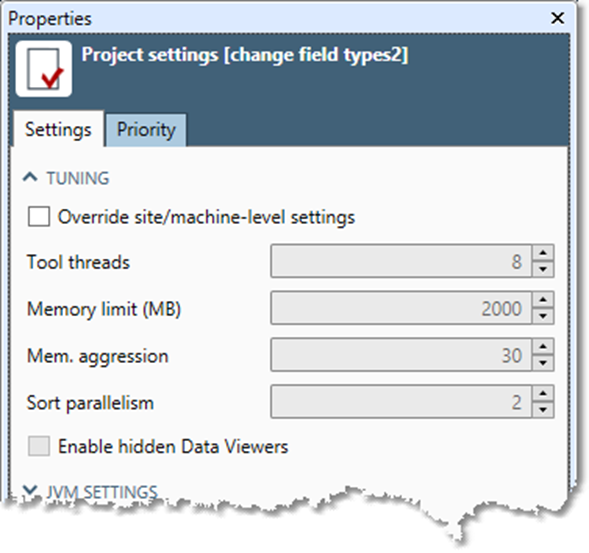
-
If you are configuring an Execution Server, select Override and then set Maximum threads to equal the number of CPU cores on the machine.
-
Optionally, change the Memory limit type. The default setting Percent allocates memory as a percent of physical RAM, and tends to produce reasonable results no matter which server is used. Absolute defines memory use in megabytes, and is used to tune special cases.
-
Choose a Memory Aggression setting. Tuning this takes some experience. You should usually leave this set to 50 as a server default, and override on a per-project basis as needed for tuning.

