Disabling a tool is useful for "commenting out" an entire section of a project including all dependent outputs. For example, if you have a project in which the data branches to perform additional computation and create additional output, the entire branch can be disabled in one step to reduce the run time or focus on a specific part of the project. Disabled tools show a gray status bar.
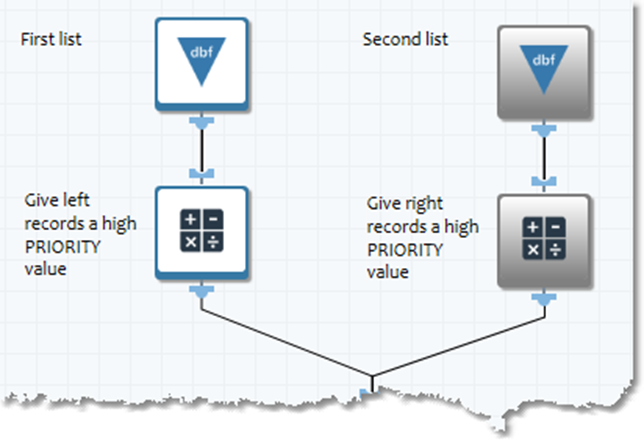
To disable tools
-
Select the tool (or tools) you want to disable, then right-click and select Disable on the shortcut menu.
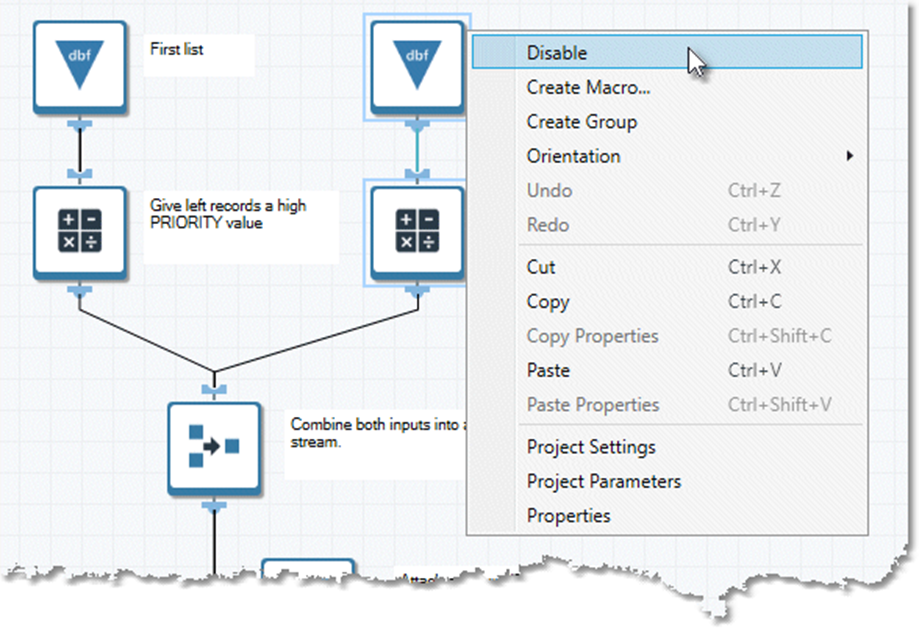
Disabled tools must be independent from downstream processing. If you disable a tool that is connected to dependent downstream tools which are enabled, a configuration error will result.
You can also disable and enable a tool on its Execution tab.

