Configure execution options
When you configure Data Management tools, macros, and automation steps, you can select the Execution tab on their Properties pane and specify additional options. For example, you can edit the default Name and add searchable Notes. For tools and macros, you can configure Report options to specify how to report run-time details on the results of the tool's processing. Other options are available depending on the object type.
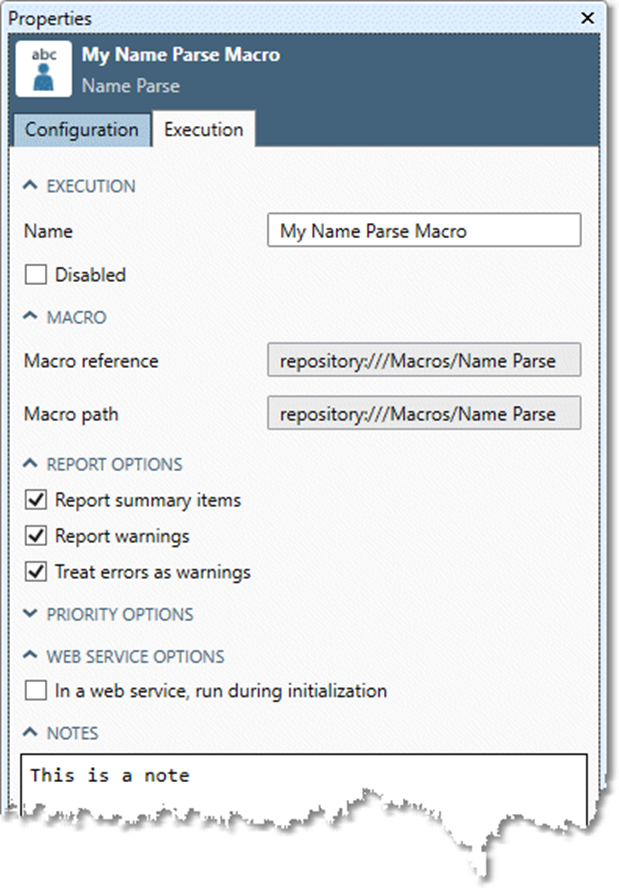
Name identifies this tool or macro. When you configure a tool, a default name is assigned, but you can enter a more descriptive name on the Execution tab or on the context menu. Tool names can be searched from the Find in Project pane.
All tools and macros have a Disabled option, which you can access on the Execution tab or on the context menu.
Automation steps have a Skip option, which you can access on the Execution tab or on the context menu.
Do not leave this option enabled in production environments.
If the object is a macro, Macro reference defines the relative path to the macro, while Macro path defines the absolute path to the macro.
Select Report summary items to report the results of the tool's process—for example, the number of records read from an input file.
Select Report warnings to report minor problems as warning messages in the Message Viewer. If this option is not selected, problems that do not result in the project being aborted will not be reported.
Select Treat errors as warnings if you want errors to be reported as warnings rather than causing the project to fail. If this option is not selected, errors will cause the project to be aborted, and will be reported as error messages in the Message Viewer.
If the tool is in a project that will deployed as a web service, you may configure Web service options.
Any text entered in the Notes box can be searched from the Find in Project pane.
