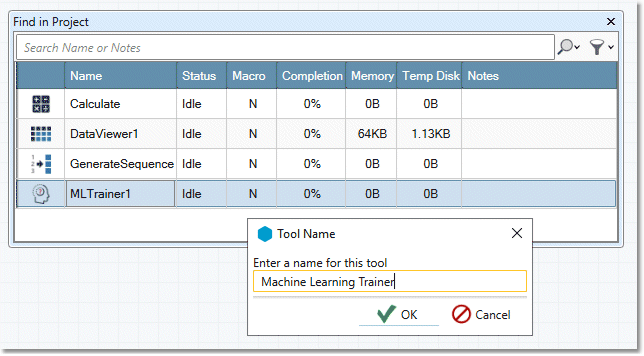The Find in Project pane displays a list of all the tools in the current project. For each tool, you can view:
-
Tool Name: as defined on the tool's Execution tab.
-
Status:
-
Idle
-
Active
-
Warning
-
Error
-
Disabled
-
-
Macro:
-
Yes
-
No
-
-
Completion: percentage.
-
Memory: usage.
-
Temp Disk: usage.
-
Notes: defined on the tool's Execution tab.
You can navigate the project canvas by selecting tools in the grid.
-
Use the Search box at the top of the grid to search for text in the tool Name, tool Notes, or both:
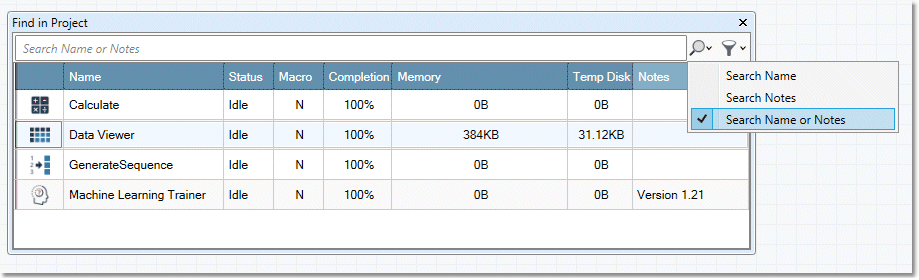
-
Select the filter icon to filter the tools displayed in the grid by Status:
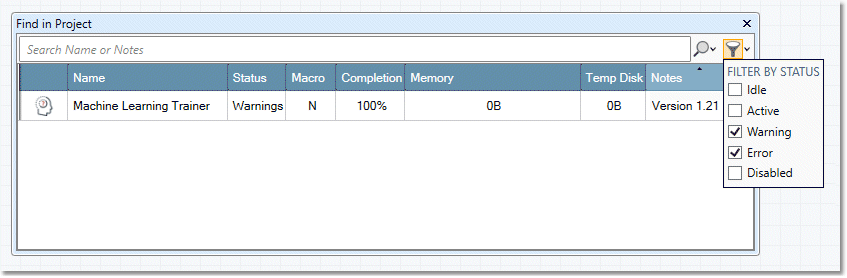
-
Double-click a tool Name or Note to edit its value directly: