Standardize Canadian Address
Overview
The Canadian Address tool checks each address on a list for compliance with Canada Post requirements, and converts address elements to the SERP (Software Evaluation and Recognition Program) approved format.
Canadian Address tool configuration parameters
The Canadian Address tool has two sets of configuration parameters in addition to the standard execution options.
Input
Parameter | Description |
|---|---|
Delivery address | Input field containing the postal address. |
Second line address | Input field containing the second line of a postal address. Optional. |
Last line as | Select Single field if city, state, and ZIP Code are contained in a single field, or City, Province and Postcode if they are separate fields. This is optional and defaults to Single field. |
Last line address | If Last line as is set to Single field, the input field containing the City, Province, and Postcode. |
City | If Last line as is set to City, Province and Postcode, the input field containing the City. |
Province | If Last line as is set to City, Province and Postcode, the input field containing the State. |
Postcode | If Last line as is set to City, Province and Postcode, the input field containing the ZIP Code. |
Output
See Output field names and sizes.
Configure the Canadian Address tool
Select the Canadian Address tool.
Go to the Input tab.
Specify the address input fields:
Delivery address: is the postal address.
Second line address: is the optional second line of a postal address.
Select the Last line as box.
If | Do this |
|---|---|
There is a single last line field | Select Single field, and then select the Last Line Address box to select the input field containing the last line. |
There is not a single last line field | Select Multi-field, and then select the City, Province, and Postal Code boxes to select the appropriate input fields. |
Go to the Output tab, and then map Output fields. You can select All, None, or Typical to generate default Output field names.
Optionally, select fields in the Output fields grid to specify new output field names or select existing fields from the drop-down lists. If the specified output fields do not already exist in the input file, they will be created as new fields, using the default names and field sizes. If the output fields already exist in the input file, the fields must be large enough to handle the standard size of the components, or results may be truncated. See Output field names and sizes.
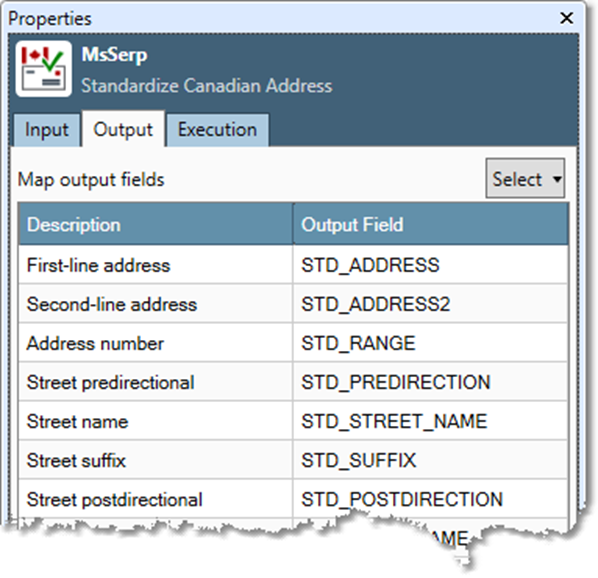
Optionally, go to the Execution tab, and then set Web service options.
Canadian Address output field names and sizes
Canadian Address tool default output field names and sizes.
Default output field name | Output attribute | Default output field length |
|---|---|---|
| First-line address | 64 |
| Second-line address | 64 |
| Last-line address | 64 |
| Address number | 10 |
| Street predirectional | 2 |
| Street name | 28 |
| Street suffix | 4 |
| Street postdirectional | 2 |
| Unit designator | 4 |
| Unit number | 6 |
| Unassigned parts of address | 50 |
| Company name | 64 |
| City name | 32 |
| City abbreviation | 13 |
| Province abbreviation | 2 |
| Postal code | 7 |
| Latitude | Float |
| Longitude | Float |
| Error code | 1 |
| Status code of match | 1 |
Canadian Address status codes
Status codes
Status code | Meaning |
|---|---|
E | Expired database. |
X | Address was not coded. |
6 | Canadian address was fully coded. |
If an X code is returned, check the error code to find out why the address did not code.
Error codes
Error code | Error | Description |
|---|---|---|
Empty | No Error | Address is correct. |
M | Multiple Matches | More than one record matches the address and there is not enough information available in the input address to break the tie between multiple records. Passing information, such as city/municipality names or urbanization names, can help reduce the number of multiple match errors. |
N | No Street Data for Postal Code | The Postal Code exists but no streets begin with the same letter in that Postal Code. |
R | Address out of Range | The address was found but the street number in the input address was not between the low and high range of the post office database. |
S | Invalid Suite | The suite was missing or not correct. Canadian addresses cannot be coded to a default site address. |
T | Component Mismatch | Either the directionals or the suffix field did not match the post office database, and there was more than one choice for correcting the address. For example, if the given address was "100 Main St" and the only addresses found were "100 E Main St" and "100 Main Ave", the error code "T" would be returned because we do not know whether to add the directional "E" or to change the suffix to "Ave." |
U | Unknown Street | An exact street name match could not be found and phonetically matching the street name resulted in either no matches or matches to more than one street name. |
W | Early Warning System | This address has been identified in the Early Warning System (EWS) data file, and should be included in the next national database update. |
X | Non-Deliverable Address | The physical location exists but there are no homes on this street. One reason might be railroad tracks or rivers running alongside this street, as they would prevent construction of homes in this location. |
Z | Postal Code Error | The Postal Code does not exist and could not be determined by the city/municipality and state/province. |
2 | Address2 Coded | Could not code the contents of the first-line address and the contents of the second-line address were coded instead. |
