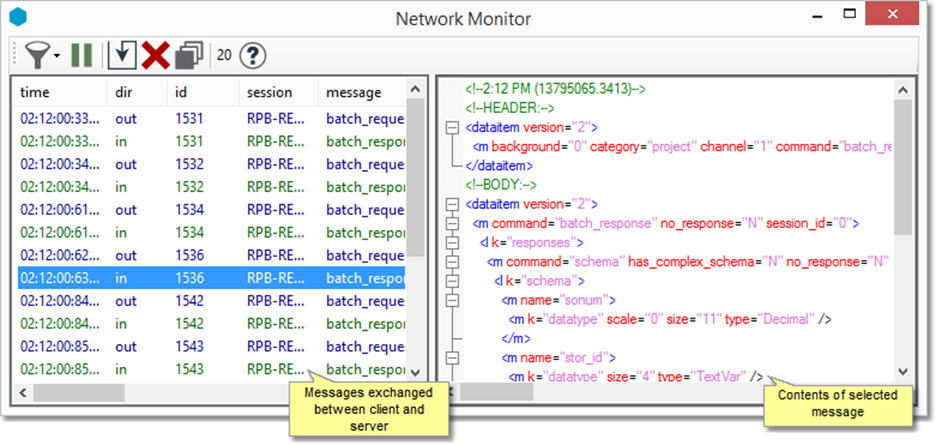The Network Monitor displays the messages exchanged between the Data Management client and server. These messages appear in the left pane, with the content of any selected message displayed in the right pane.
-
To open the Network Monitor, go to the File menu and then select Show Network Monitor.