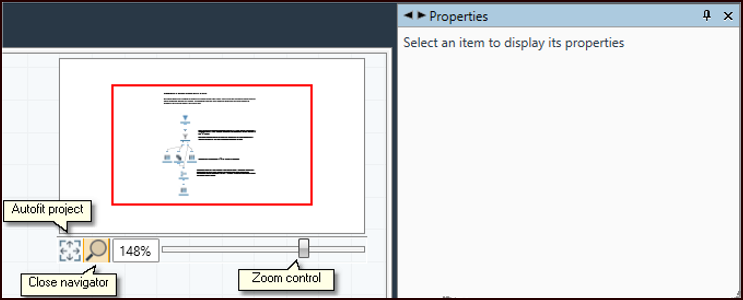Overview
The project window is where you construct Data Management projects by placing tools on a canvas, connecting them, and configuring them for reading, processing, and writing data. Sophisticated drawing and editing capabilities let you annotate these data transformation projects. Each project is displayed on its own tab in the project window.
When you execute a project interactively, Data Management tracks the progress of data through the project by highlighting active components in green. It displays the counts of the number of records passing through each link between tools. These counts persist after execution ends until you perform a new operation.
The project navigator
Located at the upper-right corner of the project window, the project navigator lets you adjust your view of the open project with a mouse click:
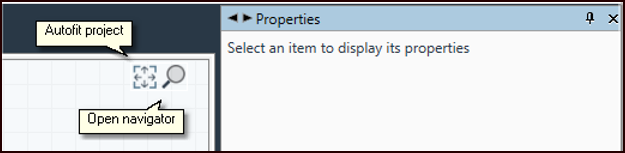
Use the navigator window to zoom the project or click-drag the canvas view.