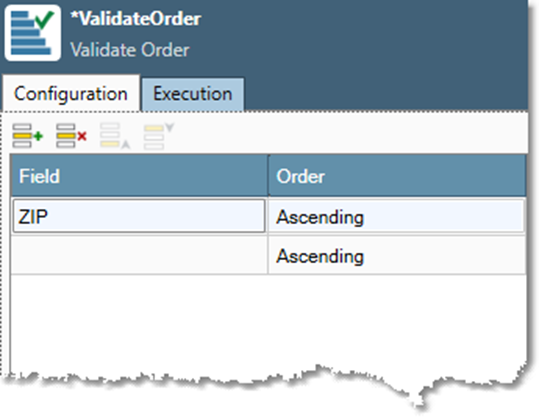Overview
The Validate Order tool scans incoming records as they are processed, and validates that they are sorted in the specified order. If they are not correctly sorted, the tool reports an error and aborts the project.
It does not attempt to sort the records if they are found to be out of order.
The Validate Order tool is useful when:
-
You want to verify that your data is in a specific order for quality-control purposes.
-
You believe that your data is already in a specific order, but Data Management's schema viewer does not display it in that order. This can happen if you've used a Calculate tool to create an order field, or if your data is coming from an external file or database. The Validate Order tool signals downstream tools that the data is in the specified order, and those tools will optimize performance based on that information.
For example, if your input data from a flat file is ordered by ZIP, and you want to sort by ZIP and NAME, validating that the data really is ordered by ZIP can make the downstream sort run faster.
Validate Order tool configuration parameters
The Validate Order tool has one set of configuration parameters in addition to the standard execution options.
|
Parameter |
Description |
|---|---|
|
Field |
Name of the input field. |
|
Order |
Sort order, either Ascending or Descending. This is optional and defaults to Ascending. |
Configure the Validate Order tool
-
Select the Validate Order tool, and then go to the Configuration tab on the Properties pane.
-
Select in the Field column and select the field to validate. The first row of the grid defines the primary sort key, the second row defines the secondary sort key, and so on.
-
Select in the Order box and select either Ascending or Descending sort order.
-
Repeat steps 2 and 3 to add additional sort keys.
-
Optionally, go to the Execution tab, and then set Web service options.