The About Redpoint Interaction dialog is a modal dialog that provides information about the current RPI client application and server.
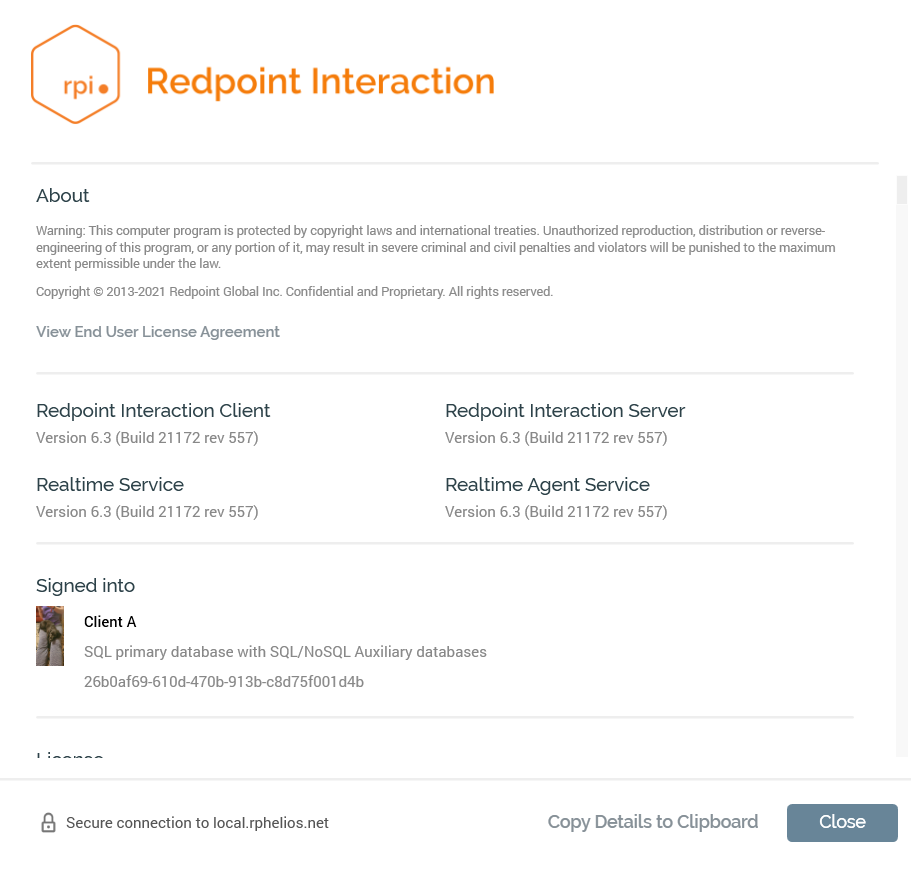
It is opened via an option in the main application toolbar’s Help menu.
The About RPI dialog contains:
-
Warning and copyright notice.
-
View End User License Agreement: clicking this button displays the RPI EULA in a separate Window.
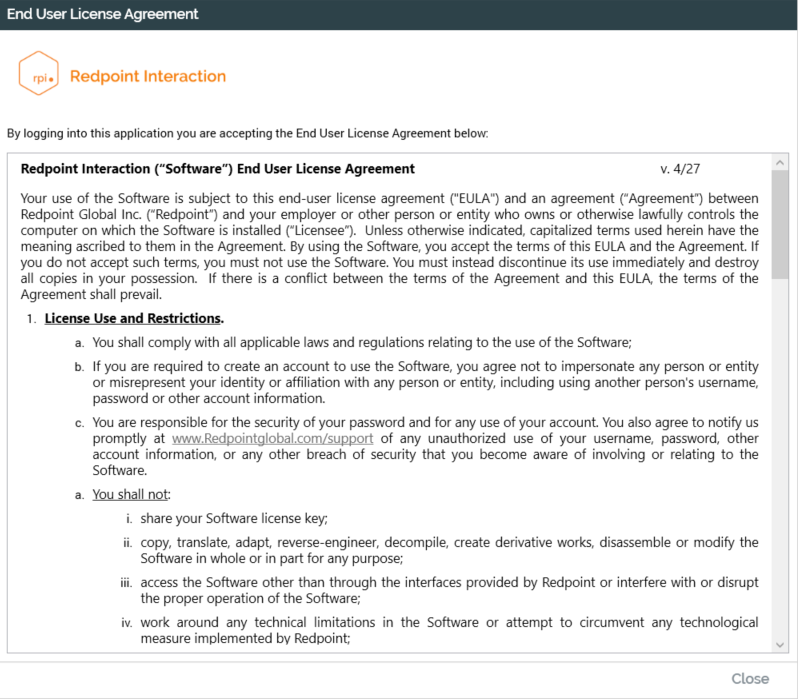
-
Client application version and build number
-
Server version and build number
-
Realtime Service version and build number
-
Realtime Agent version and build number
-
Signed into: the following details of the client application into which you signed in are shown:
-
Logo
-
Name
-
Description
-
Database mode
-
Tenant ID
-
-
License: the following license details are listed:
-
Server machine code
-
Status
-
Type
-
Issued to
-
Company name
-
License ID
-
License validation mode
-
Maximum number of tenants
-
Number of nodes
-
Node [n] serial number
-
Issued
-
License type
-
NoSQL database mode
-
Permissions (list)
-
-
Installed modules: a list of all of the client application components installed on your machine. For each, the name, version, and type are displayed.
-
Secure connection to [ServerName]
-
Copy Details to Clipboard: copies the contents of the About RPI dialog to the clipboard. In addition, extra installed module information is also copied (which may be of use to an operations user or systems administrator should it be necessary to diagnose a client application issue).
-
Close: invocation of this option closes the dialog.

