As with other RPI file types, attributes are persisted in the RPI file system.
In the Rule, Audience, Cell List, Export Template, Offer, Landing Page, Model Project, Asset and Smart Asset Designers, Data Connectors interface, and Configuration Workbench, by default, any attributes saved to your user folder are shown automatically in the toolbox’s folder search component (other file types also persisted in the same folder may be shown alongside the attributes, depending on the context of invocation).
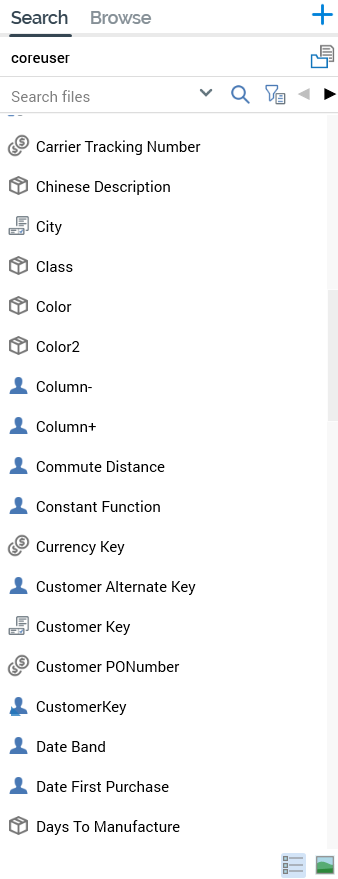
Full details of using the toolbox are provided in the Framework documentation.

