Use this dialog to provide or override placeholder attribute values at standard and basic selection rules, audiences and interactions.
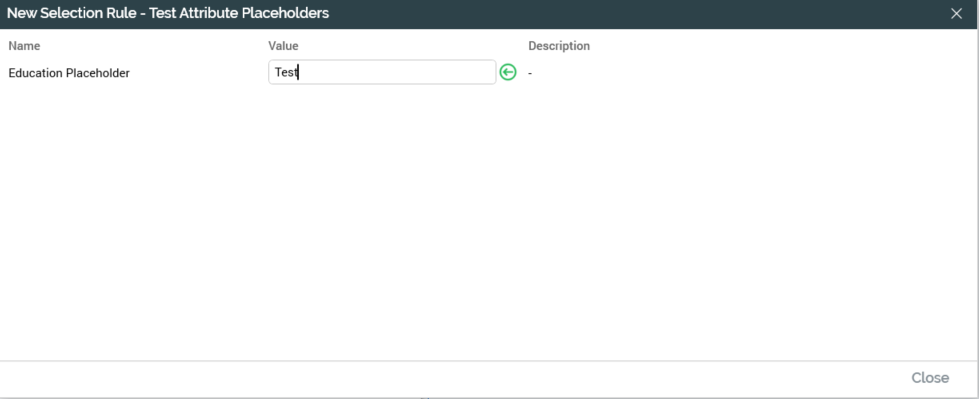
More detail on usage in each context can be found in the respective files' designers’ documentation.
The dialog lists all placeholder attributes relevant to the current context of invocation.
If no placeholder attributes are being used, an advisory message is shown that says “There are no attribute placeholders being used in this Selection Rule”.
The following columns are shown in the dialog:
-
Name: read-only.
-
Value: writeable; the control shown varying as per the following:
-
If the placeholder attribute's value is set using a list or value list, a dropdown is shown.
-
If set explicitly, a datatype-appropriate control is used.
-
If a default value is provided, it is displayed. When overridden, a Revert button is shown; invocation removes the override and restores the default.
-
-
Description: read-only.
-
Wiki Page

