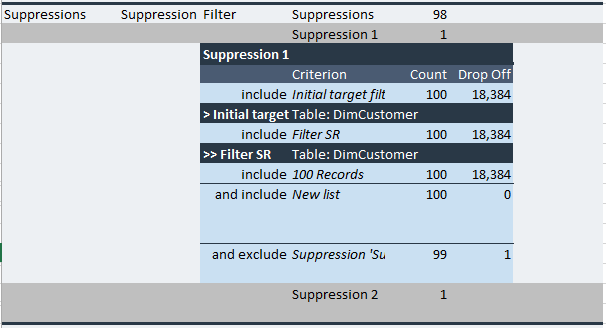The Audience Waterfall report is presented as an Excel workbook. Microsoft Excel must be installed on your client machine if you wish to view an audience waterfall report.
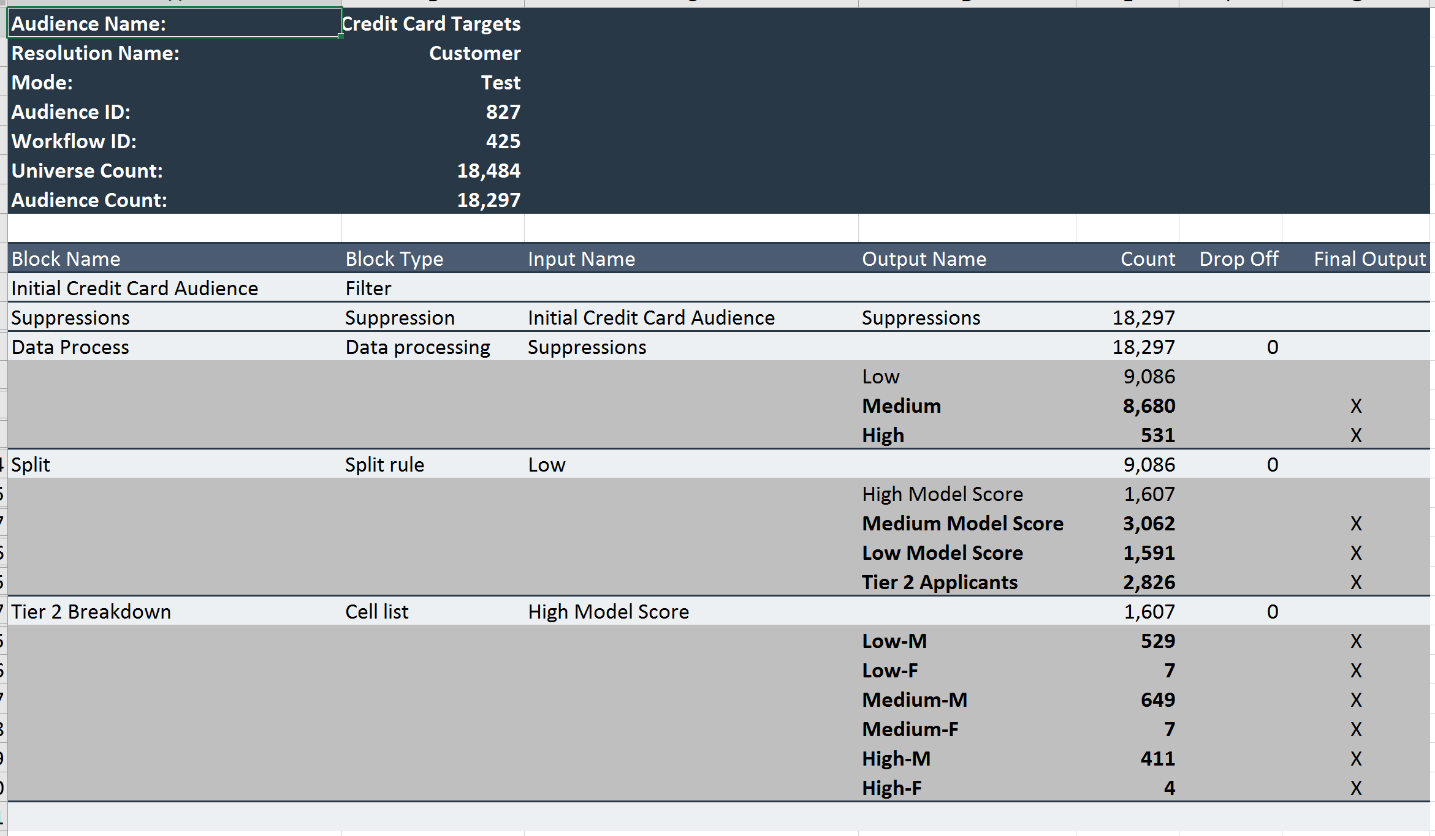
The workbook is entitled “[Audience name] Audience Waterfall Report”. Its filename is “Audience Waterfall [Audience name] ([Audience instance ID]).xlsx”, and its description in the Files tab is “[Audience name] Audience waterfall report”.
The report contains a single tab, called Audience Waterfall. The report’s header displays the following information:
-
Audience Name
-
Resolution Name
-
Mode
-
Interaction Name
-
Audience ID
-
Workflow ID
-
Universe count
-
Audience Count
Each block in the audience is displayed as a separate section in the report. For each, the following are shown:
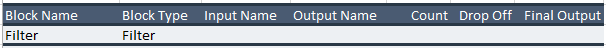
-
Block name
-
Block type
-
Input Name
-
Output Name
-
Shown in bold if a final output.
-
-
Count
-
Shown in bold if a final output.
-
-
Drop Off
-
Final Output
-
An “X” is shown if a final output.
-
You can expand each block to view more detail using the left-hand “+”/ ‘-’ buttons. This can be repeated to view increasing amounts of detail (displaying details of e.g. selection criteria, suppressions, splits, etc.).