Use the Choose Database Item dialog to select a database table or a column from a database table.
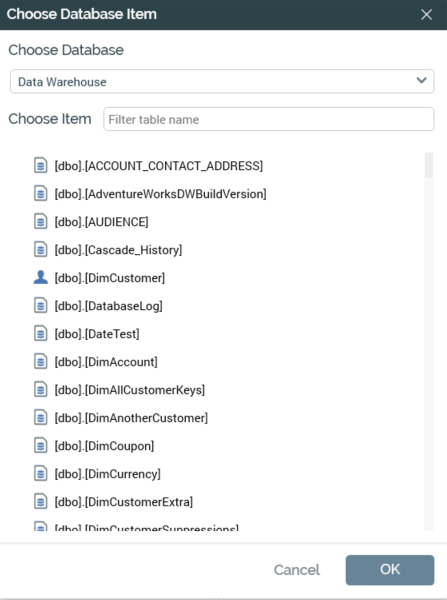
Use the dialog to set a number of properties – e.g. Join Key Pairs, and an attribute’s Target table.
Its contents differ depending on the context of its invocation but can contain the following. Please see the documentation of each context of invocation for details on the dialog’s contents when invoked there.
-
Choose Database section: this is only displayed when one or more auxiliary databases have been set up. A dropdown allows you to specify the database from which the dialog’s contents are to be sourced. The property initially defaults to Data Warehouse; having changed the default value, on subsequent invocation, the most recently-used value is shown by default.
Changing the database refreshes the Choose Item section with a list of tables sourced from the selected database. -
Choose Item section: this section allows you to choose a database table, or column from within a database table.
-
Recent items: you can quickly select a recently-used table or column from the list provided.
To choose a table or column, select it and select OK. You can also close the dialog without making a selection by choosing Cancel.

