Use the Choose and Specify Values dialogs to configure rule criteria with values – for example, in a realtime decision or basic selection rule. Full details on rules and realtime decisions are provided elsewhere in this documentation.
The Choose Values dialog is available when a criterion supports the selection of a value provided by RPI:
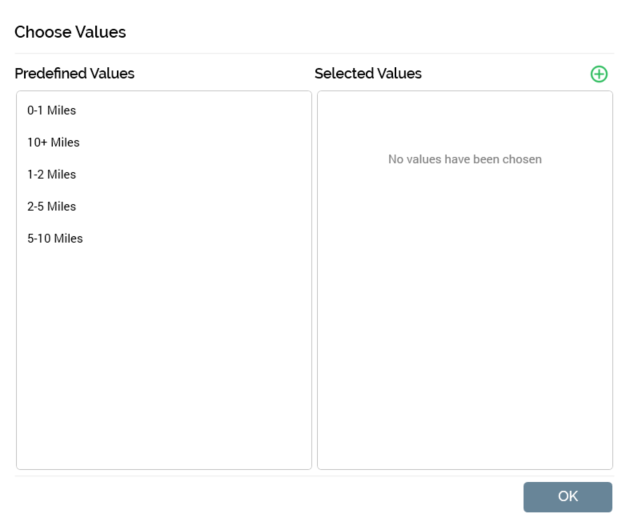
Select values as required from the Predefined Values list to the left. Having done so, you can remove them from the Selected Values list to the right. An inline button is provided should you wish to remove a selected value. You can also add a custom selected value using the toolbar button provided.
Use the Selected Values when no pre-configured values are available:
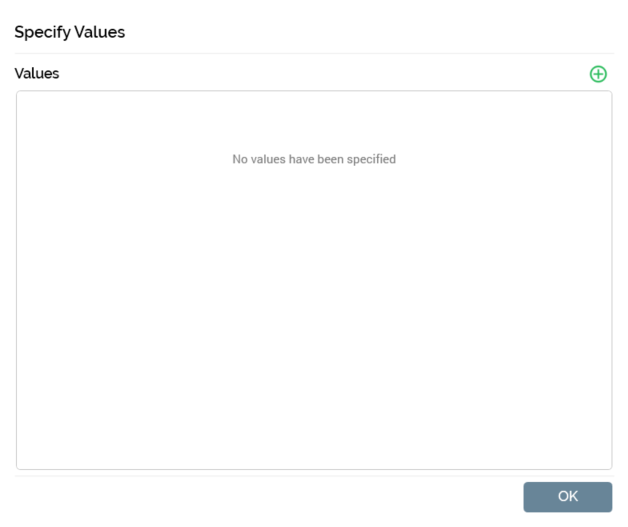
Values must be provided manually using the toolbar button.

