If your RPI client application loses its connection to the server, the interface is blanked out and a message displayed:
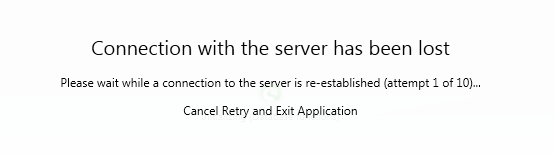
If you click the Cancel Retry and Exit Application button, displayed below the message, your RPI client application is shut down and any outstanding changes are lost.
10 attempts are made to reconnect, after which the Lost Connection to Server dialog is displayed. Clicking OK repeats another 10 attempts to connect retries. You can click OK 10 times in the Lost Connection to Server dialog before the Retry and Exit Application button, displayed below the message, your RPI client application shuts down, losing any unsaved changes.
Invocation of Cancel at the Lost Connection to Server dialog shuts down your client application, losing any unsaved changes.

