An additional toolbar button is available at the Web Form Asset Designer:
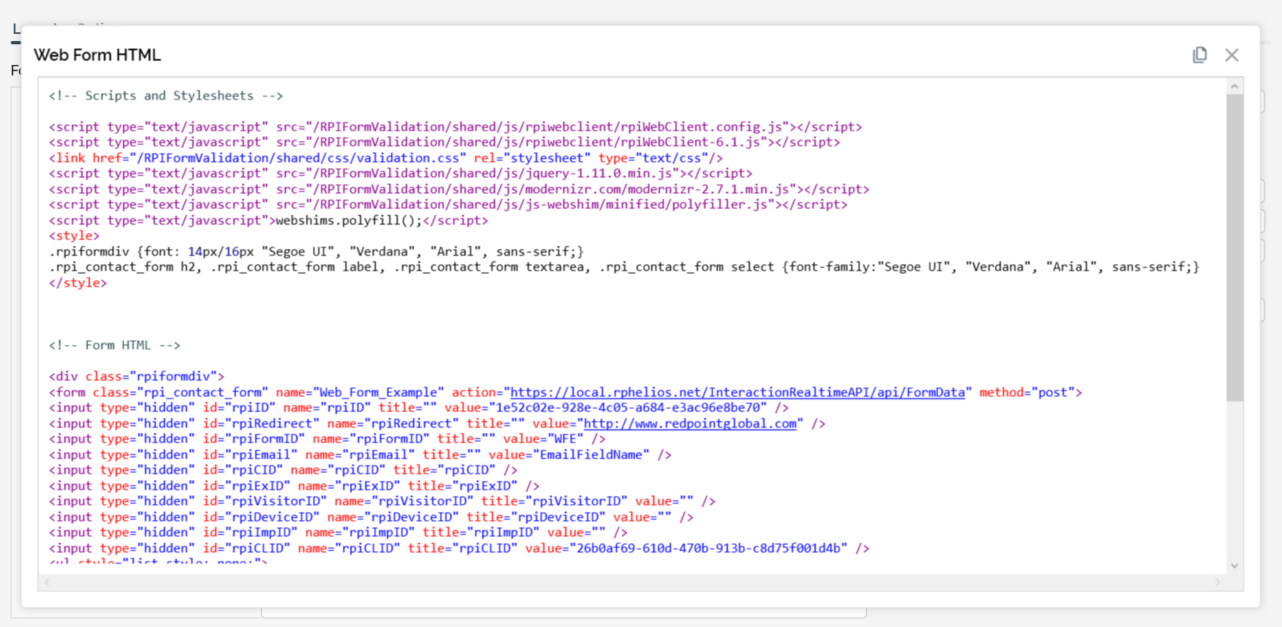
-
View HTML: clicking this button displays the Web Form HTML overlay. The overlay contains the following:
-
Toolbar: exposing the following options:
-
Copy HTML to clipboard: invocation of this option copies the HTML displayed in the dialog to the clipboard. Having done so, an informational message is displayed.
-
Close: invocation of this option removes the dialog from display.
-
-
HTML: a read-only representation of the web form’s HTML is displayed.
-
Having copied the web form’s HTML to the clipboard, you can paste it into an external web page, allowing you to make use of RPI web form functionality in that context. Copied HTML must be pasted into the appropriate sections within the web page:
-
Scripts must be pasted into the page’s <head>.
-
The rest of the HTML must be pasted into the page’s <body>.

