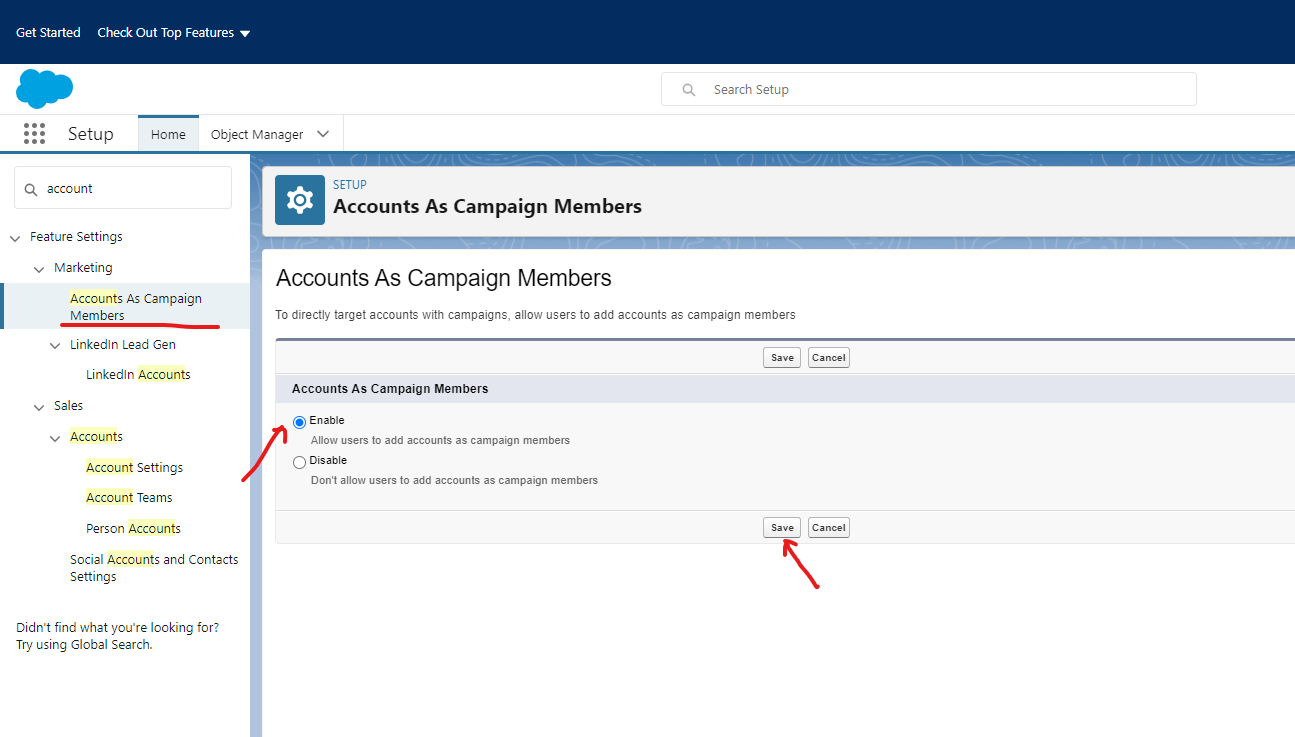Salesforce.com configuration
This section describes how to create and configure Salesforce.com for use with RPI. Please follow the steps below:
-
In a web browser, navigate to Salesforce Developers.
-
Select Browse Trials.
-
Choose Sign up for the Salesforce Developer Edition.
-
Complete the required details.
-
Select Sign me up.
-
Check your email for a “verify account” email and select the link within.
-
Complete the required fields to Change Your Password and select Change Password.
After setup is complete, you will be redirected to a new Salesforce trial.
Copy security token
To locate the Security token please follow the following steps:
-
Go to View profile.
-
Select Settings.
-
Collapse My Personal Information.
-
Select Reset My Security Token.
-
Check your email and copy security token.
Enable account as campaign members
-
Go to Setup.
-
On the left menu, search for Accounts as Campaign Members.
-
Choose Enable.
-
Select Save.