This dialog is displayed on invocation of Edit (from the context menu, or the Embedded Items dialog) in the context of a decimal attribute. Invocation displays the Edit [Attribute Name] dialog.
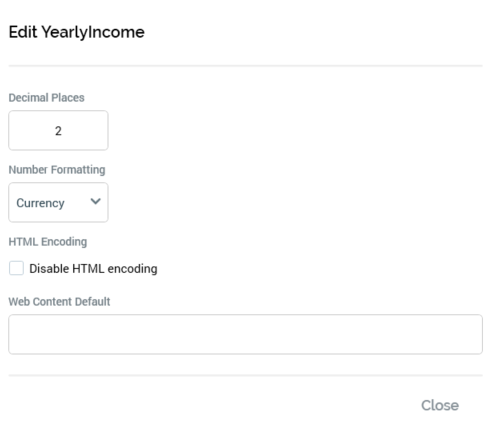
The dialog contains the following:
-
Decimal places: an integer property that defaults to 2.
-
Number formatting: a dropdown, exposing the following options:
-
None (the default)
-
Currency
-
Percentage
-
-
Disable HTML encoding
-
Web content default: used to provide an optional default value for the attribute. This is used when customizing landing page content through the inclusion of an attribute in landing page content; if a Realtime cache value is available for the attribute, it is shown when the page is rendered. If a value is not available and a Web content default value has been provided, the default is displayed. If neither is available, no content is rendered.

