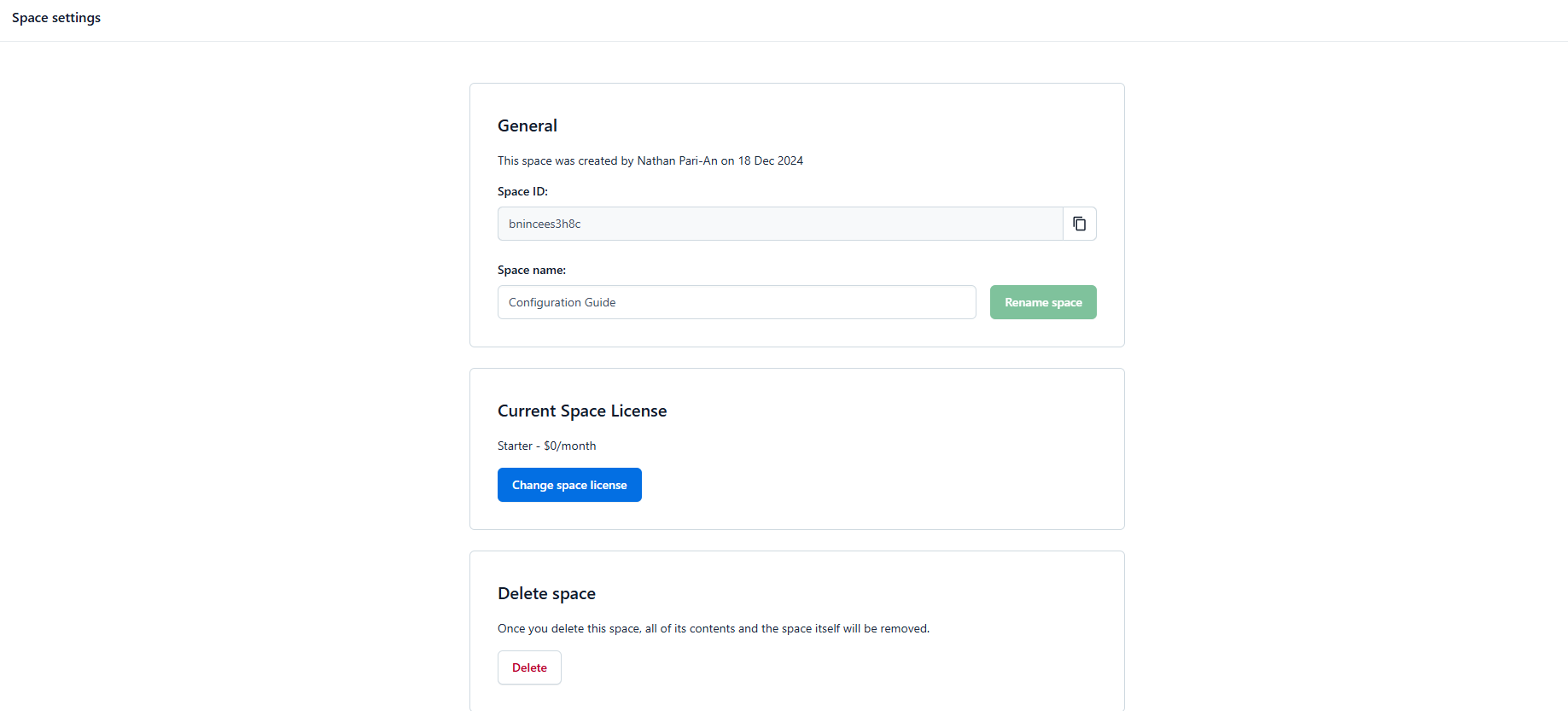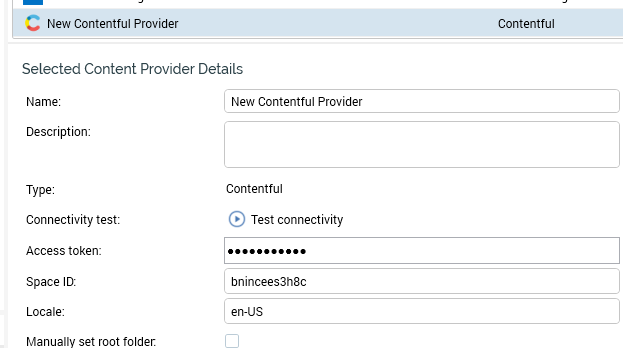Overview
This page describes creating a Contentful account and configuring the necessary settings.
Create a Contentful account
-
Go to https://www.contentful.com/sign-up/ to create a Contentful account.
Create a Space
After registration, create a new Space on the Spaces page.
-
Go to the Spaces tab.
-
Select Add a new space.
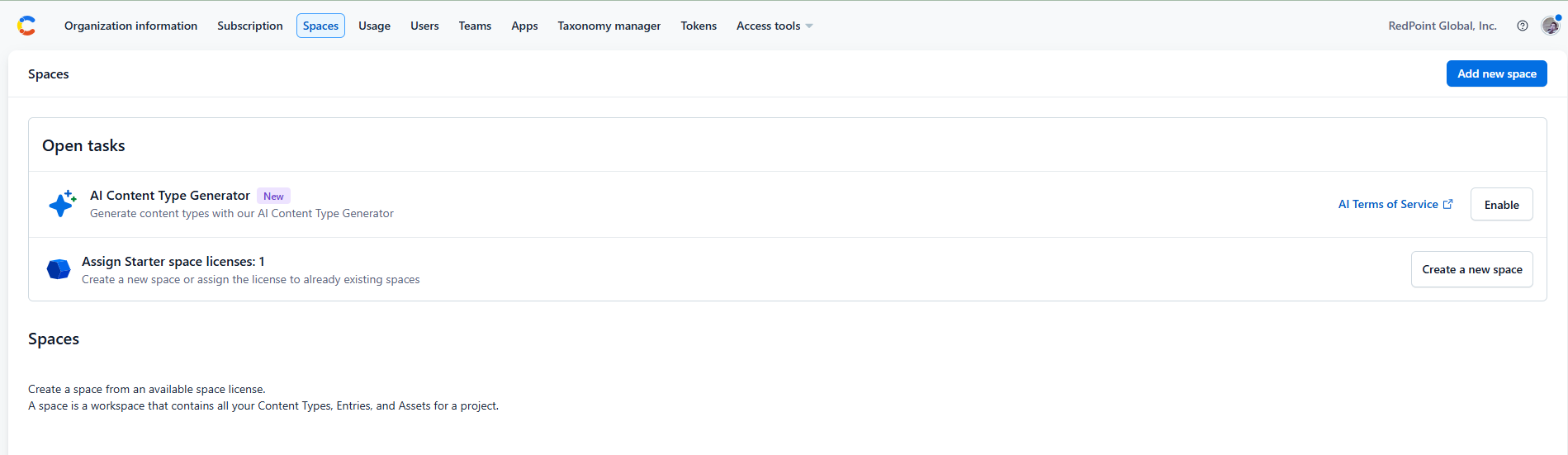
-
Choose the Space type. The Starter Space type is the default.
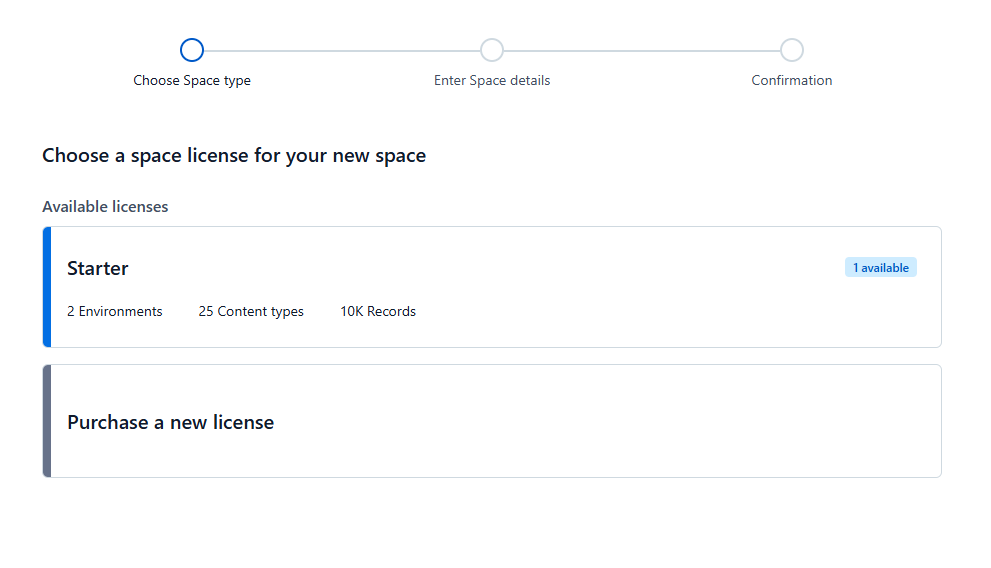
-
Name your Space.
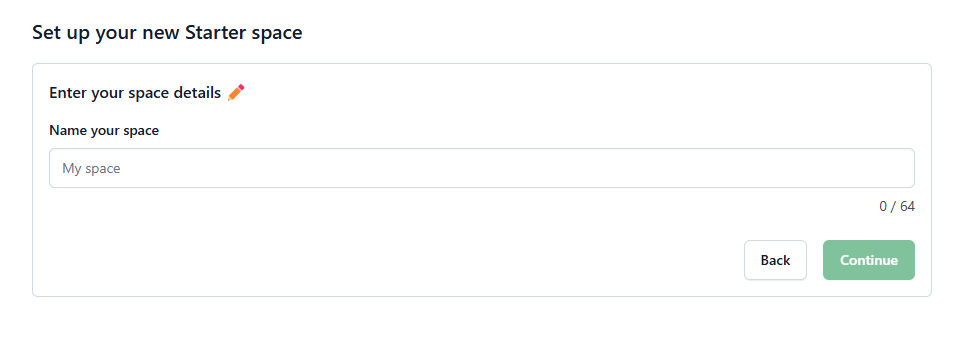
-
Confirm the details of the Space and select Confirm and create.
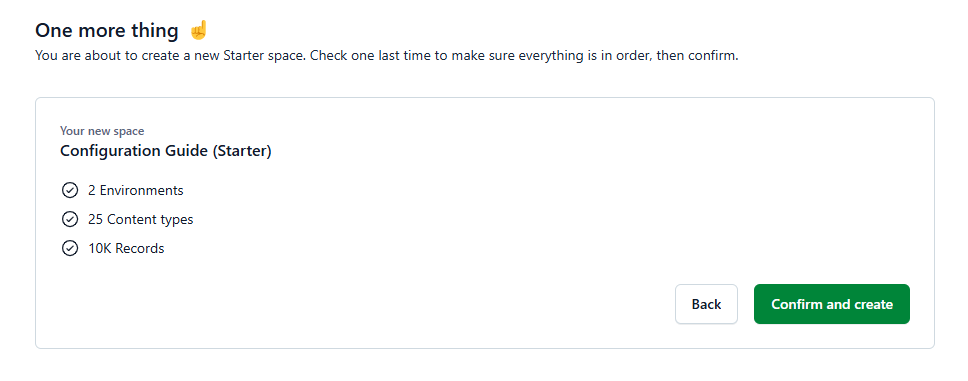
Create an access token
-
On the upper right of the screen, select the Settings menu icon and choose CMA tokens from the dropdown.
-
On the CMA tokens page, select Create personal access token.
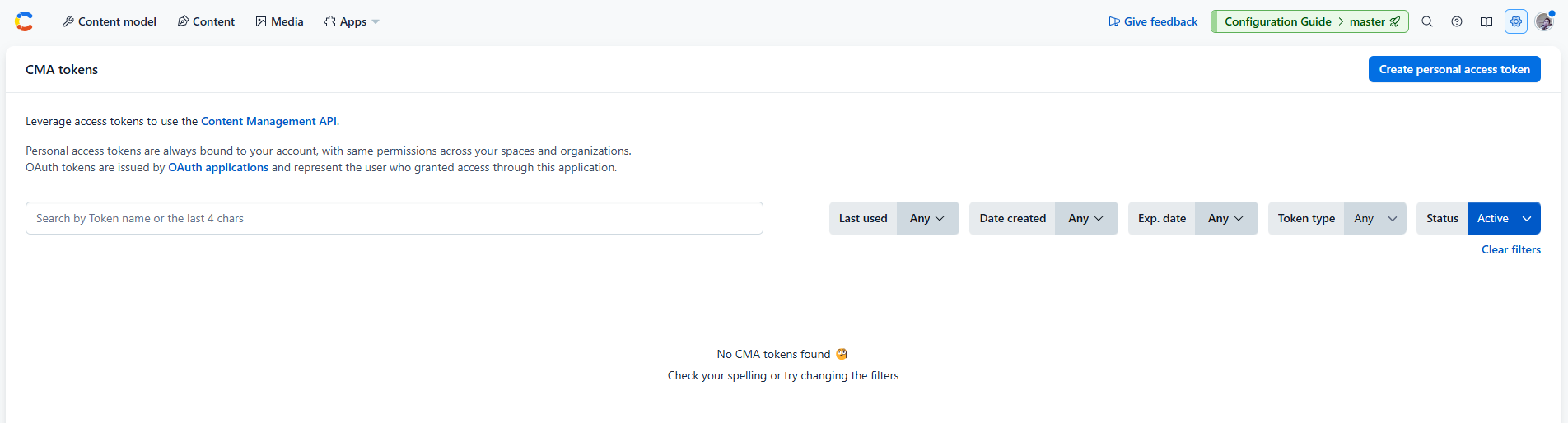
-
Set the token name and expiration date.
Make sure to copy and save the newly created personal access token. This value is used in the “Access token” field of the Contentful Provider.
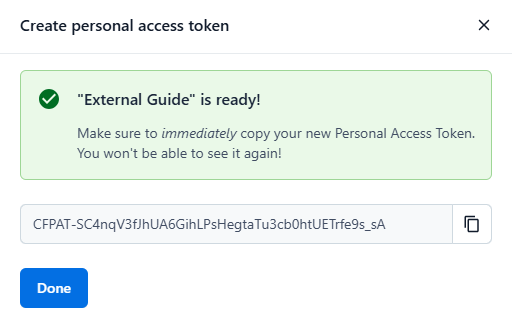
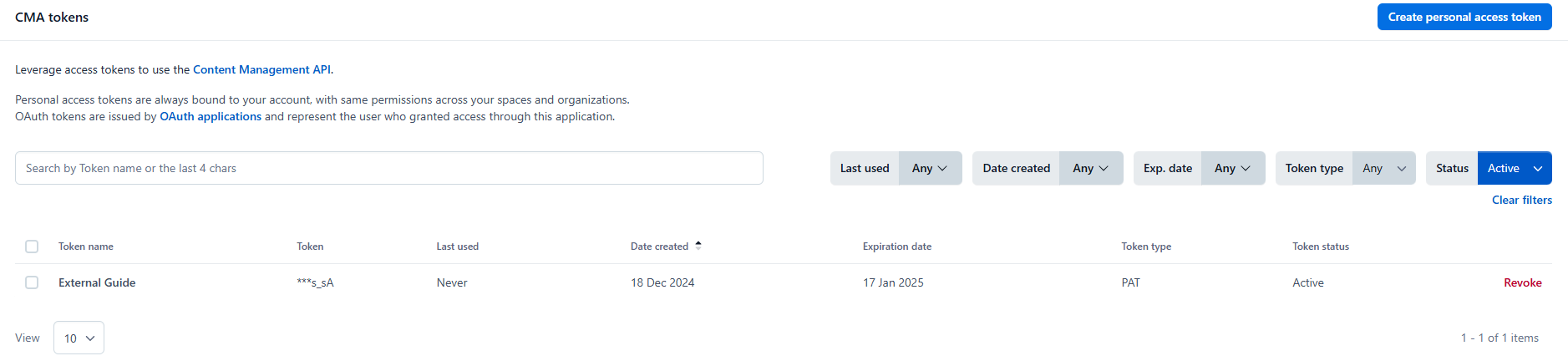
Collect the Space ID
-
On the upper right of the screen, select the Settings menu icon and choose General settings from the dropdown.
-
Go to the Space settings page where you’ll find the Space ID. This value is used in the “Space ID” field of the Contentful Provider.