Selecting the History button displays the Smart Asset Publish History overlay.
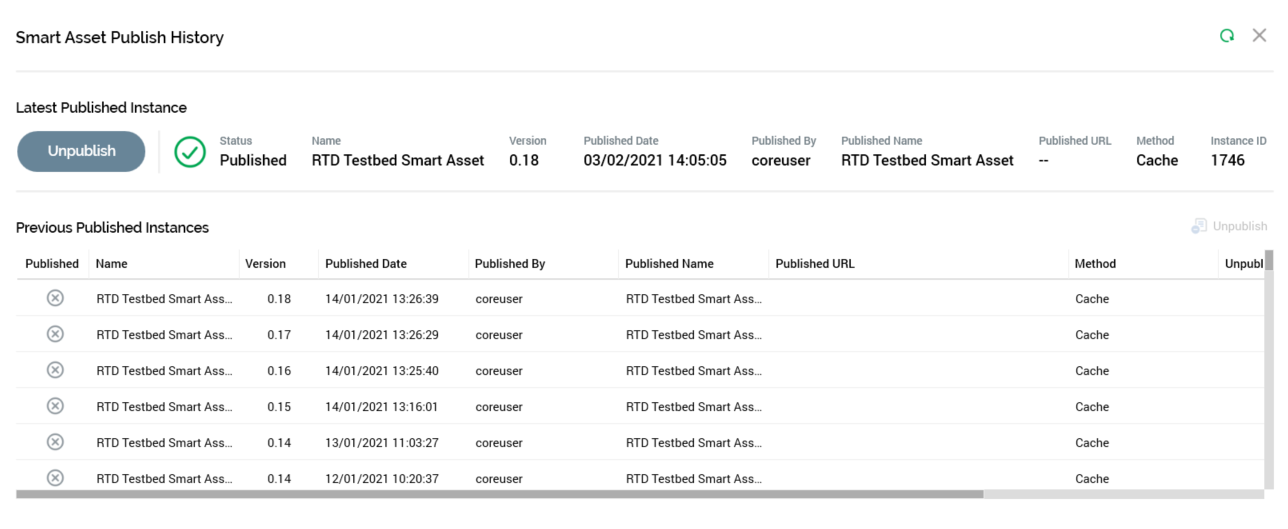
The History dialog is described fully in the Landing Page Designer documentation.
If content was published to a web publish location, the folder to which the asset was published is assigned a GUID name and is displayed as the instance’s Published URL. If content was published to the cache only, this property is blank (Method is set to “Cache” in this case).
You can unpublish a smart asset in the History dialog, using the toolbar button provided. When you unpublish a smart asset, if the asset’s content had been published to a web publish location, it is deleted. Cached asset details are not affected by unpublish. An audit record with Audit Type “Object Execution” and Audit Sub Type “Smart Asset Unpublish” is created.
Unpublishing a landing page has no effect on the published status of any published smart assets therein.

