Overview
The Housekeeping tab gives you access to RPI housekeeping log messages, which are generated during execution of the RPI housekeeper system task, responsible for running a series of “housekeepers” that assist the RPI server’s optimal performance through the removal of a series of now-irrelevant items – for example, expired workflows, old audit messages, etc.
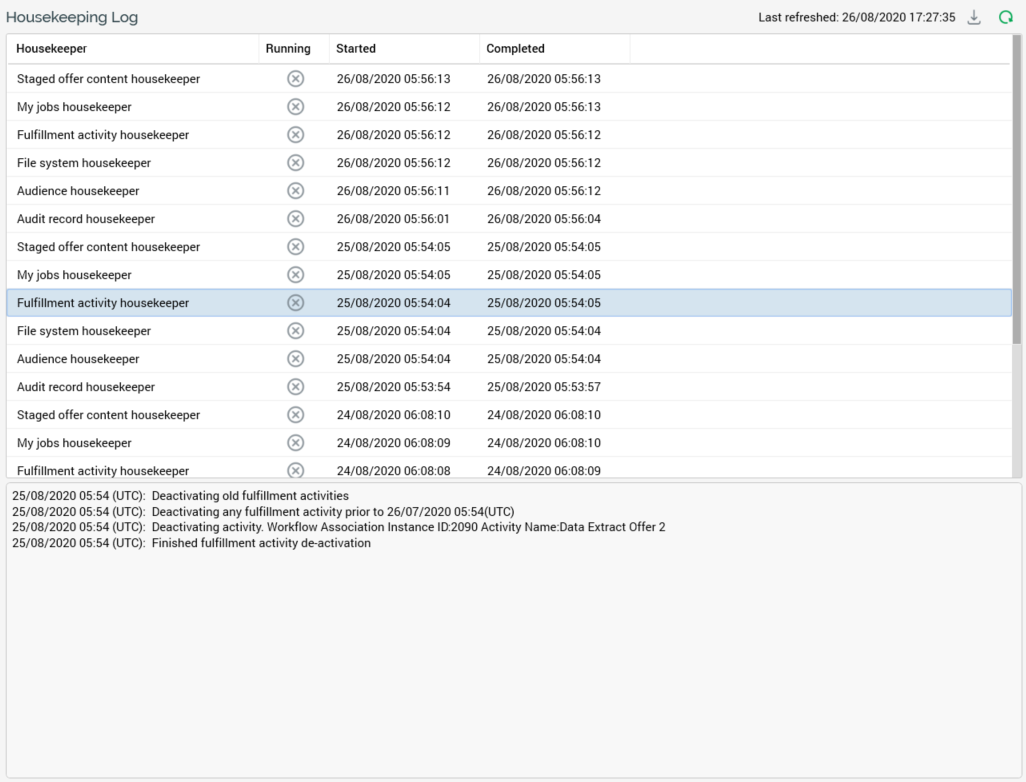
The tab contains a toolbar, Housekeeping Log grid, and selected housekeeper details.
Toolbar
The Housekeeping tab toolbar exposes the following:
-
Last refreshed: the date and time at which the list of housekeepers was refreshed (using the attendant Refresh button.
-
Export Housekeeping Details: invocation of this option displays the Save Housekeeping Details Windows file system dialog. The default file type: is Text Files, file name is set to "Housekeeping Details [yyyy]-[mm]-[dd]" and folder to the folder in which the client application is running. You can select Save to save the housekeeping details to a file or Cancel to close the dialog without saving.
The file thus generated contains details of all the housekeepers displayed in the tab. For each housekeeper, the following information is shown:
-
Housekeeper: name.
-
Running: False/True.
-
Started: date/time.
-
Completed: date/time.
-
Log: as displayed in selected housekeeper details.
-
Refresh: retrieves the 20 most recent housekeeping log messages and updates the Last refreshed date and time.
Housekeeping Log grid
The grid is populated with the 20 most recent instances of housekeeper execution.
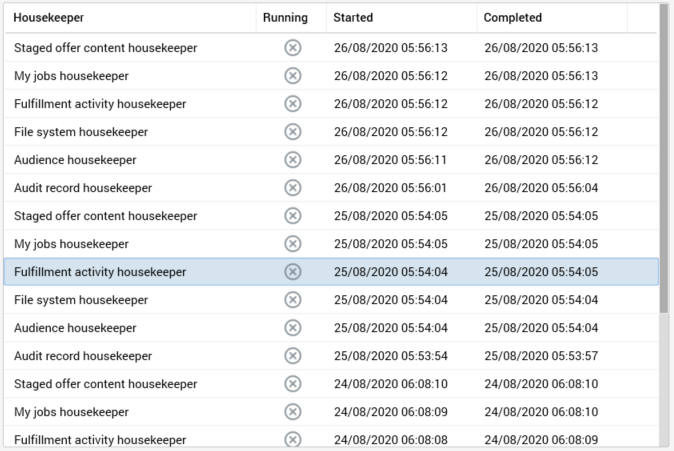
Instances are displayed in reverse chronological order. The following columns are displayed:
-
Housekeeper: one of:
-
Audit record housekeeper: responsible for the removal of expired audit entries from the operational database. The default retention period is 90 days.
-
File system housekeeper: responsible for the removal of files from the file system Recycle Bin. Files are removed after a default retention period of 90 days.
-
Audience housekeeper: responsible for:
-
The removal of leftover temporary audience tables from the data warehouse. An audience may remain in a Paused, Failed or Rolled Back state for 28 days before expiry. An audience may remain in a Playing state without occurrence of new activity for 100 days. A Completed or Stopped audience remains stored in the database for 7 days.
-
The removal of files within folder defined by tenant system configuration setting
FileOutputDirectoryor server settingGlobalFileOutputDirectory(as appropriate). Files are retained in the folder for the number of days defined by system configuration settingFileOutputDirectoryFileLifetime. After this period, the file system housekeeper deletes any files in the (Global)FileOutputDirectory. In addition, any deleted files' parent folders are removed. By default,FileOutputDirectoryFileLifetimeis set to 90 days at new RPI tenant installations. -
The removal of records representing Queued status activities from Interaction_XXX database table
op_InteractionActivityQueue.
-
-
Fulfillment activity housekeeper: ceases fulfillment activities’ monitoring for fulfillment state changes after 30 days. Also requests that channels clean up any external provider-supplied entities (e.g. SFMC email send definitions, which are deleted in accordance with a channel’s No. of days fulfillment active property).
-
My jobs housekeeper: responsible for the removal of expired jobs from the operational database. On the housekeeper's execution, any jobs with a housekeeping date less than the current date and time are removed. At a job's creation, its housekeeping date is set as follows:
-
Config jobs: now + 28 days
-
Others: now + 90 days
-
-
Staged offer content housekeeper: removes any staged email offer content after a period in days accordant with system configuration setting
DaysToRetainStagedContent(set to 90 days by default). -
System log housekeeper: only shown if the user is a cluster admin.
-
Data Import housekeeper: this housekeeper drops tables created during data import load after a retention period defined on a per data import level. It also deletes the following RPI objects created at load (if applicable):
-
Joins
-
Resolution level
-
Attributes (unless referenced by any other file)
-
-
-
Running: a true/false flag, indicated using a tick or cross.
-
Started: the date and time of housekeeper activity commencement.
-
Completed: the date and time of housekeeper activity completion.
Cluster housekeepers
In addition to the housekeepers listed above, which are managed at the tenant level, the following housekeepers are managed at the cluster. This means that they handle all cluster tenants, and will not be shown in an individual tenant's Operations interface’s Housekeeping tab.
-
System log housekeeper: responsible for the removal of old system log messages. It also removes expired rows from the
Pulse.RPI_Packagestable. Trigger and Interaction packages are removed if Completed and more than 2 years old. Other packages are removed if Completed and more than 6 months old. -
Workflow system housekeeper: responsible for the removal of data from the op_InteractionWorkflows and
op_DataWorkflowsInteraction_xxxtables, which covers records creating during execution in the following RPI contexts:-
Interaction (Test and Production)
-
Audience Test
-
Audience Snapshot
-
Data Connectors
-
The stateRetention settings in Pulse.op_Housekeepers.Configuration control how long data will be retained in these contexts - e.g.:
<config
noOfDaysSuspendDataflow="14"
noOfDaysInactiveDataflow="7"
noOfDaysSandBoxData="28"
noOfDaysDataflowHistory="28">
<stateRetention
noOfDaysInteractionTest=""
noOfDaysInteractionProduction=""
noOfDaysAudienceTest=""
noOfDaysAudienceSnapshot=""
noOfDaysDataConnector=""
maxRowsToDelete=”2000”
/>
</config>
By default, no housekeeping of these tables is configured.
Please exercise caution when using the stateRetention settings, as, when data is removed by the Housekeeper in this context, all interaction results, state and record of execution will be lost and unrecoverable.
Note that the maxRowsToDelete attribute is used to control the maximum number of rows that can be deleted at once by the Workflow system housekeeper. By default, it is set to 2000. If not present, the attribute defaults to the same value.
Only completed or rolled back records are removed. Any records associated with active triggers or still present in the rpi_ExecutionSchedule table are not removed. The Housekeeping logs detail which records were removed.
Note that the audience housekeeper will not delete Dataflow_* temporary tables within a duration defined by the related audience definition's No. of days to persist audience temp tables property.
Selected housekeeper details
You can highlight a housekeeper execution instance in the results grid in order to view read-only related log messages in the selected housekeeper details field.
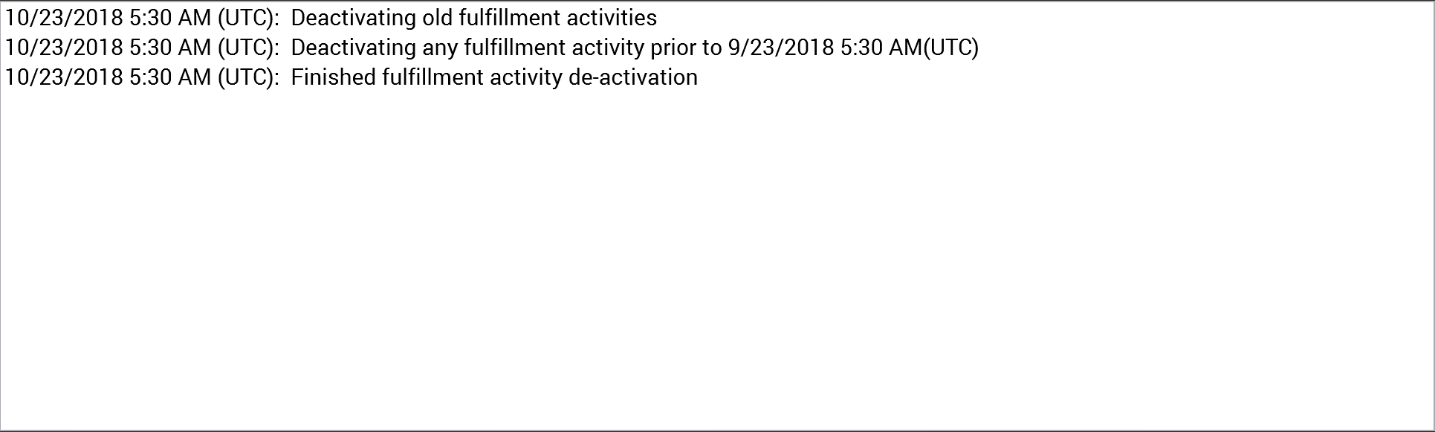
If required, you can highlight the contents of the field and copy them to the clipboard.

