Offer validation
Before an Offer can be used, it must be valid.
A validation status indicator is displayed to the right of the Offer’s name. When the Offer is valid and contains no validation errors, the validation status indicator is shown as a blue checkmark.
Specific validation errors are outlined in the Offer documentation. When one or more validation errors is present, a validation error indicator is shown as a red “x” icon.
Selecting the indicator lists the validation errors in a dialog:
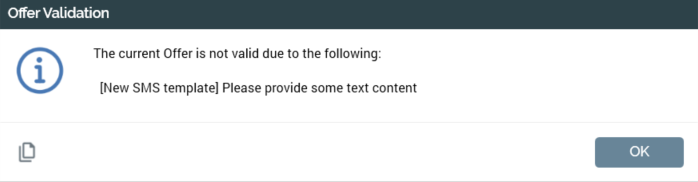
You can use the button at the bottom left of the dialog to copy the validation error details to the clipboard. You can close the dialog using the OK button.
Offer templates
An offer template is a special type of offer file that cannot be executed in an interaction. Offer templates allow you to create a base offer, save it as a template file, and then create offers based on the template.
When an offer template file is shown in the Offer Designer, the icon shown at the tab identifies it as a template with a blue “T” icon.
The following differences are manifest at an offer template when it is displayed in the Offer Designer:
-
The Save Offer button is replaced by a Save Offer Template button, allowing you to save any changes you make to the current offer template file.
-
The Save Offer As button is replaced by a Save Offer Template As button, allowing you to save the offer template to a different filename.
-
The Save Offer as Template button is not shown.
-
A “Template” watermark is shown to the right of the offer’s Name.
The following considerations apply in respect of offer templates:
-
Offer template files are not shown at designer toolboxes.
-
Approval of offer templates is supported.
-
Use of offer templates is not supported in the following Interaction Designer contexts:
-
Offer activity
-
Queue activity
-
-
Use of offer templates is not supported at the Workflow Builder's Choose your Offer interface.
-
Use of offer templates is not supported when using a realtime cache offer at a database realtime decision.
-
Use of offer templates is not supported at the Channel Overview widget's Filter on offer/interaction property.
-
Email delivery method:
-
The sending of test emails is supported
-
The testing of links within an email is supported
-
Inbox delivery testing is supported
-
Viewing inbox results is supported
-
The Review button is not shown
-
-
SMS delivery method:
-
The sending of test SMS messages is supported
-

