Overview
The Offer Designer workspace is displayed to the right of the toolbox and below the toolbar, and contains the following sections:
Name
An offer’s name is configured in the large property shown at the top of the Offer Designer, below the toolbar. Provision of a name is mandatory, and the value provided may be a maximum of 100 characters. The offer’s name is the same as the filename under which it is saved within the RPI file system. As such, it must be unique amongst the offers in the folder within which saved.
You can edit an offer’s name by clicking the property. Complete the edit by clicking off the property, or by hitting return.
Tab set
The Offer Designer tab set is only displayed when the offer supports multiple delivery methods. Each tab contains a delivery method-specific content panel.
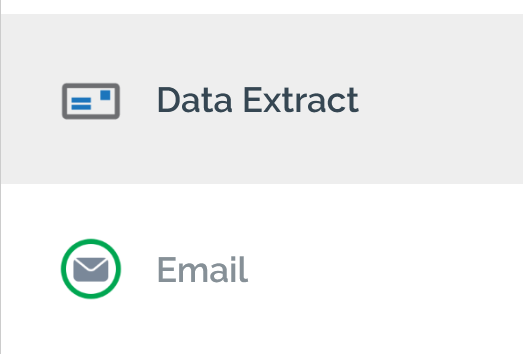
If a single delivery method is supported, a single content panel is shown instead.
Each content panel allows you to define content tailored for a specific delivery method; each delivery method is documented separately.

