Admin: Pre-requirements for upgrading to RPI v6.6.1 or higher
This is a comprehensive guide for page 4 of the RPI v6.6.1 Release Notes.
The following applies if:
RPI is using a SQL Server operational database or SQL Server data warehouse
The SQL Server(s) in question are not cloud-native (e.g., this would not apply if using Azure SQL).
Users may encounter the error below when upgrading RPI. To fix this, follow the steps below:
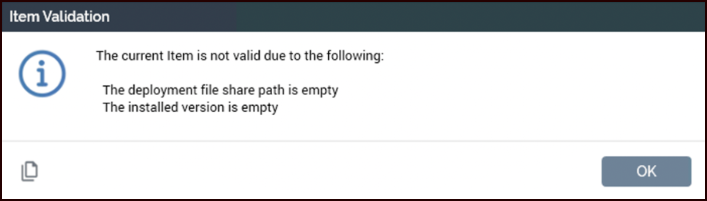
The following must be manually added to the SQL Server connection strings listed below both before and after the upgrade:
;TrustServerCertificate=TrueThis applies to the following connection strings:
Connection string | Default path |
|---|---|
|
|
|
|
|
|
|
|
| Server Workbench > Clients |
|
|
IIS Service needs to be restarted to apply the changes.
Example:
Config files
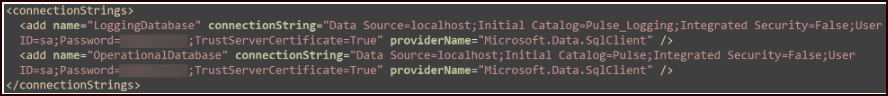
Database Connection String

