Overview
This page provides details on the steps to be undertaken to configure Airship to work with Redpoint Interaction (RPI).
How to get the App key
-
On your web browser, log onto Airship portal https://go.airship.com. Once you have successfully logged on, you will be redirected to the main page of the portal as shown below.
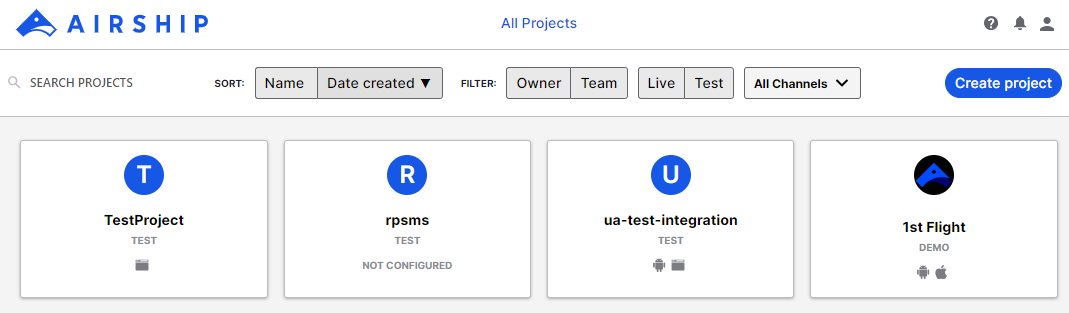
-
Select the project you want to access by RPI.
-
Once the project page is display, select Settings.
-
On the Project Details panel, select Click to reveal beside Master Secret. Take note of the App Key and Master Secret as you will use this to configure the Airship Push Direct channel plugin.
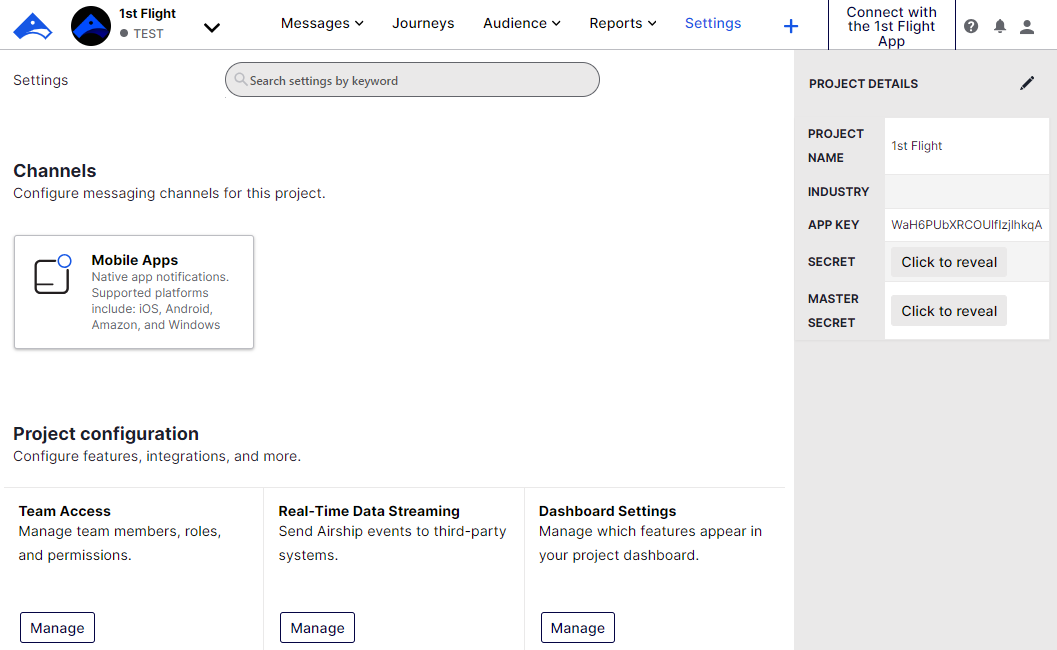
How to get the Base URL and Version syntax
-
On your browser, navigate to Airship API Reference https://docs.airship.com/api/ua.
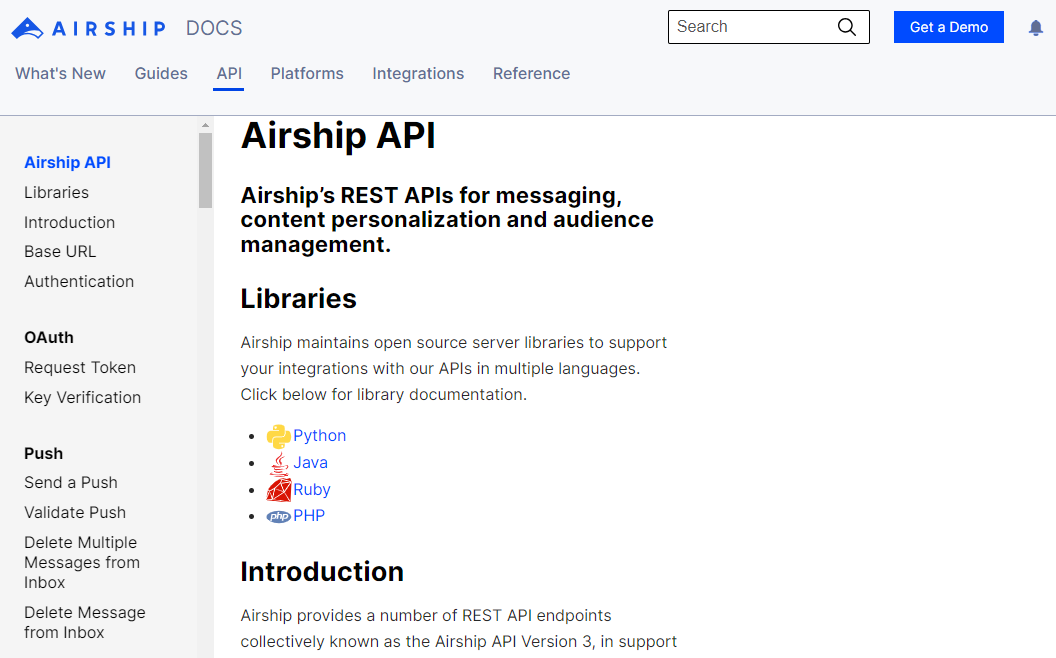
-
On the left navigation of the API Reference, select Base URL. Take note of the URL associated with your Airship as you will use this to configure Airship Push Direct channel plugin.
-
On the left navigation of the API Reference, select Version Syntax if visible or navigate to URL https://docs.airship.com/api/ua/#version-syntax. Take note of the version syntax as you will use this to configure Airship Push Direct channel plugin.

