Overview
Push Notifications
The Push Notification delivery method allows you to execute push message broadcasts using a supported provider.
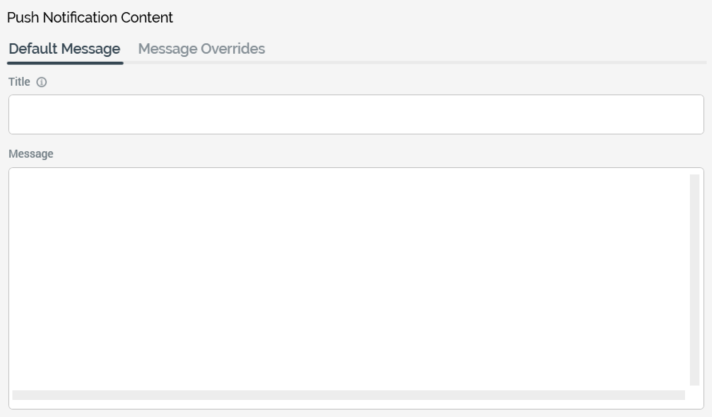
Two tabs appear within the Push Notification Offer Designer.
Default Message tab
The Push Notification Offer Designer’s Default Message tab exposes the following properties:
-
Title: this optional text property allows you to specify the notification's heading. It can be a maximum of 200 characters in length.
-
Message: a mandatory text field that can be a maximum of 4000 characters in length.
Message Overrides tab
The Push Notification Offer Designer’s Message Overrides tab allows you to specify platform-specific message content overrides.
You can specify alternative message content for each of the following by checking the relevant checkboxes:
-
Apple iOS
-
Android
-
SMS
-
Facebook Messenger
Access to each of the above is contingent on their support by currently-configure push notification channels.
Push Direct Notification
The Push Direct Notification delivery method allows you to send direct push messages using a supported provider.
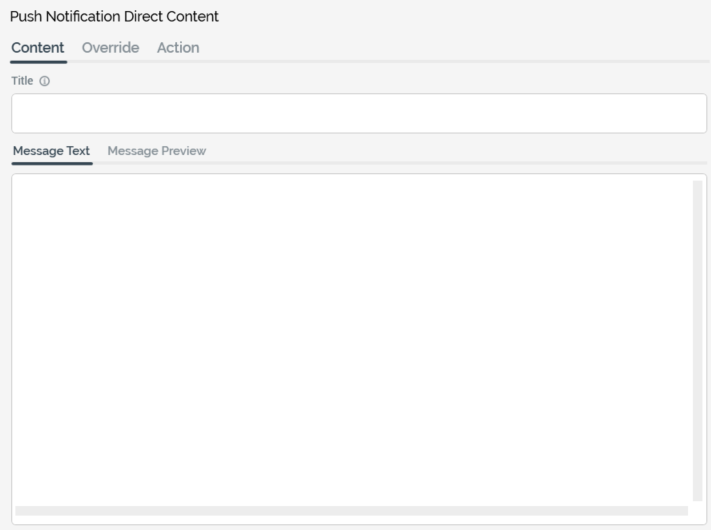
Three tabs appear within the Push Notification Offer Designer.
Content tab
The Push Direct Notification Offer Designer’s Content tab exposes the following properties:
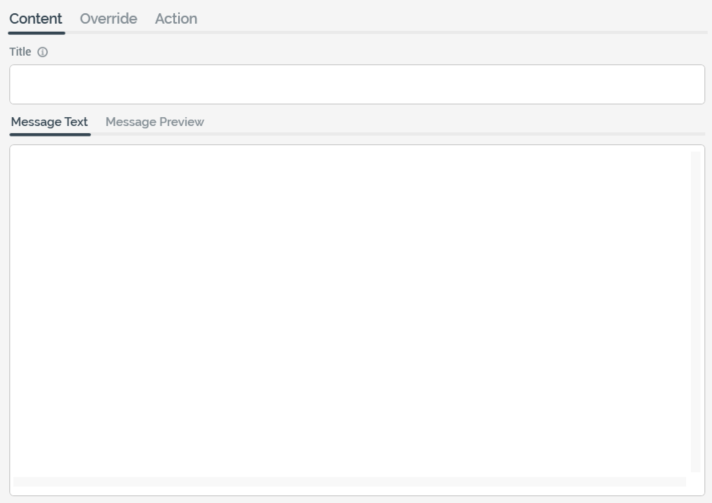
-
Title: this optional text property allows you to specify the notification's heading. It can be a maximum of 200 characters in length.
-
Message: a mandatory text field that can be a maximum of 4000 characters in length.
Override tab
The Push Direct Notification Offer Designer’s Override tab allows you to specify platform-specific message content overrides.

You can specify alternative message content for each of the following by checking the relevant checkboxes:
-
Apple iOS
-
Android
-
SMS
-
Facebook Messenger
Access to each of the above is contingent on their support by currently-configured push notification channels.
Action tab
The Push Direct Notification Offer Designer’s Action tab allows you to specify where a message recipient should be directed when selecting or tapping on a push notification.
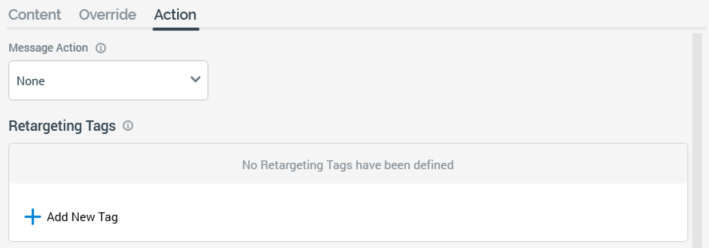
Access to the tab’s properties is contingent on their support by currently-configured push notification channels.
-
Message Action: this dropdown list allows you to define to where a message recipient should be directed when clicking or tapping on a push notification. A dropdown list, it exposes the following values:
-
Home: the default value; opens the web homepage URL and app home screen.
-
Landing page: opens an HTML landing page within your app. When selected, the Landing page content property is shown.
-
Web page: opens a web page in a browser. When selected, the Web page URL property is shown.
-
Deep link: opens a configured screen within your app or on the web. When selected, the Deep link property is shown.
-
Share: prompts user to share this on social networks. When selected, the Share property is shown.
-
-
Landing Page Content: this rich text editor property is shown when Message action is set to Landing page.
-
Web Page URL: this text property is shown when Message action is set to Web page. It accepts a maximum of 1000 characters.
-
Deep Link: this text property is shown when Message action is set to Deep link. It accepts a maximum of 1000 characters.
-
Share Text: this multi-line text property is shown when Message action is set to Share. It accepts a maximum of 1000 characters.
-
Retargeting tags: this property allows you to set tags, when the user interacts with the notification, for later retargeting purposes. You can add a new retargeting tag using the button at the bottom of the list. The following are shown at a retargeting tag:
-
Tag: a text field, which can be a maximum of 100 characters in length.
-
Action: a dropdown field, which exposes values Add and Remove.
-
Actions menu: exposing a single Remove option.
-

