Overview
Clicking the Realtime API Scripts button displays the Generated Scripts overlay. The overlay provides a series of scripts, which can be used by developers or other interested parties to use the smart asset in a context outside RPI—e.g., in an external web page, or via the RPI Realtime API.
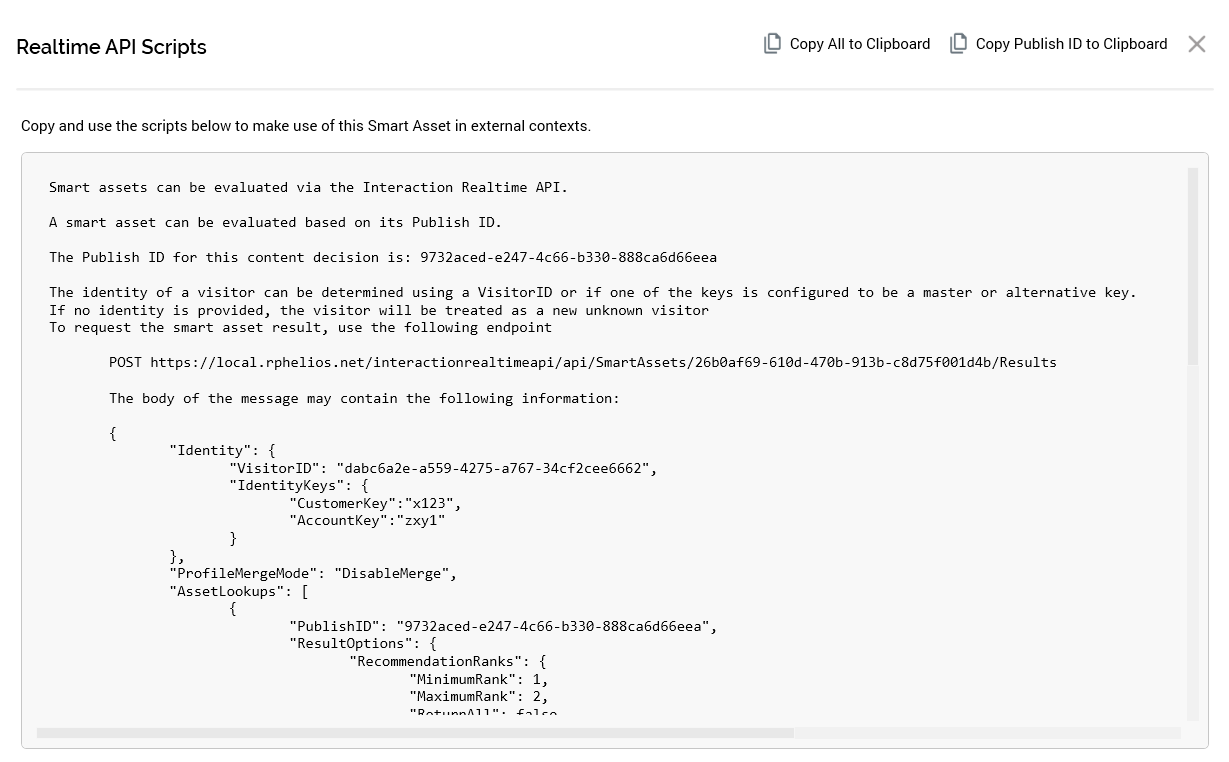
A toolbar is shown at the top of the overlay, exposing the following options:
-
Copy All to Clipboard: selecting this button copies all of the generated scripts to the clipboard.
-
Copy Publish ID to Clipboard: this button is not displayed when the Generated Scripts overlay is displayed for an Advanced smart asset. It copies the smart asset's Publish ID to the clipboard.
Publish to Realtime API
Selecting the Publish to Realtime API button initiates the process of publishing the smart asset to the Realtime API. A “Publish Smart Asset '[name]'“ job is created and displayed in the My Jobs dialog:
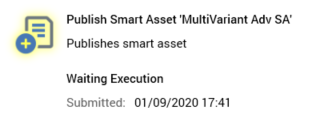
On the job's successful completion, you can copy location to which the asset was published to the clipboard.
Note that there is no need to have configured a web publish site if a smart asset is being published to the cache.

