A rule smart asset’s content panel contains the following:
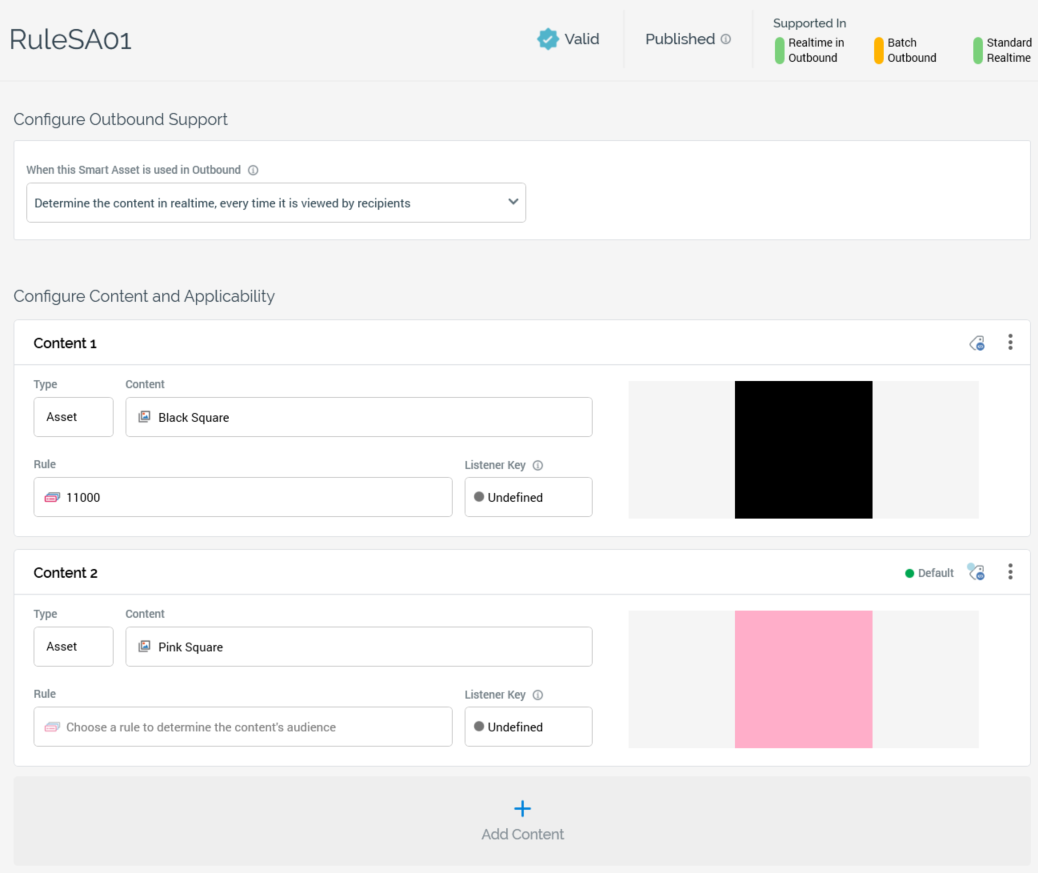
-
Configure Outbound Support section: exposing a single property:
-
When this Smart Asset is used in Outbound: this property is used to specify when determination of the content to be served by the smart asset is to be made, when the smart asset is included in an outbound fulfillment activity such as an email offer. A dropdown property, it exposes the following values:
-
Determine the content only once, when it is initially sent to recipients: this is the default option. Smart asset content applicability will be made a single time, at the point of an outbound message being sent. Any content rendered will remain the same, no matter how many times viewed.
-
Determine the content in Realtime, every time it is viewed by recipients: smart asset content applicability will be made dynamically, via calls to the RPI Realtime API. Served content can be changed according to a recipient's current characteristics.
-
-
Note that this property's value can affect the smart asset's Supported In properties.
If Batch Outbound is not supported at the smart asset, due to e.g. a content element being configured with a Realtime decision, the following message is displayed at the property: “This Smart Asset is supported in outbound content for Realtime only. Hover over the ‘Supported In’ options above for more information”.
-
Configure Content and Applicability Section: the following specific property is displayed when configuring a rule smart asset's content and applicability:
-
Rule: this property can be used to specify a selection rule (standard, basic or NoSQL) or Realtime decision that will be used to determine if a content element is to be served to a recipient or visitor. If a recipient is targeted by the selection rule provided, they will receive the specified content. If a visitor is targeted by the Realtime decision or selection rule provided, they will similarly receive the specified content. Having selected a rule, the following inline buttons are displayed at the property:
-
Open Latest Version: displays the rule in the Rule Designer.
-
View Insights: only available at a selection rule. Displays insights gleaned about the rule in the Insights Window.
-
Clear: removes the selected rule.
In addition, a context menu gives access to options appropriate to the selected file's type.
Note that the use of an auxiliary database NoSQL rule to make rule smart asset applicability decisions when running in an outbound interaction in a SQL environment is not supported.
-
-
Listener Key: this property allows you to specify a GUID Listener Key, as provided by an interaction's Queue Listener activity. Selecting the property displays a popup dialog, into which you can enter a listener key. The value entered must be a GUID.
When a smart asset is invoked via an RPI Realtime decision, and the rendered content has been configured with a Listener Key, a message is placed on the listener queue and is available to any downstream queue activities.
Any message content parameters are defined by the Realtime appsettingsQueueListenerConfigurationsetting. The “Default” setting is used by default, unless specific a specificQueueListenerConfigurationwas specified in the method'sQueueListenerparameter. Any required parameters are retrieved from the Realtime cache if not passed in the method call payload.
-

