The Salesforce.com content panel contains the following:
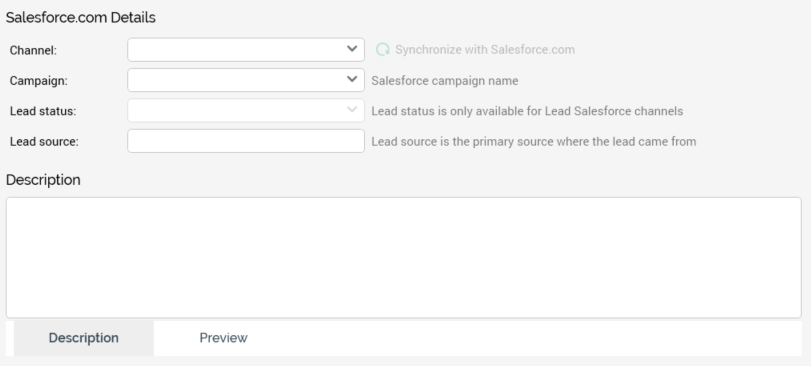
-
Channel: a dropdown field that is populated with all Salesforce.com channels as defined at the Channels configuration interface. Selection of a channel is mandatory and enables the Synchronize with Salesforce.com button.
-
Synchronize with Salesforce.com: invocation of this button displays a message and rotating icon. Fields are disabled while the Campaign and Lead Status dropdowns are loaded with data from Salesforce.com.
-
Campaign: this dropdown is initially empty and is populated on invocation of Synchronize with Salesforce.com. It lists all existing campaigns from the selected Salesforce.com Channel that have a status of Planned or In Progress. In addition, a default list entry, Create New Campaign, is made available at the beginning of the list. Selection of this value displays the Campaign Details section.
-
Campaign Details section: only displayed if Campaign is set to Create New Campaign. It contains the following properties:
-
Name: a mandatory text field that can be a maximum of 80 characters in length.
-
Status: a mandatory dropdown field, exposing the values Planned (the default), and In Progress.
-
Start date: provision of a Start date for the new campaign is mandatory, and defaults to today’s date.
-
End date: provision of an End date for the new campaign is mandatory, and defaults to today’s date + 6 days (i.e. 1 week’s duration).
-
Description: optional, and a maximum of 1000 characters.
-
-
Lead Details section: this section is only enabled when the selected channel’s Salesforce data to sync property is set to Leads. It contains the following fields:
-
Lead status: the initial status that will be assigned to all Salesforce leads created by execution of the offer. Lead status is a dropdown that is initially empty. It is populated by invocation of Synchronize with Salesforce.com, with data sourced from a constrained list of values defined at the Salesforce user interface, having logged in using the channel's login credentials. Provision of a Lead status is mandatory.
-
Lead Source: an optional text field, applied to all leads created by execution of the offer. Lead source may be a maximum of 40 characters.
-
Lead Description Content section: this contains a tab set, exposing the following tabs.
-
Lead Description: this tab allows you to specify an optional Description to be applied to all new leads created by execution of the offer. You can embed attributes in the Lead Description using drag and drop, thereby customizing individual leads’ descriptions. Lead Description may be a maximum of 1000 characters in length.
-
Preview: this tab allows you to preview the Lead Description entered in its companion and provide values to illustrate the attribute parameters contained therein.
-
-

