Tag smart assets allow you to define a series of “tags”, for each of which separate content will be returned if the tag’s rule is or is not satisfied.
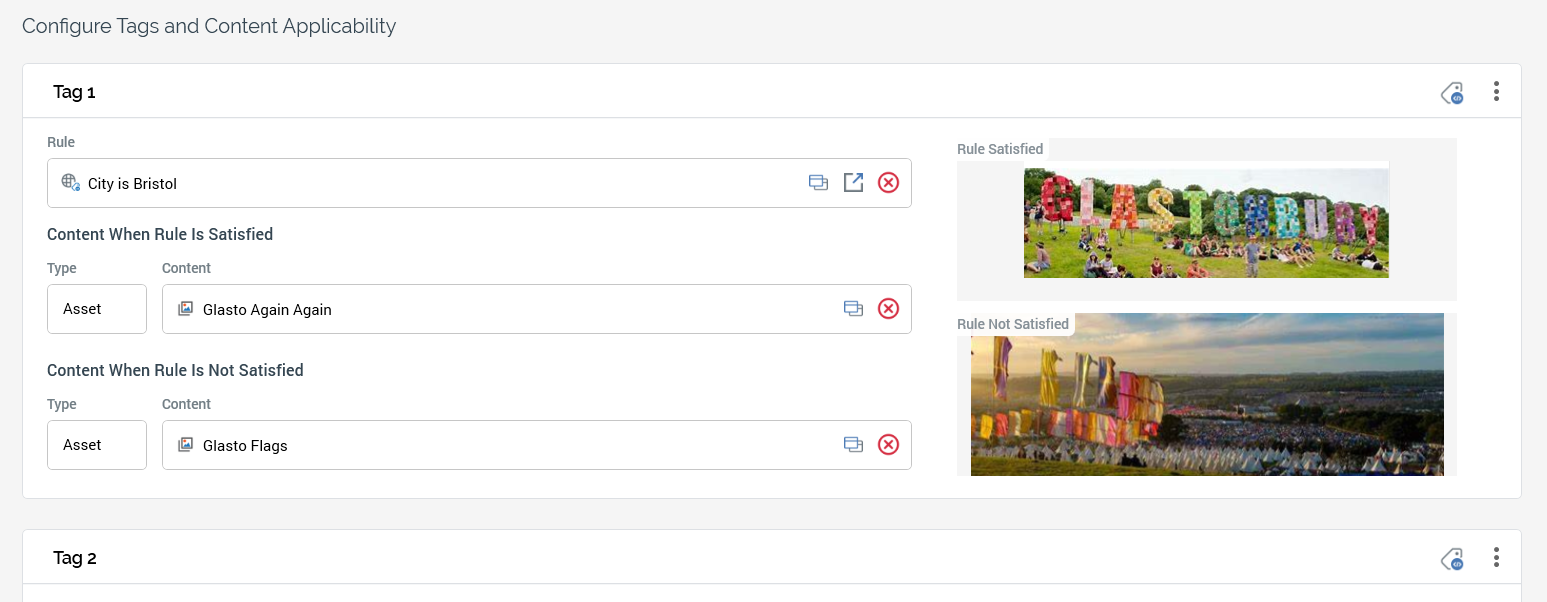
Tag assets are supported in Inbound Realtime only.
A tag smart asset's content panel contains a Configure Tags and Content Applicability section, which lists all tags configured within the smart asset. Two tags (“Tag 1” and “Tag 2”) are provided by default.
The following are displayed at a tag:
-
Tag Name: this mandatory property must be unique within the tag smart asset and can be a maximum length of 100 characters.
-
Manage Metadata for this Tag: this button allows you to manage file metadata at the tag level. Selecting it allows you to update file metadata values in the Content Metadata Editor.
-
Actions: this button provides access to the following options:
-
Move up
-
Mode down
-
Remove
-
Not protected by “Are You Sure?”
-
-
-
Rule: you must associate each tag with a selection rule or Realtime decision.
-
Content When Rule Is Satisfied: you can define asset or inline content to be served for the tag when its Rule is satisfied.
-
Content When Rule Is Not Satisfied: you can also define asset or inline content to be served for the tag when its Rule is not satisfied.
-
Preview: separate previews are shown for the content to be served when the tag's Rule is satisfied or not satisfied.
An Add Tag button is provided at the bottom of the list of tags. Selecting it adds a new tag to the bottom of the list. Its default name is “Tag n” (where “n” is the existing highest tag number +1).
On invocation of a tag asset via the RPI Realtime API, ResultContent is returned as name/value pairs, e.g.:
"ResultContent": {
"Tag 1": "A",
"Tag 2": "C"
}

