Overview
Plain Text email content must also be provided to complement an email offer’s HTML content. It is required to support those email recipients whose email clients do not support HTML, and also those who prefer to receive their communications as plain text.
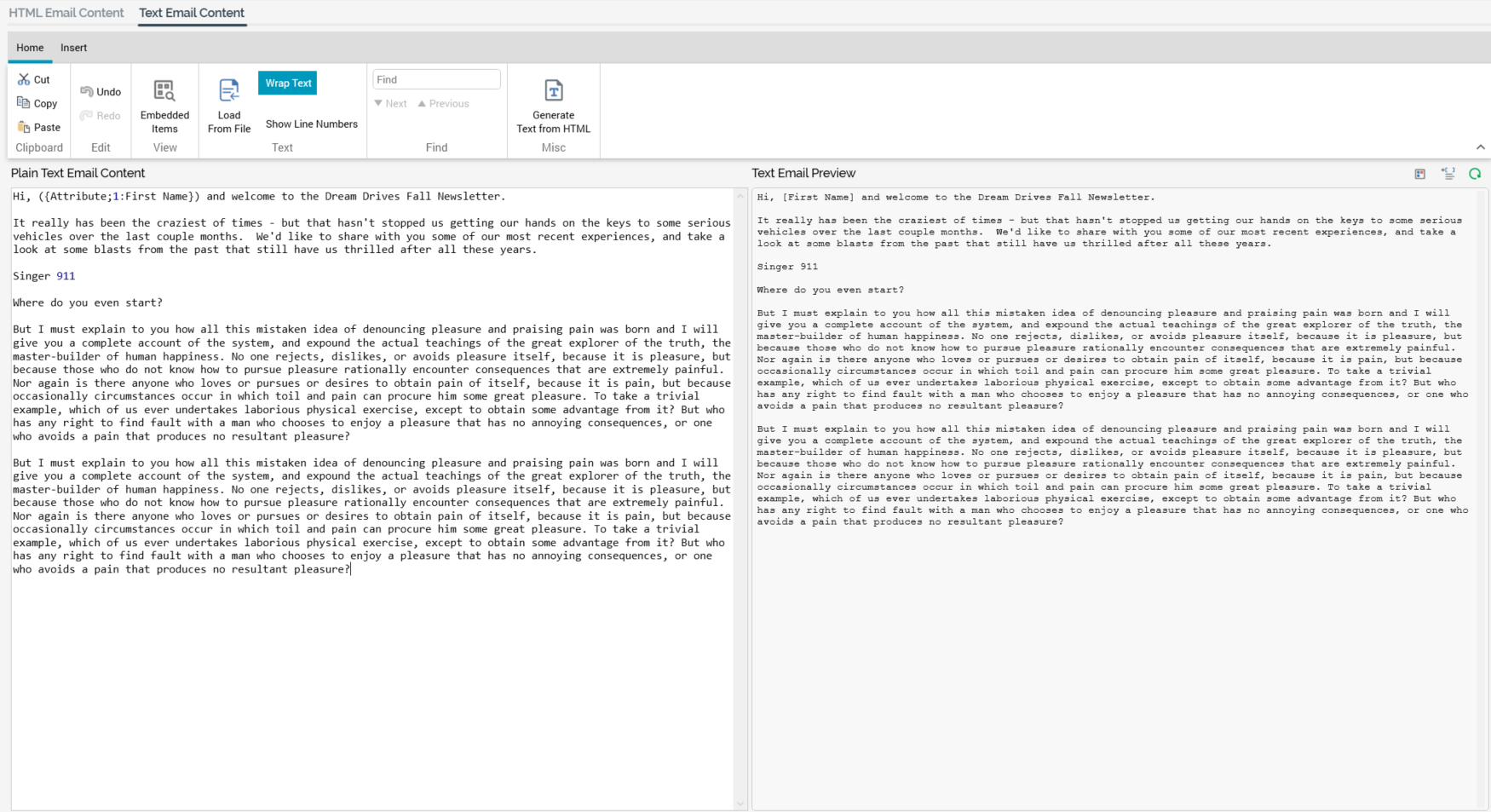
The Text Email Content tab contains the following elements:
-
Content Editor Toolbar
-
Content Editor
-
Text Email Preview section
Text Content Editor toolbar
The content editor toolbar is described within the RPI Content Editor documentation.
Text Content editor
The text content editor allows you to edit an email’s text content. It is described in its own section within the RPI documentation.
You can use SQL and NoSQL auxiliary attributes in email offer content in the following contexts:
-
Embedded attributes
-
Embedded attributes within a text asset
-
Embedded attributes within a smart asset's content
-
Attributes in a table asset
Similarly, anonymous auxiliary database attributes are not supported in this context.
Placeholder attributes can be used in email offer text content only if exposing system variable values. For information on system variables, please see the Framework documentation.
Text Email Preview section
The Text Email Preview section is displayed to the right of the email Offer Designer’s Text tab:
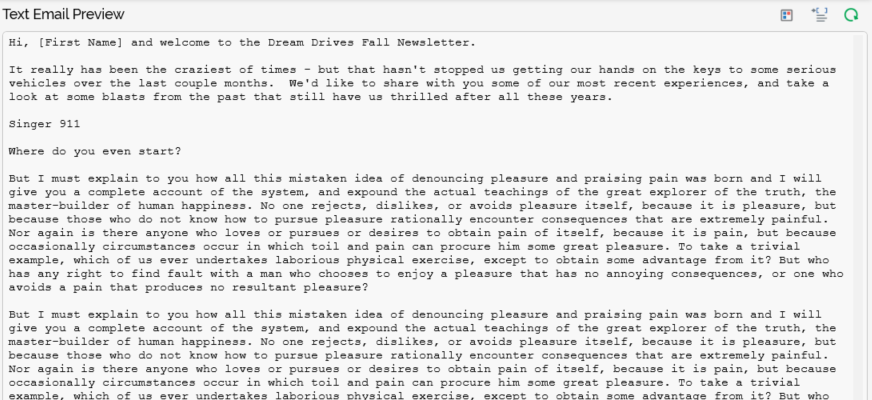
It is functionally identical to the HTML Preview tab, other than that the Show the Preview Window as a Popup is not supported, and that it is not possible to traverse hyperlinks from the Preview. Please refer to that section for further information.

