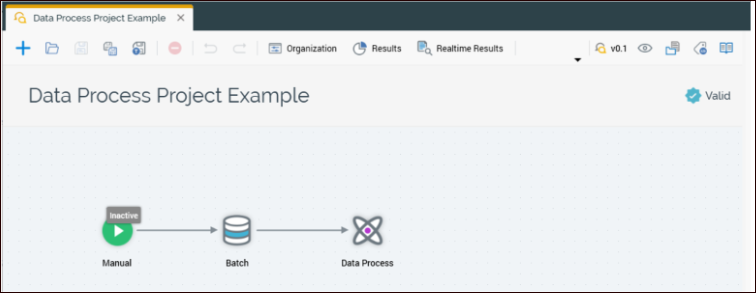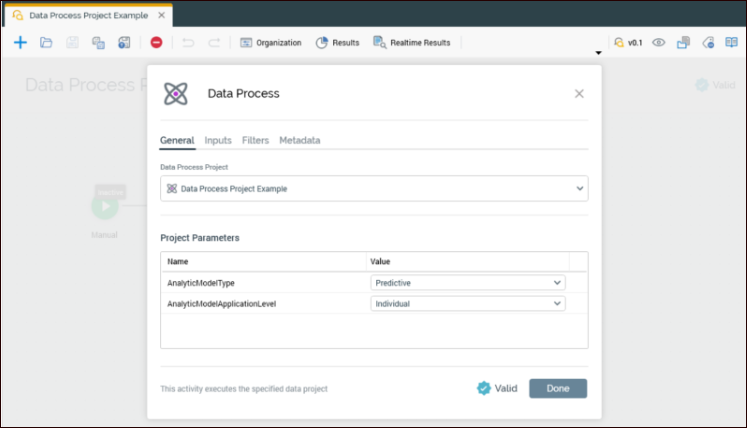The following sections document examples of data process projects (DPPs) being used within both audiences and interactions. These examples are intended to show the configuration differences and options when using DPPs within these different objects (audiences vs. interactions). However, a single DPP can be used for both audience and interaction executions.
For additional details related to the configuration of the RPDM project, refer to Configure and use an RPDM stub project.
Data process projects in audiences
This section provides additional detail related to using DPPs within audiences. One of the reasons for using a data process in an audience is to create custom segments. We will use the DPP configured earlier in this document to demonstrate this.
This example audience has a filter and a data process. Within the data process block, we will define outputs using the bands that were defined in the data project. Again, these are arbitrarily defined for illustrative purposes of using the bands in an audience.
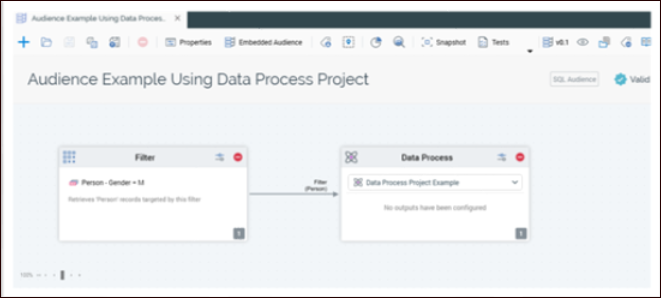
By default, there are no unique outputs defined.
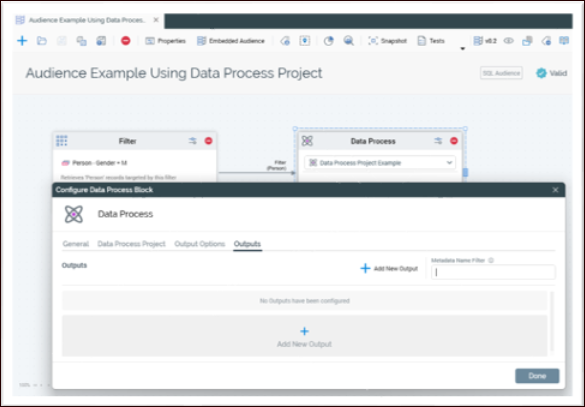
In this example, we add and configure outputs using the defined bands.

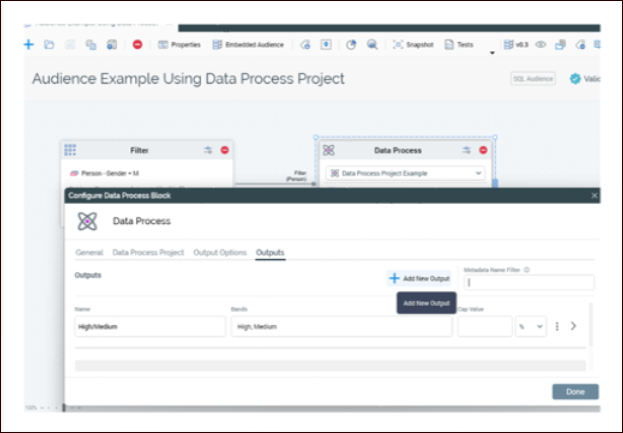
Segment High/Medium is defined using both the High and Medium bands, while segment Low only includes the Low bands. The next screenshot shows the two different outputs defined.
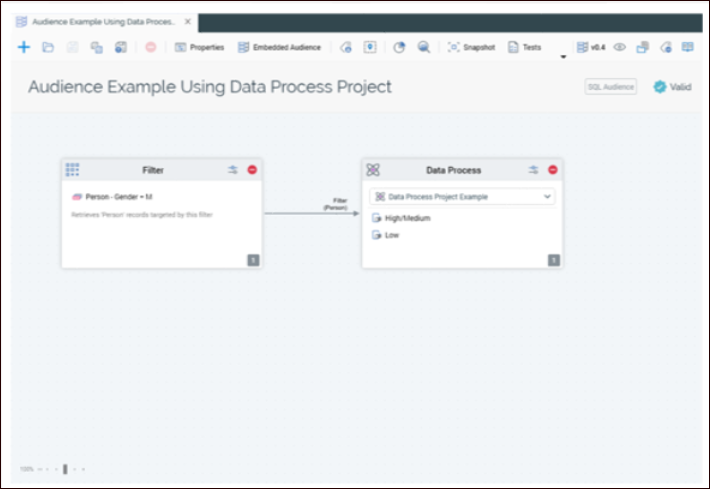
This is an example of how a DPP can be used within an audience. This is not intended to outline how to build an RPDM job to facilitate the segmentation; please consult support@redpointglobal.com for any assistance building projects within RPDM.
Data projects in interactions
DPPs can also be used within the interaction designer. You can set the parameters of a data process as well as define which inputs from the batch or interactive activity will be passed to the data process. Any band configuration is ignored in the context of an interaction designer. A usage example in an interaction would be adding coupon codes to records after segmentation is complete but prior to being passed to the offer. The next two screenshots show a data process being used in an interaction and available configuration options.