-
Within RPI, select the options menu and navigate to Orchestration>Interactions>Create New Interaction. This launches a blank interaction that will execute a previously designed audience.
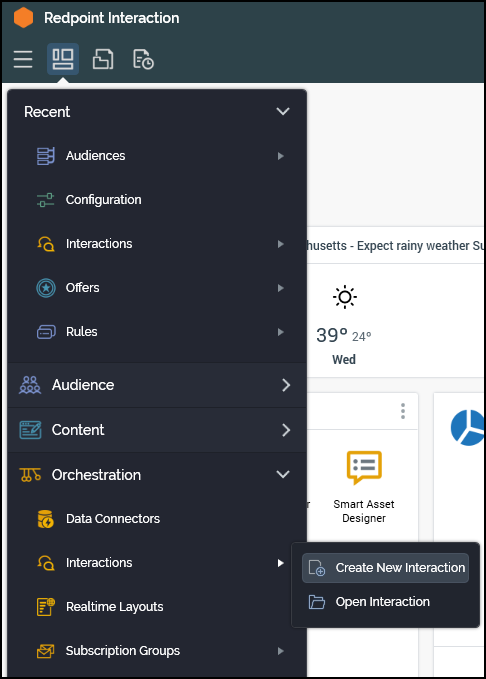
-
Name the new interaction appropriately.
-
There are 3 elements required in an interaction to successfully send an email through SendGrid.
-
Workflow Control: example uses a Manual Control.
-
Targeting Block: example uses a Batch, which will use a previously configured audience.
-
Fulfillment Block: example will use an Offer and will be where channel will be selected.
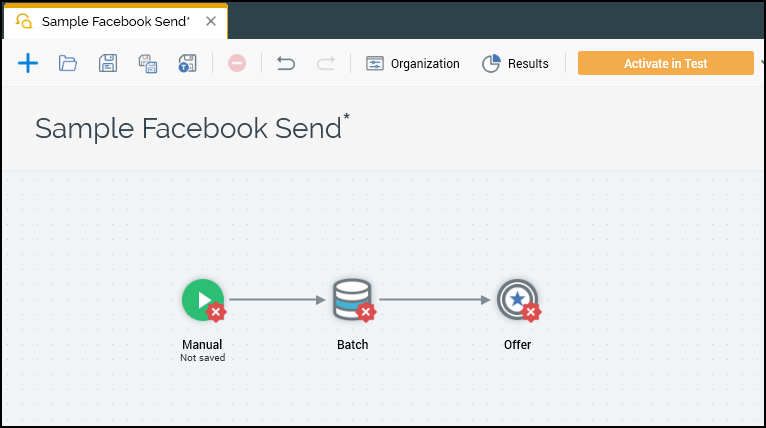
-
-
Within the Offer block, the user will need to assign an offer that was previously configured.
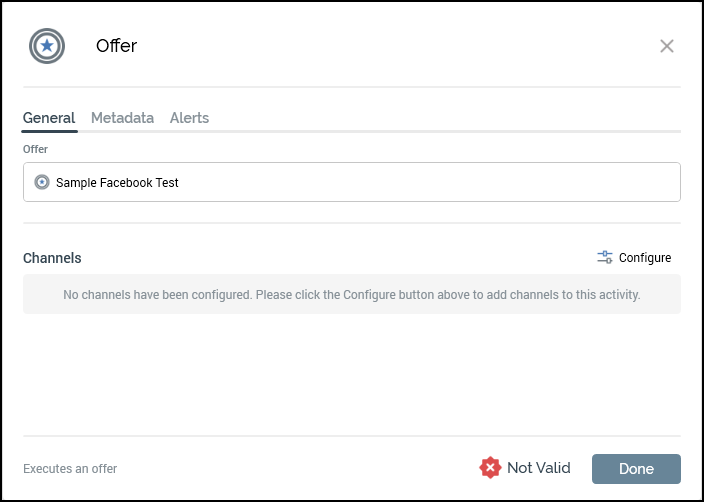
-
Under Channels, select Configure.
-
Select Add Channel and select the proper channel from the drop down.
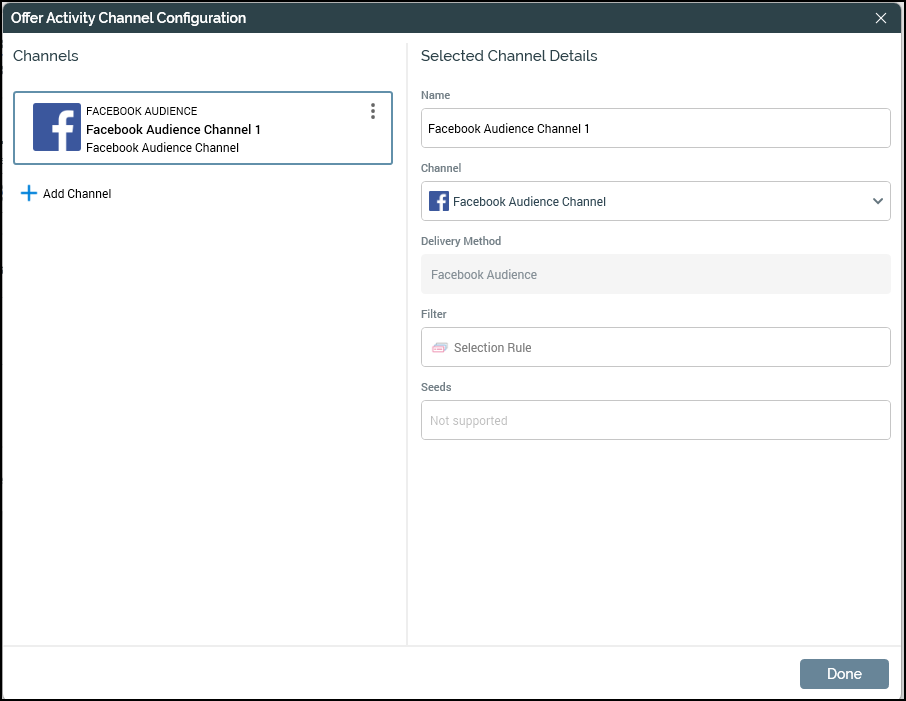
-
Select Done.
Once these steps are complete, the user is now able to send messages from RPI through to Facebook.

