The Audience page allows you to define one or more segments, and one or more audiences.
-
Select Build a Segment to start the workflow for building a segment.
-
Select Build an Audience to start the workflow for building an audience.
-
Select Compose SQL Segment to build a segment using custom SQL.
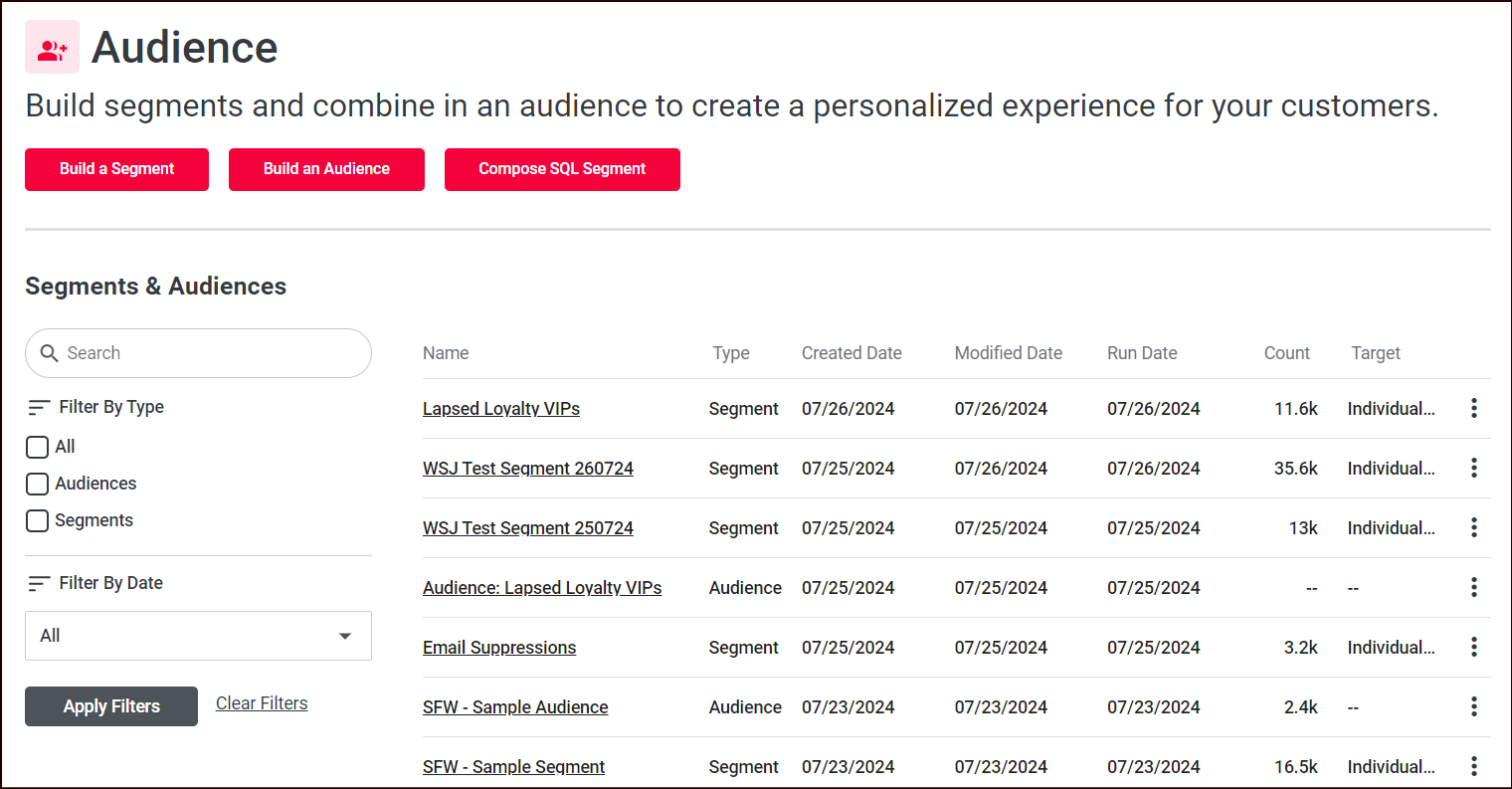
The Segments & Audiences table displays a list of your current segments and audiences.
-
Filter by type or by date to narrow the results you see in the table.
-
Select the name of one of the segments or audiences in the list to view its overview page. You can step back in the workflow from the overview page to modify the definition.
-
Select the vertical ellipsis menu on the right to take additional actions on the segment or audience:
-
Copy / Duplicate: creates a clone of the segment or audience, allowing you to start from an existing segment/audience, modify it, and save it as a new segment/audience.
-
Delete: deletes the segment or audience.
-

