Home
When you log in to Redpoint CDP, the Home page is your landing page. It provides data insights, an activity log, and links to recently used segments, audiences, and activations.
Your Home page may look different from the image below, depending on your organization’s configuration.
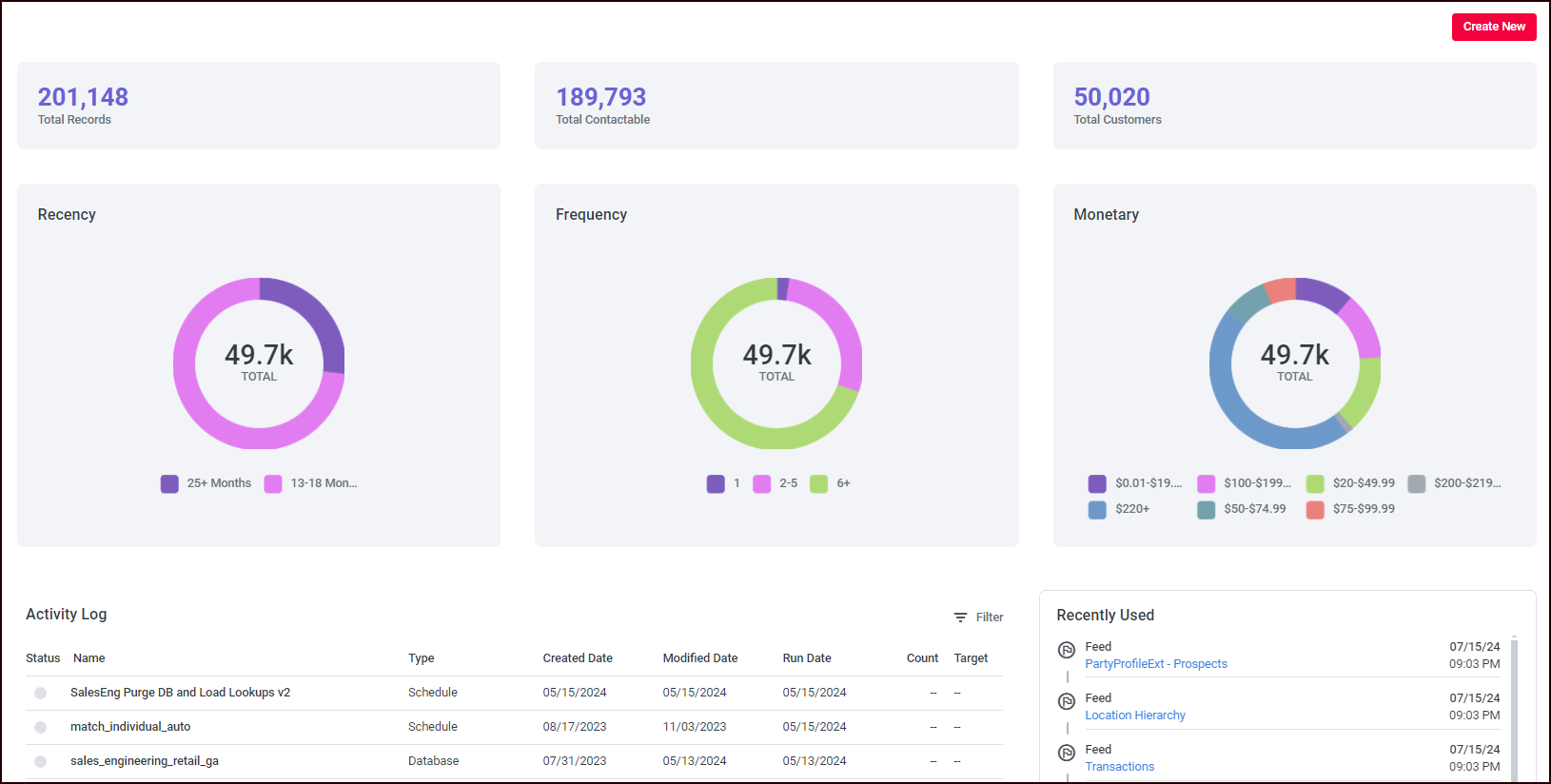
Create New button: allows you to jump right into creating a new segment, audience, or activation.
Data insights section: provides information about your data.
Total Records: the total number of records from the Golden Record Summary.
Total Contactable: the number of records that have opted into being contacted at a global level. Records may have opt outs at individual channel levels (e.g., SMS).
Total Customers: the number of records that also have a transaction.
Recency: shows the share of your customers who made their last purchase within specific date ranges.
Frequency: shows the share of your customers whose total number of transactions are within specific numeric ranges.
Monetary: shows the share of your customers whose last purchase was within specific monetary ranges.
Activity Log: shows the status, name, type, created, modified, and run dates, count, and target of CDP activities. You can filter what’s shown in the Activity Log by status and/or type.
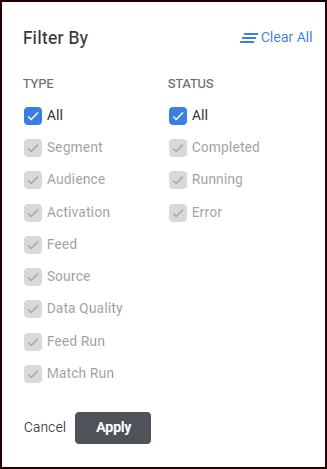
Recently Used: shows your recently used activities and allows you to pick up where you left of by clicking the link.
